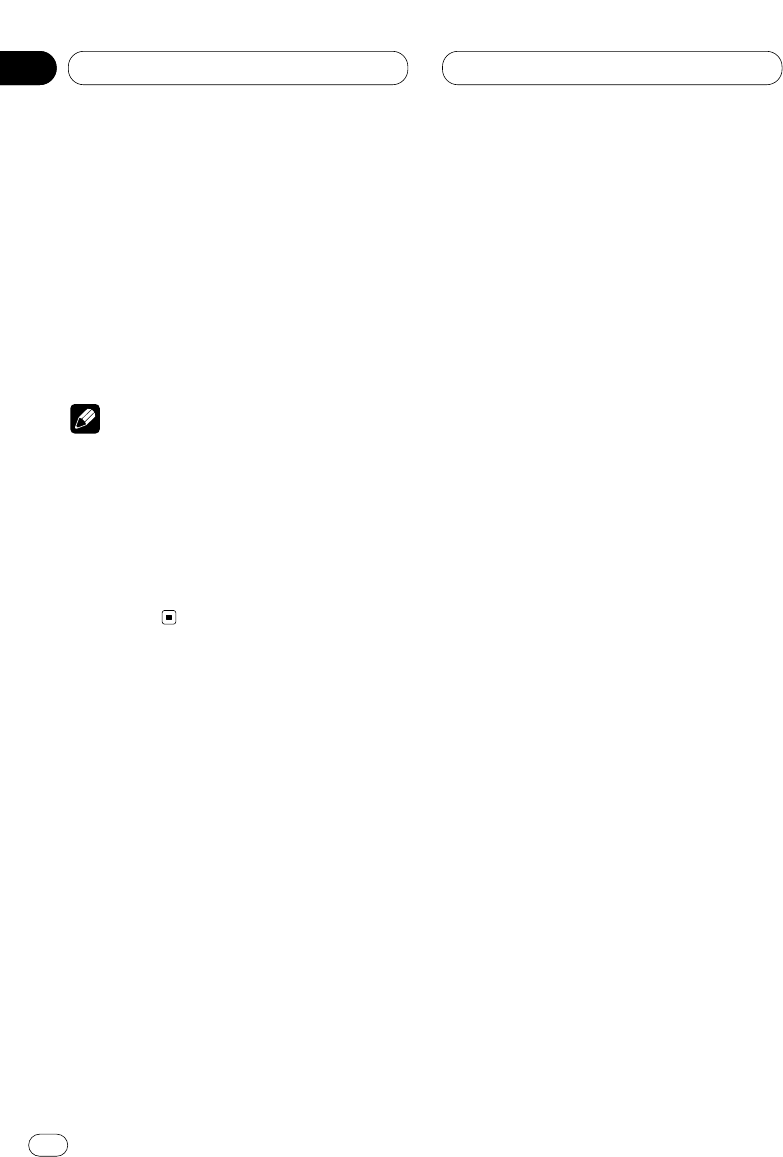Ajustes de audio
Sp
10
00
Sección
1 Presione AUDIO para seleccionar
DolbyPL.
Presione AUDIO hasta que aparezca DolbyPL
en la pantalla.
2 Presione 5 para activar Dolby Pro Logic.
Aparece DolbyPL ON en la pantalla. Dolby Pro
Logic se encuentra ahora activado.
• Dolby Pro Logic se puede desactivar presion-
ando ∞.
Nota
• Cuando reproduce una fuente monaural de 2
canales con Pro Logic activado, en algunos
casos podría suceder lo siguiente:
El sonido no se genera si el altavoz central
está ajustado a SMALL o LARGE cuando no
hay altavoz central instalado.
El sonido se escucha sólo a través del altavoz
central si está instalado y ajustado a SMALL
o LARGE.
Configuración de los altavoces
Dependiendo de los altavoces instalados,
deberá efectuar la selección/ajustes de con/sin
(o sí/no) y de tamaño (capacidad de reproduc-
ción de los graves). El tamaño debe ser ajustado
a LARGE (grande) si el altavoz es capaz de
reproducir sonidos de unos 100 Hz o menos. De
lo contrario, seleccione SMALL (pequeño).
1 Presione AUDIO y manténgalo presionado
hasta que aparezca SP Set en la pantalla.
2 Presione 2 o 3 para seleccionar el altavoz
que desea ajustar.
Cada pulsación de 2 o 3 selecciona el altavoz,
en el orden siguiente:
Altavoces delanteros—Altavoz central—
Altavoces traseros—Subwoofer—S.W (ajuste
del subwoofer)
• Sólo podrá cambiar a S.W cuando el sub-
woofer esté ajustado a ON.
3 Presione 5 o ∞ para seleccionar el tamaño
correcto del altavoz seleccionado.
Presione 5 o ∞ hasta que el tamaño deseado
aparezca en la pantalla.
LARGE (grande)—SMALL (pequeño)—OFF
(desactivado)
• OFF no se podrá seleccionar cuando estén
seleccionados los altavoces delanteros.
• Podrá conmutar entre ON y OFF cuando el
subwoofer se encuentre seleccionado.
• Podrá conmutar entre Rev. (fase inversa) o
Normal (fase normal) cuando S.W (ajuste del
subwoofer) se encuentre seleccionado.
4 Presione BAND/ESC para volver a visual-
ización de reproducción.
Corrección de la fase del subwoofer
Si al intentar reforzar la salida de los graves del
subwoofer no consigue resultados positivos o
siente que los graves se atenúan, podría sig-
nificar que la salida del subwoofer y el
contenido de los graves que se escuchan a
través de los altavoces se cancelan entre sí.
Para resolver este problema, intente cambiar el
ajuste de la fase del subwoofer.
1 Presione AUDIO y manténgalo presionado
hasta que aparezca SP Set en la pantalla.
2 Presione 2 o 3 para seleccionar el sub-
woofer.
Presione 2 o 3 para seleccionar los altavoces,
en el orden siguiente.
Altavoces delanteros—Altavoz central—
Altavoces traseros—Subwoofer—S.W (ajuste
del subwoofer)
02