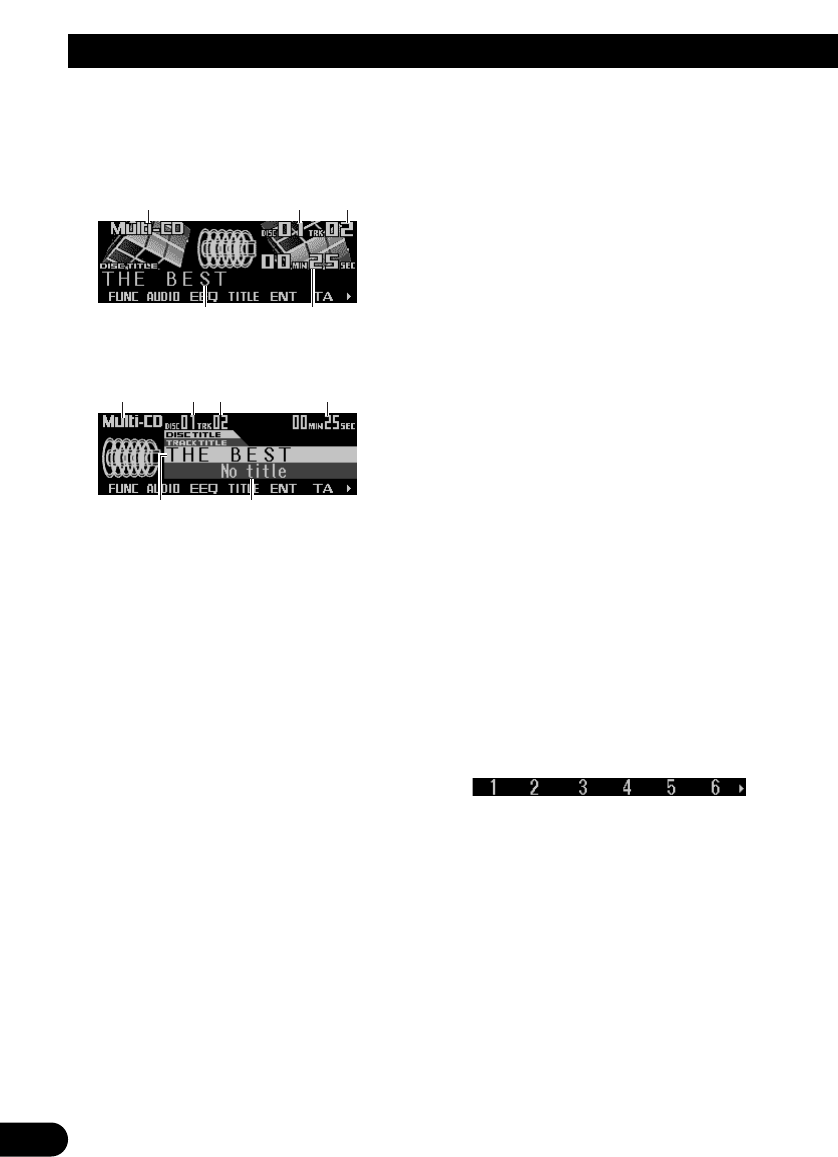23
Lettore CD multidisco
Display e indicatori
FORMA 1
FORMA 2
qNome fonte
wNumero disco
eNumero brano
rTitolo disco
tTempo di riproduzione
yTitolo brano
Lettore CD multidisco da 50
dischi
Solo le funzioni descritte in questo manuale
sono supportate per i lettore CD multidisco da
50 dischi.
Operazioni basilari
Questo prodotto può controllare un lettore CD
multidisco, venduto separatamente.
1. Premere SOURCE per selezionare il
lettore CD multidisco.
Premere SOURCE fino a che appare “Multi-
CD”.
2. Premere VOLUME per farlo fuoriuscire.
• Quando si preme VOLUME, scatta in fuori
in modo da poter essere girato più
facilmente. Per far rientrare VOLUME,
premerlo di nuovo.
3. Girare VOLUME per regolare il volume.
4. Premere
55
o
∞∞
per selezionare un disco.
I numeri disco per cui non esiste un disco
sono saltati.
• possono usare i tasti 1 – 6 (o 7 – 12) per
selezionare direttamente un disco.
5. Premere
22
o
33
per selezionare un brano.
Premendo 3 si salta all’inizio del brano
successivo.
Premere 2 una volta si salta all’inizio del
brano attuale. Premendo di nuovo si salta
all’inizio del brano precedente.
• Se si tiene premuto 2 o 3, si può eseguire
l’avanzamento o il ritorno rapido.
Nota:
• Quando un lettore CD multidisco esegue le
operazioni preliminari, viene visualizzato “Ready”.
• Se il lettore CD multidisco non funziona
correttamente, appare un messaggio di errore come
“ERROR-14”. Fare riferimento al manuale del lettore
CD multidisco.
• Se non sono inseriti dischi nel contenitore del
lettore CD multidisco, appare “No disc”.
Selezione diretta di un disco
Si possono usare i tasti 1 – 6 (o 7 – 12) per
selezionare direttamente un disco.
1. Premere NEXT per visualizzare “1” – “6”
(o “7” – “12”).
Premere NEXT fino a che appare “1” – “6”
(o “7” – “12”).
2. Premere uno qualsiasi dei tasti 1 – 6 (o 7
– 12) per selezionare un disco situato alla
posizione da 1 a 6 (o da 7 a 12).
Nota:
• Non è possibile visualizzare “7” – “12” quando è
collegato un lettore CD multidisco da 6 dischi.
ry
qwe t
rt
qwe