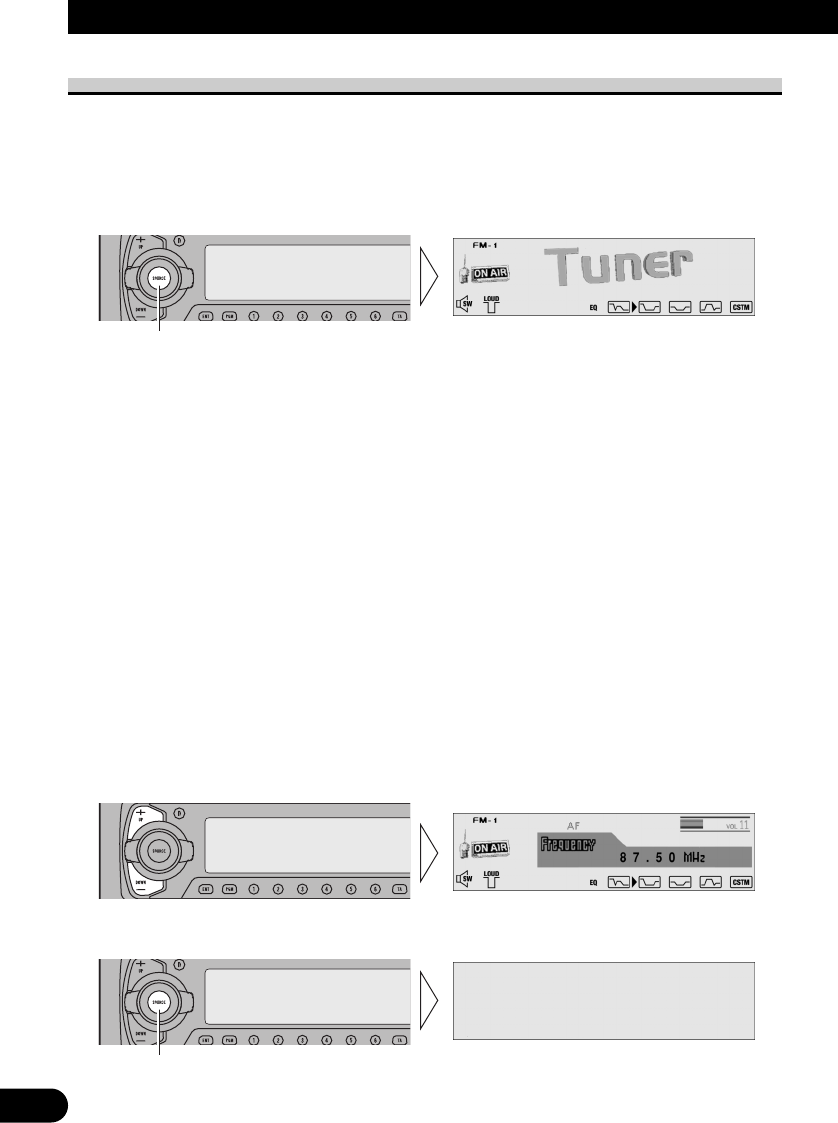13
Uso in breve
Ascolto di musica
Per poter passare all’ascolto della musica è necessario effettuare prima le seguenti
operazioni.
Nota:
• Inserire un disco nell’apparecchio (vedere a pag. 15).
1. Selezionare la sorgente desiderata (ad es. il sintonizzatore).
Ad ogni successiva pressione del tasto SOURCE/OFF la sorgente desiderata viene
selezionata nell’ordine seguente:
Lettore CD incorporato (per compact disc) = Sintonizzatore = Sintonizzatore DAB
(Digital Audio Broadcasting = Trasmissione audio digitale) = Multilettore MD
= Multilettore CD = Apparecchio esterno = AUX (ausiliario)
Nota:
• Il termine “apparecchio esterno” indica un apparecchio Pioneer (eventualmente anche di quelli che
verranno messi in commercio in futuro) che, sebbene incompatibile come sorgente, può essere
comandato, nelle sue funzioni principali, per mezzo di questo apparecchio. Questo apparecchio è in
grado di comandare un solo apparecchio esterno.
• Nei casi seguenti la sorgente selezionata non cambia:
* Nel caso in cui a questo apparecchio non siano collegati apparecchi corrispondenti a ciascuna
sorgente.
* Se non vi sono dischi inseriti nell’apparecchio.
* Se nel multilettore CD non è stato inserito un caricatore.
* Se non vi sono dischi nel multilettore MD.
* Se l’uscita ausiliaria esterna (AUX) è disattivata su OFF (vedere a pag. 56).
• Collegando il cavo blu e bianco dell’apparecchio al terminale di comando del relais dell’antenna
automatica del veicolo, l’antenna si estende automaticamente non appena si attiva una delle
sorgenti sonore dell’apparecchio. Per far rientrare l’antenna disattivare la sorgente.
2. Regolare opportunamente il volume.
3. Disattivare la sorgente.
Tenere premuto per 1 secondo
Ad ogni pressione la sorgente cambia ...