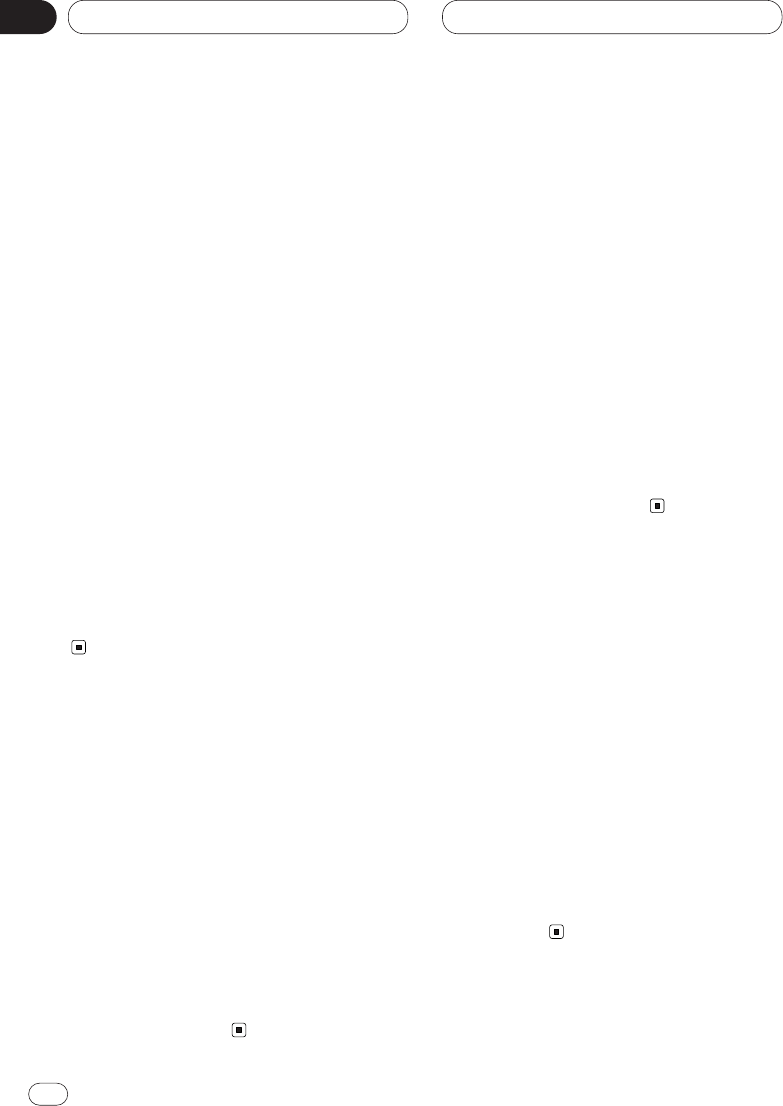It
64
13
Sezione
Impostazioni iniziali
A funzione attivata
Nel corso della ricezione DAB, se il componente
del servizio selezionato permette di ricevere infor-
mazioni lampo sulle condizioni del traffico e dei
trasporti, la ricezione non viene interrotta dagli
annunci RDS sul traffic di questo apparecchio.
A funzione disattivata
L’interruzione ha luogo da parte della prima
notizia lampo che viene ricevuta fra quelle rice-
vibili dal sistema RDS dell’apparecchio, e dalla
trasmissione di informazioni sul traffico del
sistema DAB retroibile.
1 Premere 5 o ∞ per selezionare la funzione
DAB PRIORITY nell’INIT MENU, quindi pre-
mere A.MENU.
Vengono così visualizzate le indicazioni relative
alle impostazioni di DAB PRIORITY.
2 Attivare o disattivare DAB con 5/∞.
Premendo 5/∞ si ATTIVA o DISATTIVA la
funzione DAB Priority e lo stato corrente viene
visualizzato sul display (ad es., PRIORITY :ON).
Attivazione/disattivazione della
sintonizzazione automatica PI
L’unità può ricercare automaticamente una
stazione diversa con la stessa programmazione,
anche durante il richiamo delle preselezioni.
1 Premere 5 o ∞ per selezionare la funzione
RDS AUTO PI nell’INIT MENU, quindi premere
A.MENU.
Vengono così visualizzate le indicazioni relative
alle impostazioni di RDS AUTO PI.
2
Attivare o disattivare la funzione A-PI con
5/∞.
Premendo 5/∞ si ATTIVA o DISATTIVA la
funzione AUTO PI, il cui stato viene visualizzato
(ad es., AUTO PI :ON).
Attivazione/disattivazione del
tono di avvertenza
Se il frontalino non viene staccato
dall’unità principale entro cinque secondi dallo
spegnimento del motore, si ode un tono di
avvertenza. È possibile disattivare il tono di
avvertenza.
1 Premere 5 o ∞ per selezionare la funzione
DETACH WARNING nell’INIT MENU, quindi
premere A.MENU.
Vengono così visualizzate le indicazioni relative
alle impostazioni di DETACH WARNING.
2 ON o OFF la funzione WARNING con 5/∞.
Premendo 5/∞ si ATTIVA o DISATTIVA la
funzione WARNING, il cui stato viene visualiz-
zato (ad es., WARNING :ON).
Attivazione/disattivazione
dell’impostazione di un apparec-
chio ausiliario
Con questa unità è possibile utilizzare apparec-
chi ausiliari. Quando viene collegato all’unità
un apparecchio esterno, attivare l’impostazione
dell’apparecchio ausiliario.
1 Premere 5 o ∞ per selezionare la funzione
AUX nell’INIT MENU, quindi premere A.MENU.
Vengono così visualizzate le indicazioni relative
alle impostazioni di AUX.
2
ON o OFF la funzione AUX con
5/∞.
Premendo 5/∞ si ATTIVA o DISATTIVA la
funzione AUX il cui stato viene visualizzato (ad
es., AUX :ON).