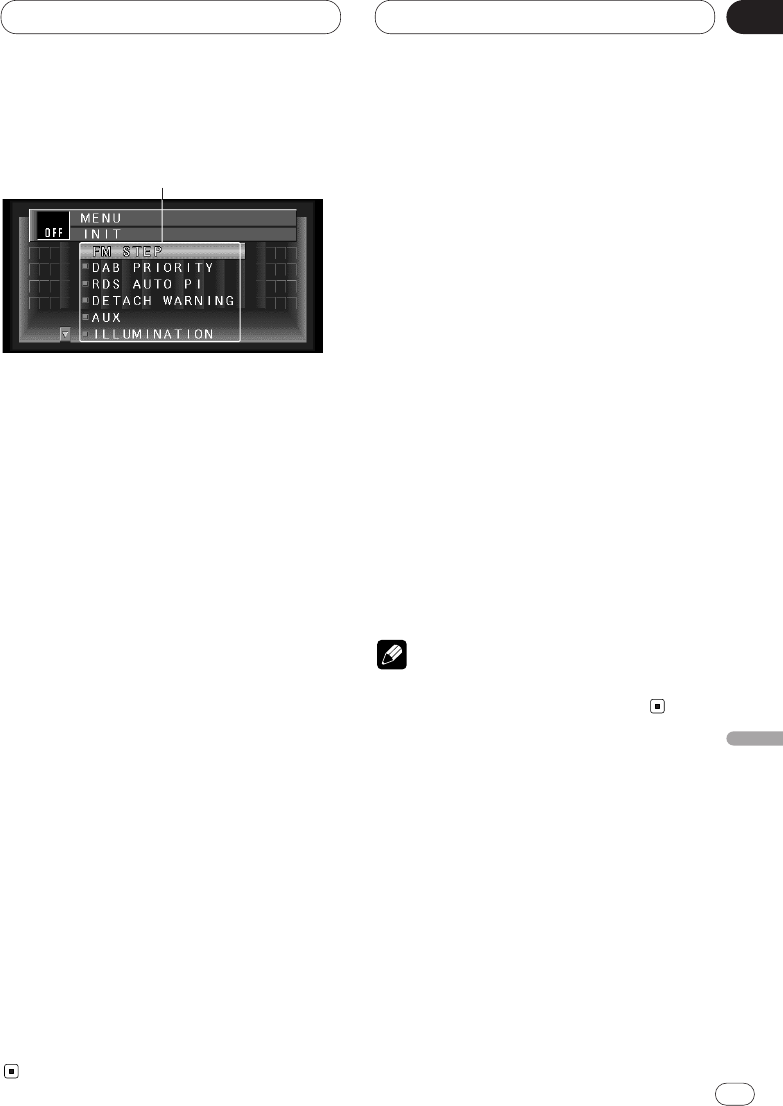It
63
English
Español
Deutsch
Français
Italiano
Nederlands
13
Sezione
Impostazioni iniziali
Regolazione delle impostazioni
iniziali
Le impostazioni iniziali consentono di eseguire
la messa a punto iniziale di diverse impostazioni
dell’unità.
1
Display FUNCTION
Mostra lo stato della funzione.
Dall’OFF SOURCE MENU non è possibile
selezionare l’AUDIO MENU.
1 Premere e tenere premuto SOURCE fino a
quando l’unità si spegne.
2 Premere A.MENU; viene visualizzato il OFF
SOURCE MENU.
3 Premere 5 o ∞ in modo da selezionare
INIT, quindi premere A.MENU.
FM STEP (passo di sintonizzazione FM)
DAB PRIORITY (funzione di priorità)
RDS AUTO PI (Ricerca automatica PI)
DETACH WARNING (segnale acustico di
allarme)
AUX (ausiliario)
ILLUMINATION (colore dell’illuminazione)
REAR SP (uscita posteriore e subwoofer)
TEL MUTE/ATT (silenziamento telefono)
È possibile intervenire sulla funzione desider-
ata. Per informazioni al riguardo, fare
riferimento alle pagine relative a ciascuna fun-
zione, utilizzando le istruzioni che seguono per
intervenire su ciascuna particolare
impostazione.
• Per cancellare le impostazioni iniziali, pre-
mere BAND/ESC oppure WIDE sul telecomando.
Impostazione del passo di
sintonizzazione FM
Normalmente il passo per la sintonizzazione in
FM impiegata dalla sintonizzazione automatica
è 50 kHz. Quando sono attivate le funzioni AF o
TA il passo di sintonizzazione cambia
automaticamente a 100 kHz. Quando è attivata
la funzione AF, è preferibile impostare il passo di
sintonizzazione a 50 kHz.
1 Premere 5 o ∞ per selezionare la funzione
FM STEP nell’INIT MENU, quindi premere
A.MENU.
Vengono così visualizzate le indicazioni relative
alle impostazioni di FM STEP.
2 Selezionare il passo di sintonizzazione FM
con 2/3.
Mentre sono attivate le funzioni AF o TA,
premendo 2/3 si alternano i valori 50 kHz e 100
kHz per il passo di sintonizzazione in FM. Il
passo di sintonizzazione FM selezionato viene
visualizzato sul display.
Nota
• Il passo di sintonizzazione rimane a 50 kHz
durante la sintonizzazione manuale.
Predisposizione della funzione di
precedenza DAB
Se all’apparecchio è stato collegato un sintonizza-
tore DAB retraibile (GEX-P700DAB), la funzione
RDS di annunci sulle condizioni del traffico di
questo apparecchio permette di ottenere l’inter-
vento prioritario delle informazioni sul traffico da
parte del sintonizzatore DAB retraibile.
1