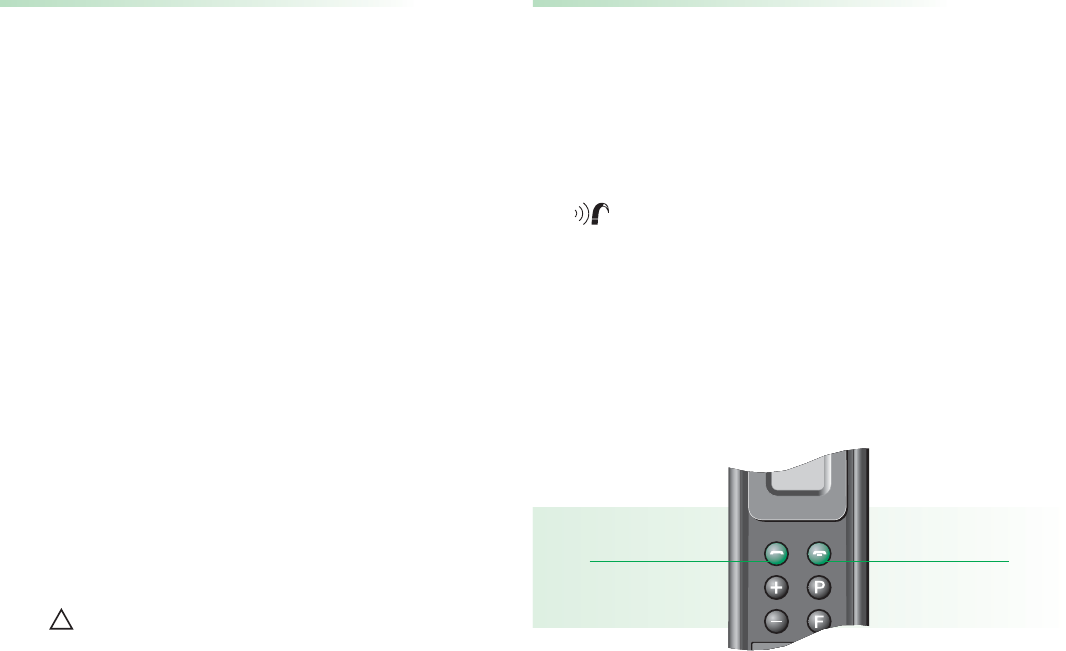37
Answering a call
To answer calls, the SmartLink must be activated for
mobile phone use. To answer an incoming call, you do
not need to operate the mobile phone.
• The LCD indicator starts flashing when a call is
received.
SmartLink automatically switches hearing
in stru ments to the “FM + hearing instrument
microphone active“ program to relay the
ringing tone.
• To answer the call, briefly press the green
SmartLink telephone key on the left.
Answer call End call
36
Activating SmartLink for mobile phone use
The SmartLink is now ready to take incoming calls.
For possible options such as automatic language
selection or various Bluetooth operating modes, please
refer to your mobile phone instructions.
Using Bluetooth increases power consumption
by both the SmartLink and the mobile phone.