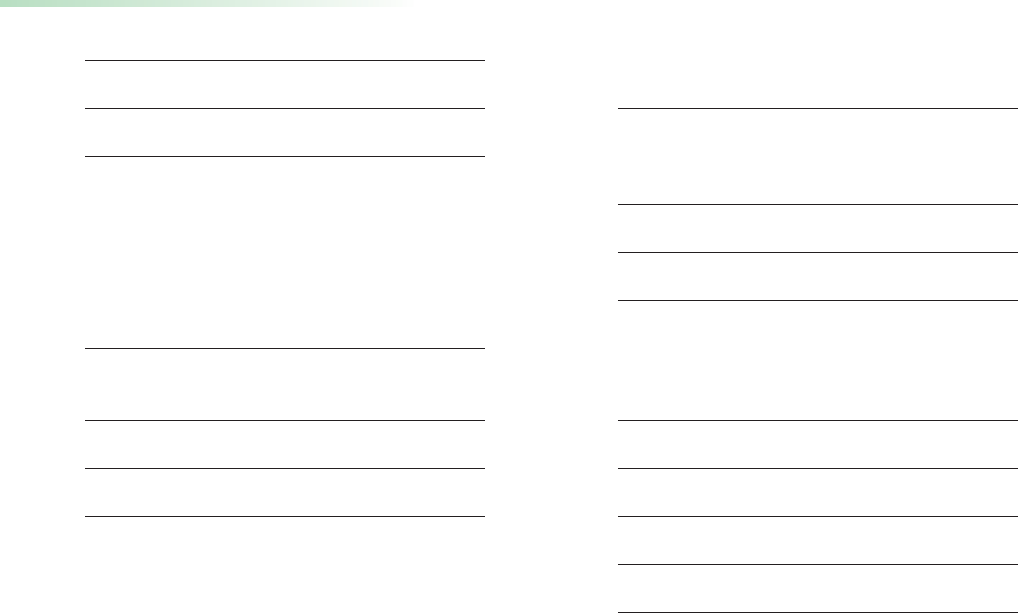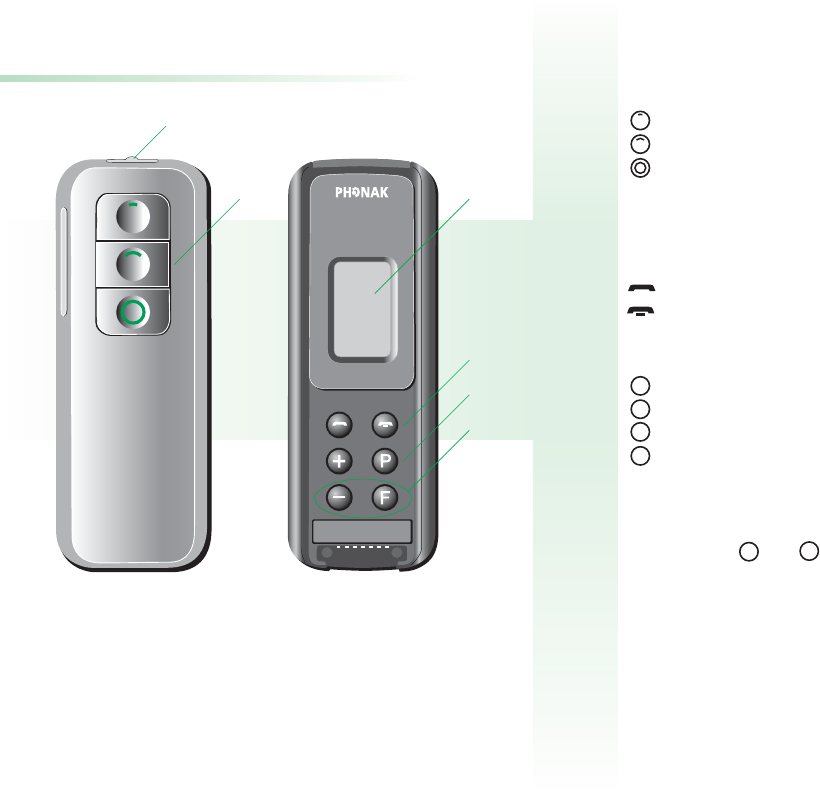60
61
Service and warranty
Phonak provides a manufacturer’s limited warranty for
your
SmartLink
. This covers all manufacturing and
material defects. Problems with
SmartLink
arising from
improper handling or care and repairs made by an
unauthorized party are not covered by the warranty.
Please ask at the point of sale for full details of this
warranty. The salesperson will note the serial number of
your
SmartLink
below. It will be needed in the event
of a warranty repair.
Serial number
SmartLink:
Date of purchase:
Serial number FM receiver:
the interference by one or more of the following
measures:
•
Reorient or relocate the receiving antenna.
•
lncrease the separation between the equipment
and receiver.
•
Connect the equipment into an outlet on a cir-
cuit different from that to which the receiver is
connected.
•
Consult the dealer or an experienced radio/TV
technician for help.
Restrictions
This transmitter is authorized by rule under the Low
Power Radio Service (47 C.F.R. Part 95) and must
not cause harmful interference to TV reception or
United States Navy SPASUR installations. You do not
need an FCC license to operate this transmitter. This
transmitter may only be used to provide: auditory
assistance to persons with disabilities, persons who
require language translation, or persons in educatio-
nal settings; health care services to the ill; law
enforcement tracking services under agreement with
a law enforcement agency; or automated maritime
telecommunications system (AMTS) network control
communications. Two-way voice communications
and all other types of uses not mentioned above are
expressly prohibited.
This device may not interfere with TV reception or
Federal Government radar.