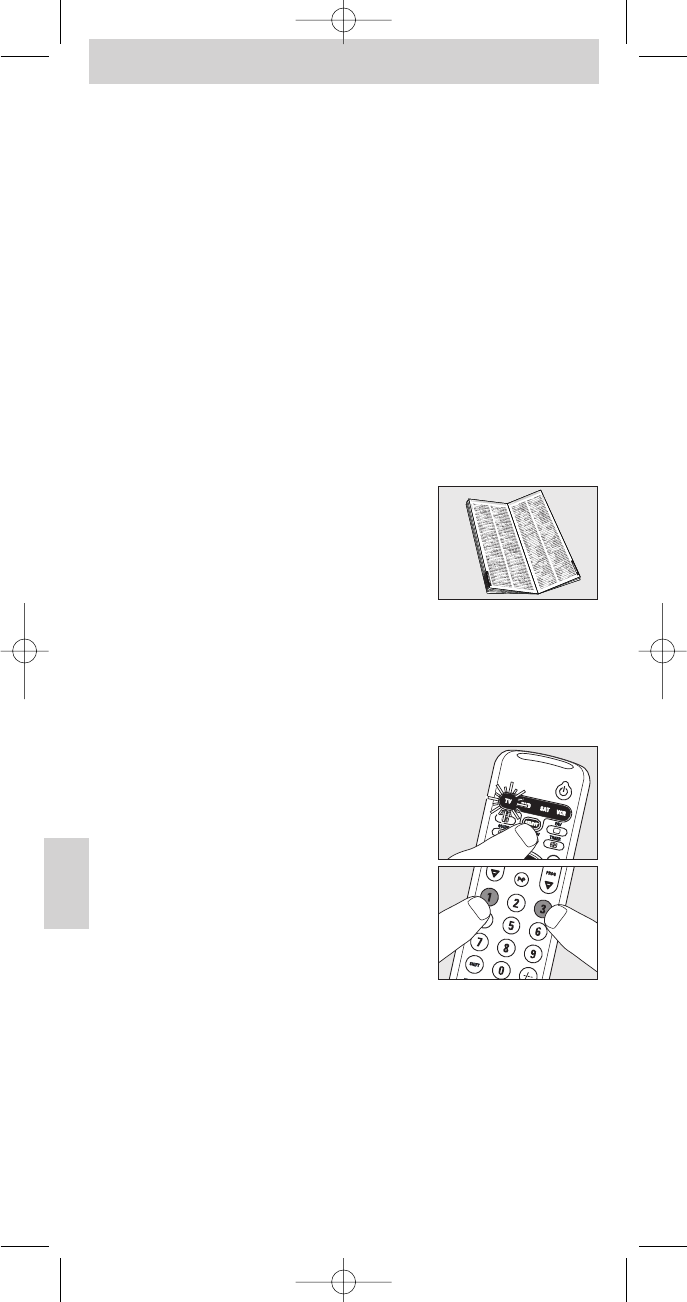5 Quando la TV si spegne (standby), rilasciate immediatamente il tasto
standby del telecomando SRU540.
–L’SRU540 ha quindi trovato un codice adatto al vostro TV.
6 Verificate se l’SRU540 è in grado di controllare tutte le funzioni del
televisore.
• Nel caso contrario, potete ripetere l’impostazione.
L’SRU540 quindi ricercherà un codice che funziona meglio.
– Quando l’SRU540 ha inviato tutti i codici noti, la ricerca si arresta
automaticamente e TV nella finestra di selezione cessa di lampeggiare.
– La programmazione automatica di un TV richiede fino a 5 minuti.
Per DVD,VCR e SAT questo impiega 2 minuti
Impostazione manuale del telecomando
Procedura di esempio relativa ad un televisore:
1 Accendete il televisore direttamente o tramite il suo telecomando
originale. Sintonizzate il canale 1.
2 Individuate la marca del vostro TV nella lista
dei codici inclusa alla fine di questa guida.
Per ciascuna marca sono elencati uno o più
codici a quattro cifre.
Annotate il primo codice.
Prestate attenzione! Vi sono tabelle separate per
le varie categorie di apparecchi:TV, video, DVD, ecc.
Sul nostro sito www.philips.com/urc potete selezionare direttamente il
numero dell’apparecchio per trovare il codice giusto.
Prelevate i codici dalla tabella corretta.
3 Premete il tasto SELECT per selezionare
la TV.
Premete il tasto fino a quando TV si illumina
nella finestra di selezione.
4 Tenere i tasti 1 e 3 premuti
contemporaneamente per cinque secondi
fino a quando TV nella finestra di selezione
lampeggia due volte e poi rimane acceso.
5 A questo punto inserite il codice annotato al punto 2,
mediante i tasti numerici.
– TV nella finestra di selezione ora lampeggerà due volte.
Se TV lampeggia una volta per un periodo prolungato, non è stato
inserito correttamente il codice oppure si tratta di un codice errato.
Ripetete la procedura a partire dal punto 2.
6 Puntate l’SRU540 in direzione del TV e verificate se l’apparecchio
risponde correttamente ai comandi inviati.
– Se il TV risponde a tutti i comandi abbinati ai tasti, l’SRU540 è pronto
per l’uso. Non scordate di annotare il codice.
62
Instruzioni per l'uso
Italiano