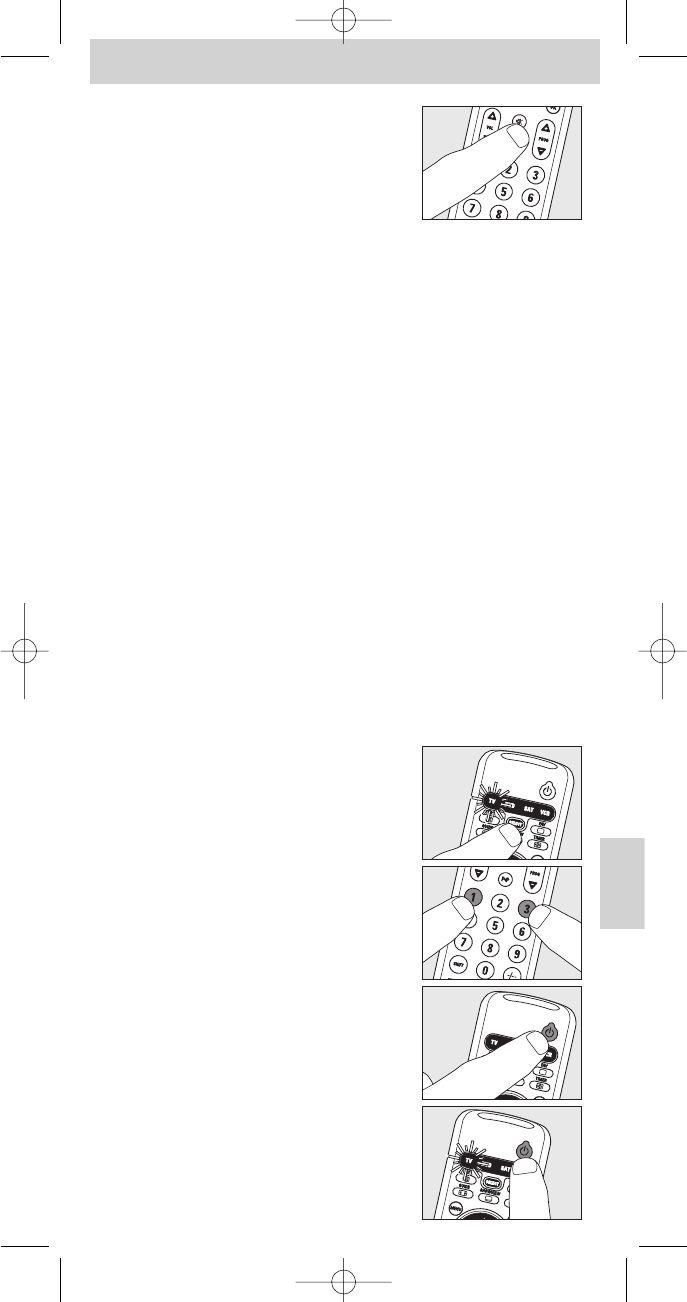3 Controllate se funzionano tutti i tasti.
Per una panoramica sui tasti e le relative
funzioni, consultate ‘3.Tasti e funzioni’.
– Se il TV risponde correttamente a tutti i
comandi abbinati ai tasti, l’SRU540 è pronto
per l’uso.
• Se l’apparecchio non risponde del tutto od ignora alcuni
comandi, passate alle istruzioni descritte in ‘Configurazione del
telecomando’, oppure per l’impostazione configurazione diretta
al sito: www.urc.philips.com/urc.
Configurazione del telecomando
Questa procedura va svolta solo se l’apparecchio non risponde ai comandi
inviati dall’SRU540. Se ciò accade significa che l’SRU540 non riconosce la
marca e/o il modello dell’apparecchio ed è quindi necessario programmare il
telecomando in base alle specifiche dell’apparecchio. L’esempio che segue
(TV) descrive la procedura di configurazione. Potete ripetere le stesse
operazioni per altri apparecchi (lettore/registratore di DVD,VCR, ecc.) che
desiderate azionare utilizzando l’SRU540.
Impostazione automatica del telecomando
Il telecomando ora effettuerà la ricerca automatica del corretto codice per il
vostro apparecchio.
Procedura di esempio relativa ad un televisore:
1 Assicuratevi che il TV sia acceso e selezionate un canale mediante il suo
telecomando originale, od i tasti del pannello del televisore (ad esempio
il canale 1). L’SRU540 procederà con l’invio del segnale di ‘spegnimento
TV’ di tutti i modelli di televisore presenti nella sua memoria.
• Se l’apparecchio è un lettore DVD od un videoregistratore, inserite un
disco od un nastro ed avviate la riproduzione.
2 Premete il tasto SELECT per selezionare la TV.
Premete il tasto fino a quando TV si illumina
nella finestra di selezione.
3 Tenere i tasti 1 e 3 premuti
contemporaneamente per cinque secondi
fino a quando TV nella finestra di selezione
lampeggia due volte e poi rimane acceso.
4 Premete e tenete premuto il tasto
dell’SRU540.
–L’SRU540 inizia ad inviare tutti i segnali noti
di ‘spegnimento TV’, uno alla volta.
Ogni volta che viene inviato un codice, il tasto
TV nella finestra di selezione si illumina.
61
Instruzioni per l'uso
Italiano