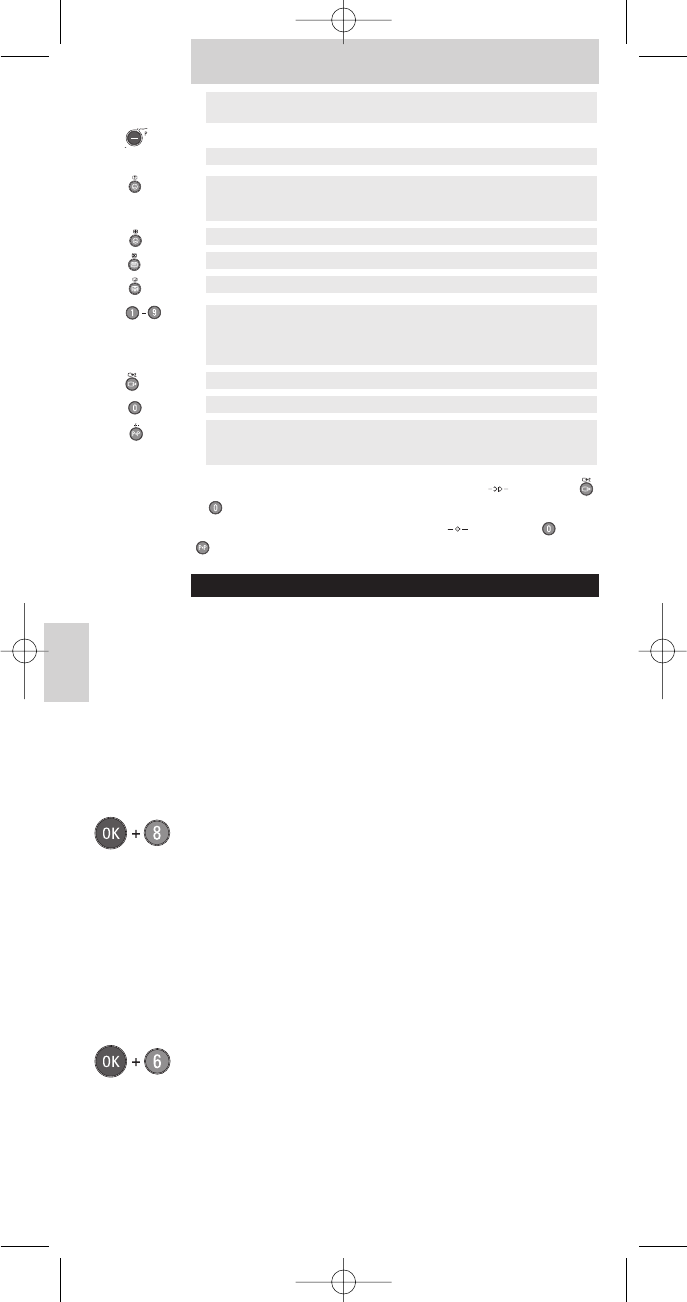Per installare canali TV su vecchie TV Philips , premete
e contemporaneamente. Per uscire dal menu televideo o
dal menu d’installazione su vecchie TV , premete e
contemporaneamente.
REGOLAZIONI DEL TELECOMANDO (TV)
Questo è necessario solamente se la vostra TV non risponde
affatto o se non risponde correttamente ad alcuni dei tasti
dell’SRP620. Con una semplice procedura potete adattare
l’SRP620 alla vostra TV.
I pulsanti del televideo non funzionano
correttamente
Alcune TV funzionano con comandi diversi di televideo.
Soluzione:
• Assicuratevi che il telecomando sia nella modalità TV
(entrambe le spie della modalità devono essere spente).
• Premete e tenete premuto il pulsante OK ed il numero 8
contemporaneamente per 5 secondi fino a quando le spie
della modalità lampeggiano due volte.
- Se il televideo continua a non funzionare, passate al
successivo paragrafo.
I pulsanti del televideo non funzionano affatto
Alcune TV Matchline funzionano con comandi diversi di
televideo.
Soluzione:
• Assicuratevi che il telecomando sia nella modalità TV
(entrambe le spie della modalità devono essere spente).
• Premete e tenete premuto il pulsante OK ed il numero 6
contemporaneamente per 5 secondi fino a quando le spie
della modalità lampeggiano due volte.
42
Italiano
Istruzioni per l’uso
26 Program -
27 Smiley
28 Frownie
29 Testo
30 txt mix
31 1-9
32 Ext
33 0
34 P
1
P/-/--
Programma
precedente
Selezione
programma doppia
cifra
00
Ingresso esterno 1 Ingresso esterno 2
1-9 + 1: Radio
+ 2: TV
+ 3: HD
+ 4: PC
1-9
Sospendi testo Missaggio testo Elimina
Testo on/off Annulla testo Selezione/VPS
Frowney Ingrandimento testo Sintonizzatore
Smiley Nascondi/rivela Riproduzione/lung
a riproduzione,
opzione
Programma giù Precedente
Funzione TV Funzione passaggio
TV
Funzione DVD/VCR