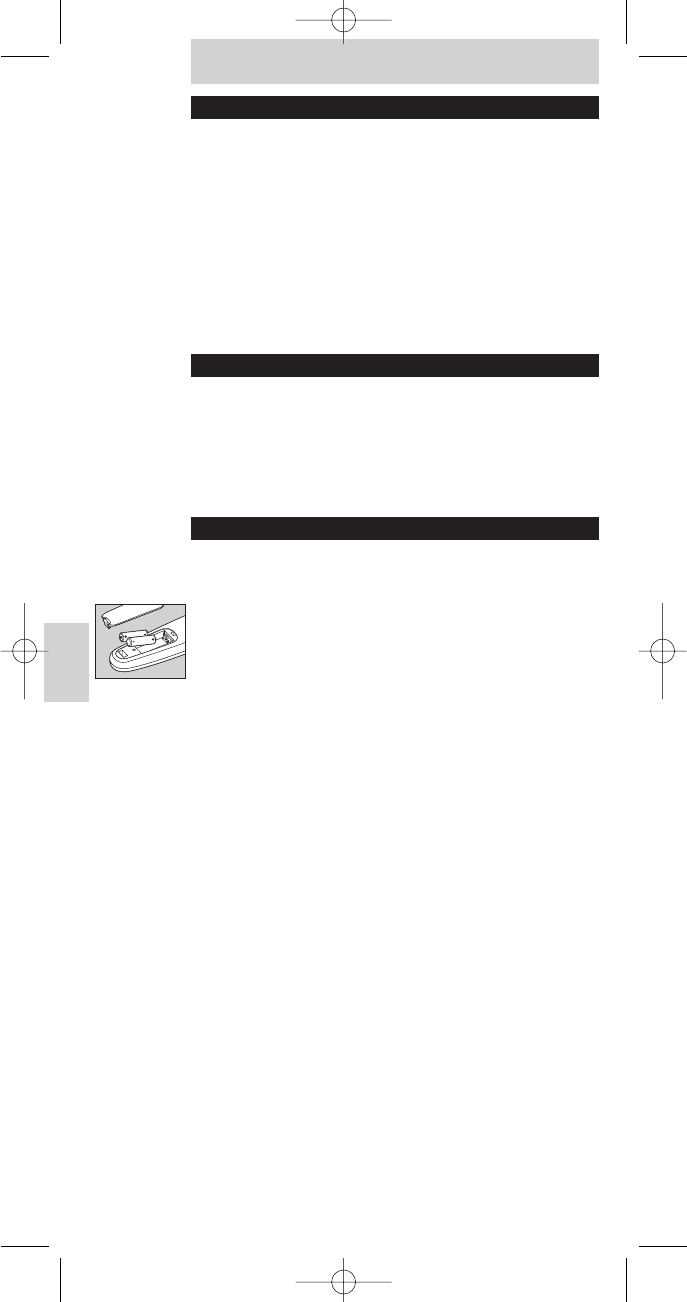INDICE
Introduzione .............................................................. 40
Come incominciare ..................................................... 40
Inserimento delle batterie ....................................... 40
TTestaggio del telecomando ..................................... 40
Modalità di spostamento.......................................... 40
Modalità DVD/VCR................................................... 41
Tasti e funzioni ..................................................... 41-42
Regolazioni del telecomando .................................. 42-43
Selezione della corretta funzione VCR o DVD ........... 44-45
Altre possibilità ......................................................... 45
Bisogno di aiuto? ....................................................... 45
INTRODUZIONE
Avete appena fatto una grande scelta acquistando un
telecomando Philips! Può sostituire qualsiasi telecomando
Philips prodoto dal 1985.
Se avete anche un lettore/registratore di DVD, VCR o
Combi TV con VCR o DVD incorporati Philips, potete azionare
anche questi apparecchi con l’SRP620.
COME COMINCIARE
CONSIGLIO
Prima di iniziare leggere attentamente la completa procedura!
Inserimento delle batterie
L’SRP620 ha bisogno di due batterie del tipo AA/R06 incluse
nell’imballaggio. Aprire il comparto delle batterie e sistemare
le batterie come indicato nel disegno.
Testaggio del telecomando
L’SRP620 è programmato per inviare le più comuni funzioni
usate nelle TV Philips. Poiché le funzioni disponibili variano
per modelli diversi, potrebbe essere necessario modificare
alcune impostazioni nel telecomando per essere in grado di
comandare tutte le funzioni TV.
Per prima cosa, testare tutti i pulsanti del telecomando e
controllare se la TV risponde ai comandi dell’SRP620.
NOTA
- Se la TV non risponde correttamente o affatto, andate al
capitolo: ‘Regolazioni del telecomando’.
Modalità di spostamento
Per accedere ad alcune funzioni dovete utilizzare la modalità
di spostamento in concomitanza con un altro tasto.
Per attivare la modalità PIP ad esempio, premete il tasto
MODE una volta.
A questo punto la relativa spia inizia a lampeggiare.
Premete il pulsante rosso col simbolo PIP.
A questo punto la modalità PIP sarà attivata e la spia dello
spostamento cessa di lampeggiare.
Per una descrizione delle funzioni dell’SRP620, andate al
successivo capitolo.
40
Italiano
Istruzioni per l’uso