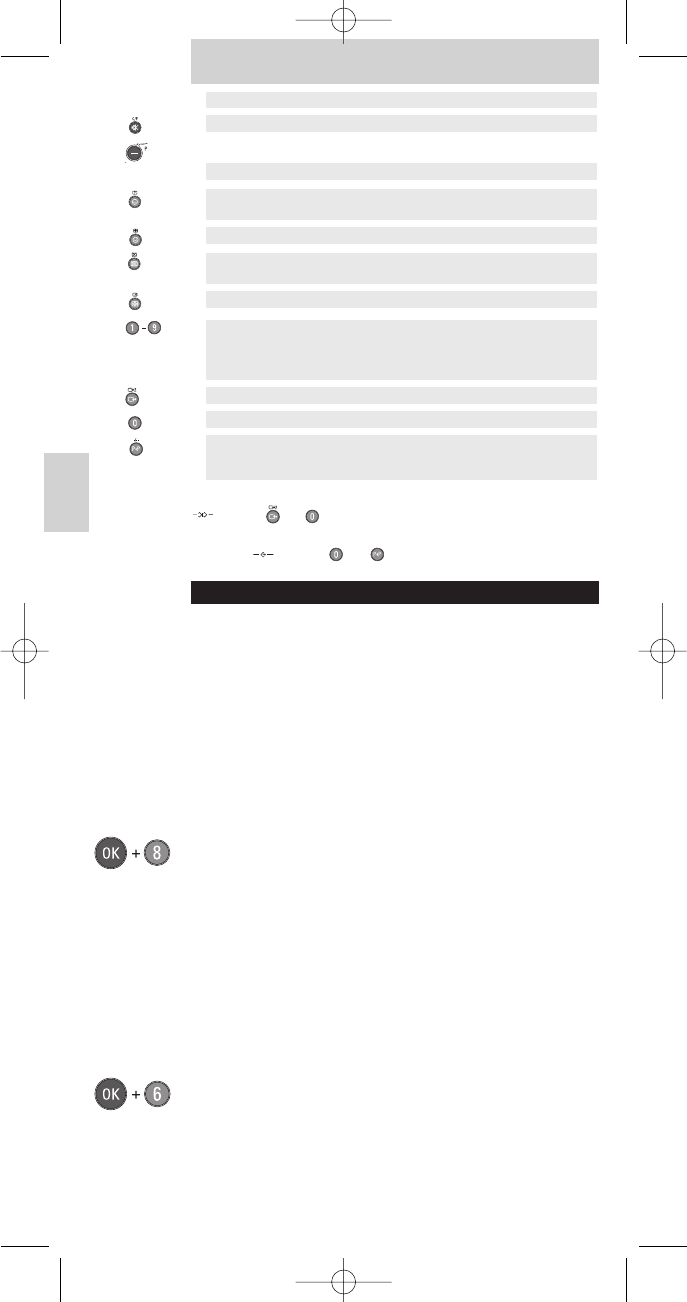Para instalar canales de TV en televisores Philips más antiguos
, pulse y simultáneamente. Para salir del menú de
teletexto o el menú de instalación en televisores Philips más
antiguos , pulse y simultáneamente.
AJUSTES A SU CONTROL REMOTO (TV)
Esto sólo es necesario si su televisor no responde en absoluto
o no responde correctamente a algunas de las teclas del
SRP620. Con un simple procedimiento, puede adaptar el
SRP620 a su televisor.
Los botones de teletexto no funcionan
correctamente
Algunos televisores funcionan con diferentes comandos de
teletexto.
Solución:
• Asegúrese que el control remoto esté en modo de televisor
(ambos luces de modo deben estar apagadas).
• Pulse y mantenga apretado el botón OK y el número 8
simultáneamente durante 5 segundos hasta que las luces
de modo parpadeen dos veces.
- Si el teletexto sigue sin funcionar, vaya al párrafo
siguiente
Los botones de teletexto no funcionan en
absoluto
Algunos televisores Matchline funcionan con diferentes
comandos de teletexto.
Solución:
• Asegúrese de que el control remoto esté en modo de TV
(ambos luces de modo deben estar apagadas).
• Mantenga apretado el botón OK y el número 6
simultáneamente durante 5 segundos hasta que las luces
de modo parpadeen dos veces.
30
Español
Instrucciones de manejo
25 Mute
26 Programa -
27 Smiley
28 Frownie
29 Texto
30 txt mix
31 1-9
32 Ext
33 0
34 P
1
P/-/--
Programa anterior Selección de
programa de dos
dígitos
00
Entrada externa 1 Entrada externa 2
1-9 + 1: Radio
+ 2: TV
+ 3: HD
+ 4: PC
1-9
Retener texto Mezclar texto Anular
Texto activado/
desactivado
Cancelar texto Seleccionar/VPS
Frowney Ampliar Texto Sintonizador
Smiley Ocultar / revelar Short play/long
play, opciones
Programa abajo Anterior
Silenciar Canal /Programa Silenciar sonido TV
TV function Shift TV function DVD/VCR function