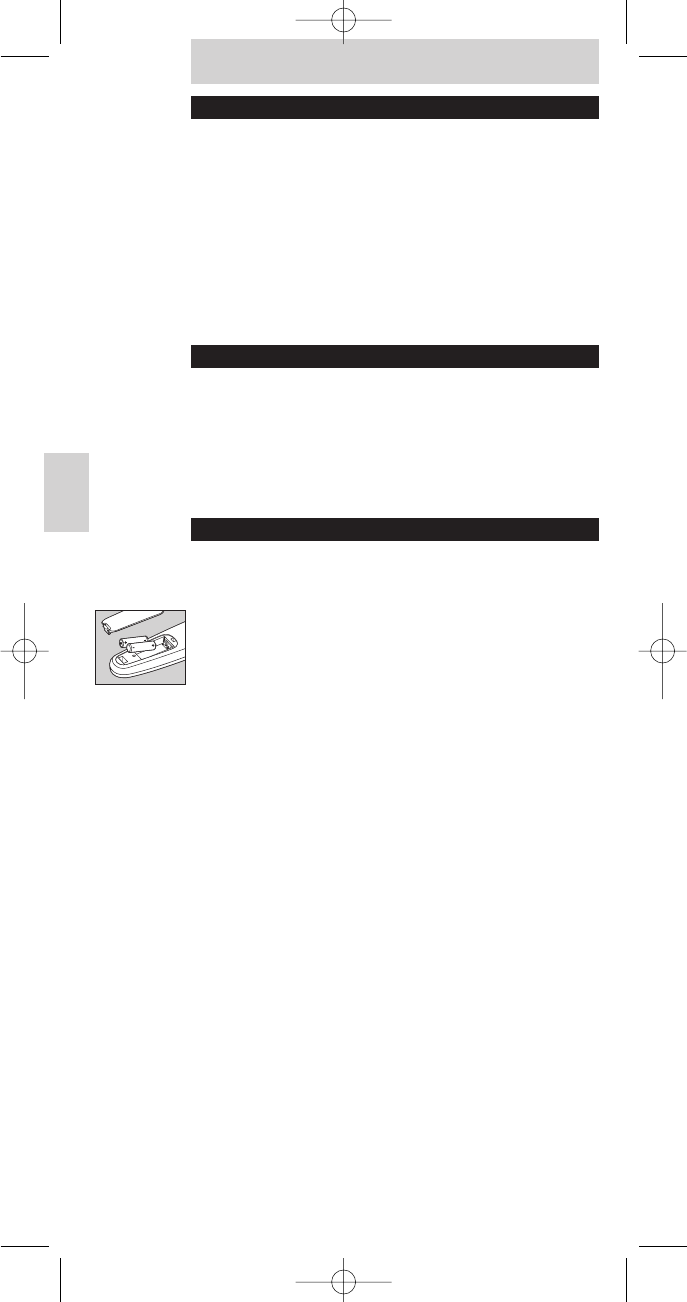ÍNDICE
Introducción ............................................................. 28
Cómo empezar............................................................ 28
Colocación de las pilas............................................ 28
Prueba del control remoto ...................................... 28
Cambio de modo..................................................... 28
Modo DVD/VCR....................................................... 29
Teclas y funciones ................................................. 29-30
Ajustes a su control remoto .................................. 30-31
Selección de las funciones de VCR o DVD correctas... 31-33
Posibilidades extra ..................................................... 33
¿Necesita ayuda?........................................................ 33
INTRODUCCIÓN
¡Ha tomado una decisión excelente al comprar este control
remoto Philips! Puede sustituir a cualquier control remoto de
TV Philips fabricado desde 1985.
Si también tiene un reproductor/grabador DVD, DVD, VCR o
Combi TV con reproductor de VCR o DVD Philips integrado,
también puede hacer funcionar estos dispositivos con el
SRP620.
CÓMO EMPEZAR
CONSEJO
¡Lea cuidadosamente cómo realizar el procedimiento completo
antes de empezar!
Colocación de las pilas
El SRP620 necesita dos pilas del tipo AA/R06 que se incluyen
en el paquete. Abra la tapa de las pilas y coloque las mismas
de la forma indicada en el diagrama.
Prueba del control remoto
El SRP620 está programado para controlar las funciones más
comunes utilizadas en televisores Philips. Como las funciones
disponibles varían según los diferentes modelos de televisor,
quizás necesite cambiar algún ajuste del control remoto para
poder controlar todas las funciones de TV.
En primer lugar, pruebe todos los botones del control remoto
y compruebe si el televisor responde correctamente a los
comandos del SRP620.
NOTA
- Si el televisor no responde correctamente o no responde en
absoluto, vaya al capítulo: 'Ajustes a su control remoto'.
Cambio de modo
Para acceder a algunas de las funciones debe utilizar la tecla
de cambio de modo en combinación con otra tecla.
Para activar el modo PIP, por ejemplo, pulse la tecla MODE
una vez. La luz de cambio empieza a parpadear.
Pulse el botón rojo con el símbolo PIP.
Ahora el modo PIP está activado, y la luz de cambio deja de
parpadear.
Para ver una descripción de las funciones del SRP620, vaya al
capítulo siguiente.
28
Español
Instrucciones de manejo