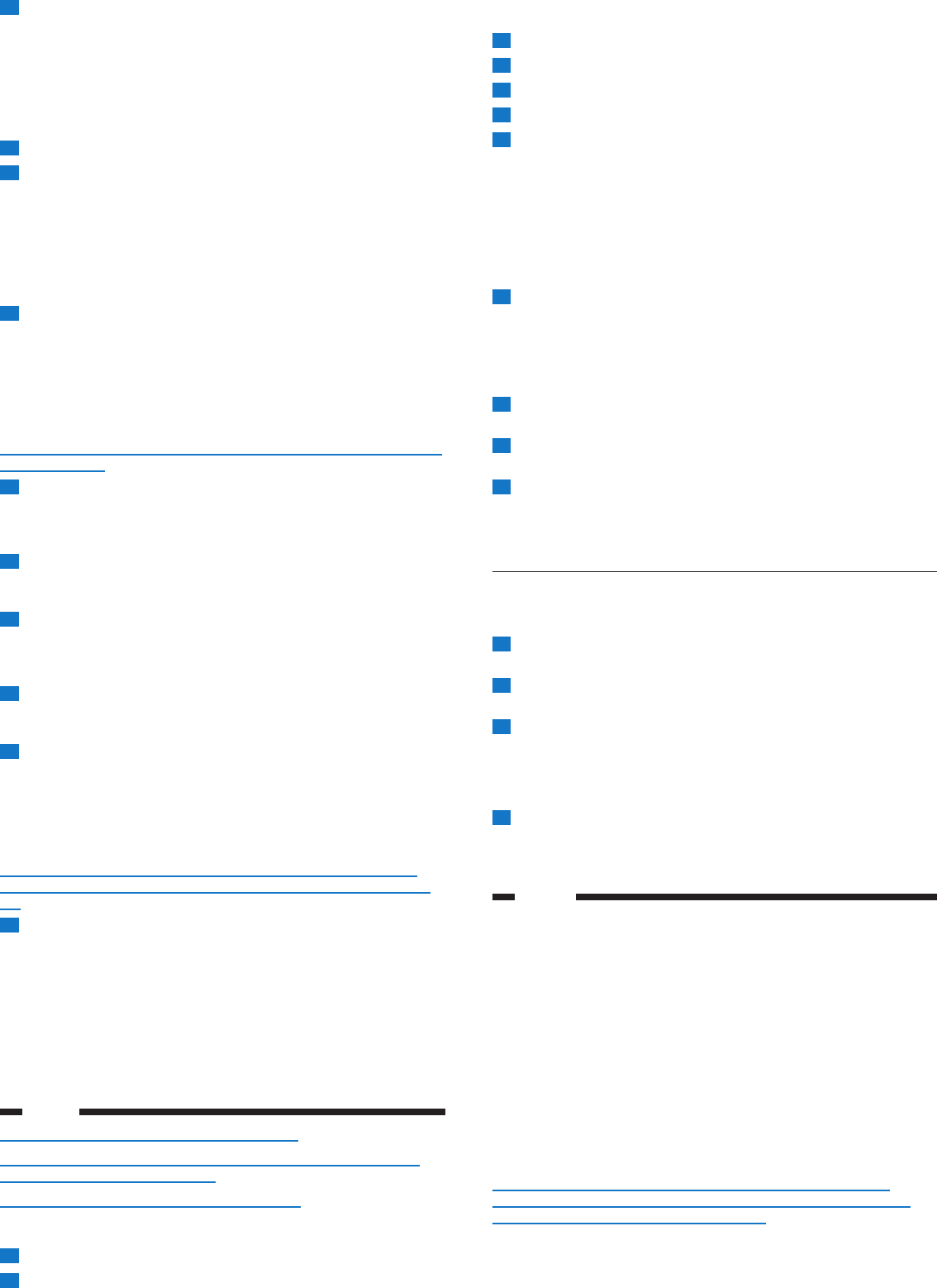Remov
away the vinegar residues with a soft cloth moistened with clean water
3
4
5
6
7
the coffee collector
dishwasher or in hot water with some washing-up liquid (Fig.
Note:
it in your hand,
carefully (Fig.
Note:
If this is the case,
washing-up brush to clean the sieve,
8
liquid.
Note:
the water tank.
Tip:
thoroughly
9
machine (Fig.
machine.
Be careful when you do this;
get stuck under the edge of the water distribution disc
machine star
Flushing
If you ha
before you use it again.
Flush the machine in the following wa
1 MAX indication and put it
back into the machine.
2 q or the 2-cup pod holder qq in the machine
without pod or pods.
3
collect the water
Note:
to prevent it fr
a square or rectangular container
4 3 (1) and then prq and the
2-cup button qq briey at the same time (2).
The machine lls itself quickly with water from the water reser
immediately and switches itself off after the ushing cycle.
Descaling
When to descale
Descale the SENSEO
®
coffee machine frequently! Pref
year
Wh
Scale builds up inside the appliance during use
®
coffee machine at least ev
It prolongs the life of y
®
coffee machine
It ensures maximum cup v
It ensures maximum coffee temperature
The machine produces less sound during brewing
It prevents malfunctioning
If the descaling procedure is not performed cor
in the machine.
and irrepar
Use the correct descaling a
Nev
h
agents ma
®
coffee machine.
Only citric acid-based descaler
®
machine.
type of descaler descales the appliance without damaging it.
see under
After use,
2 3.
, The light in the on/off button ashes slowly while the water heats up
up takes a
, The coffee machine is ready f
up continuously
Note:
SENSEO
®
coffee,
buttons cannot be operated.
3
4
Note:
with loose coffee gr
If you want to make one cup of SENSEO
®
coffee,
combination with the 1-cup pod holder q and the 1-cup button q.
If you want to make tw
®
coffee,
combination with the deeper 2-cup pod holder qq and press the 2-cup button
qq.
5
®
coffee pod or pods pr
holder with the conv
Note:
®
coffee pods fr
SENSEO
®
coffee machine for a full and round taste.
Place 1 SENSEO
®
coffee pod in the 1-cup pod holder q.
Place 2 SENSEO
®
coffee pods in the 2-cup pod holder qq.
Note:
pods lightly into the pod holder
Nev
to become blocked.
6
Make sure you push do
Note:
is not locked.
7
the drip tra
(2) (Fig.
8
requir
one line with one set of guide lines.
(2) to make its hooks slip into the slots.
9
Tip:
too large,
q if you want to br
qq if you want to br
, The SENSEO
®
coffee machine starts brewing.
supplies the optimal amount of water
Note:
3.
machine does not complete the interrupted brewing cyc
Do not remov
machine to dra
cup.
Note:
coffee pod or pods.
Tips
T
collector and the coffee spout regularly
The SENSEO
®
coffee tastes best if y
If you intend to make another cup of SENSEO
®
coffee later
machine switched on.
minutes.
Cleaning
Nev
®
coffee machine in water
Nev
petrol or acetone to clean the machine.
Nev
Note:
1
2