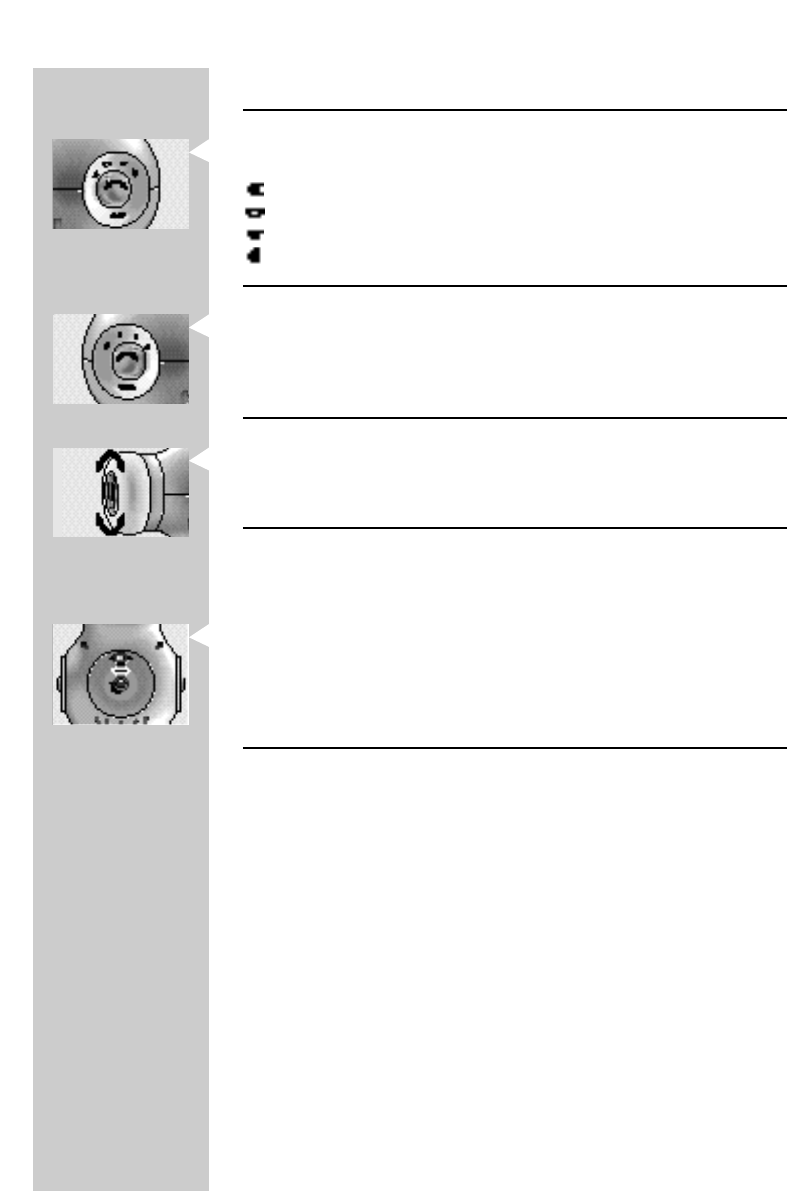ITALIANO 31
Selezione del suono
• Regolare il selettore del suono a SOUND (6) sul simbolo del suono
desiderato:
- assenza di suono;
- battito cardiaco suave;
- acqua scorrente;
- dolce ninna nanna.
Impostazione del timer
• Impostare il controllo del timer ON/OFF (9) al tempo di riproduzione
desiderato.
> Il suono inizia.
Messa a fuoco dell’immagine
• Girare l’anello di messa a fuoco (3) per regolare la messa a fuoco
dell’immagine proiettata.
Rotazione dell’immagine proiettata
Si possono proiettare sia immagini fisse che rotanti. In generale i bebè
vengono rasserenati dalle immagini in movimento, ma se invece il bebè
preferisce immagini fisse, se ne può usare una.
• Regolare l’interruttore MOTOR ON/OFF alla posizione ON (acceso).
> Una volta acceso il proiettore, l’immagine gira lentamente.
Come creare le proprie immagini
Si può apportare anche oltre magico alla favola per addormentare il bebè
disegnando le proprie immagini e proiettarle sulla parete o la volta della
camera del bebè.
Utilizzare permanenti pennarelli per disegnare le diapositive in bianco che
vengono fornite.
Inserire le proprie diapositive nel modo descritto sotto il titolo
‘inserimento delle diapositive’.
Se le diapositive in bianco sono state esaurite, si possono anche utilizzare
fogli in bianco di proiettori aerei.