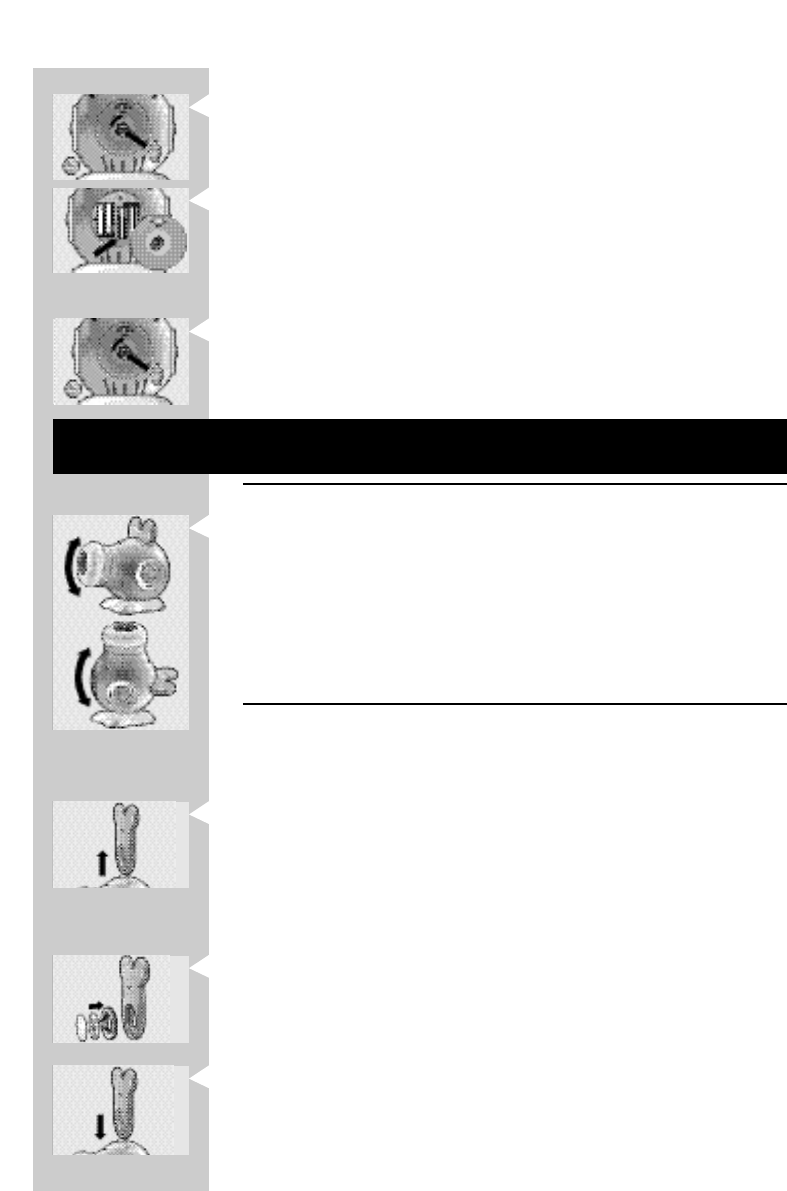1 Aprire il comparto (7) batterie girando la scanalatura per moneta in
senso antiorario. Circa 1/4 di giro. Per questa operazione utilizzare una
moneta.
2 Inserire quattro batterie AA alcaline, facendo attenzione a rispettare la
configurazione + e - all’interno del comparto batterie.
3 Riporre il coperchio del comparto delle batterie in posizione.
4 Chiudere il comparto (7) batterie girando la scanalatura per moneta in
senso orario. Circa 1/4 di giro. Per questa operazione utilizzare una
moneta.
Istruzioni sul modo come utilizzare il vostro
proiettore Teatro Magico
Come posizionare il proiettore Teatro Magico
• Il proiettore Teatro Magico è adatto per proiezione a parete o a volta e
può essere posizionato in qualsiasi angolo.
• La migliore qualità d’immagine si ottiene se si posiziona il proiettore ad
una distanza da 1,5 e 5m (1,6 e 5,5 yard) dalla parete/volta.
• La migliore qualità di proiezione si ottiene in una stanza oscurata.
Inserimento delle diapositive
Le diapositive fornite sono state progettate per età diverse del vostro
bambino. Al bebè piaceranno di più le immagini proiettate se si scelgono
quelle che sono più adatte alla sua età.
1 Tirare fuori il porta diapositive (5) dal proiettore.
2 Estrarre la ruota delle diapositive da porta diapositive e rimuovere il
disco stampato (diapositiva) dalla ruota (1).
3 Inserire la diapositiva selezionata nella ruota.Assicurarsi che la diapositiva
venga posizionata sotto le linguette al bordo della ruota delle diapositive.
4 Riporre la ruota della diapositiva nel porta diapositive (5).
5 Riporre il porta diapositive nel proiettore col pomello rivolto in avanti.
Inserire il porta diapositive fino a quando scatta in posizione.
ITALIANO30