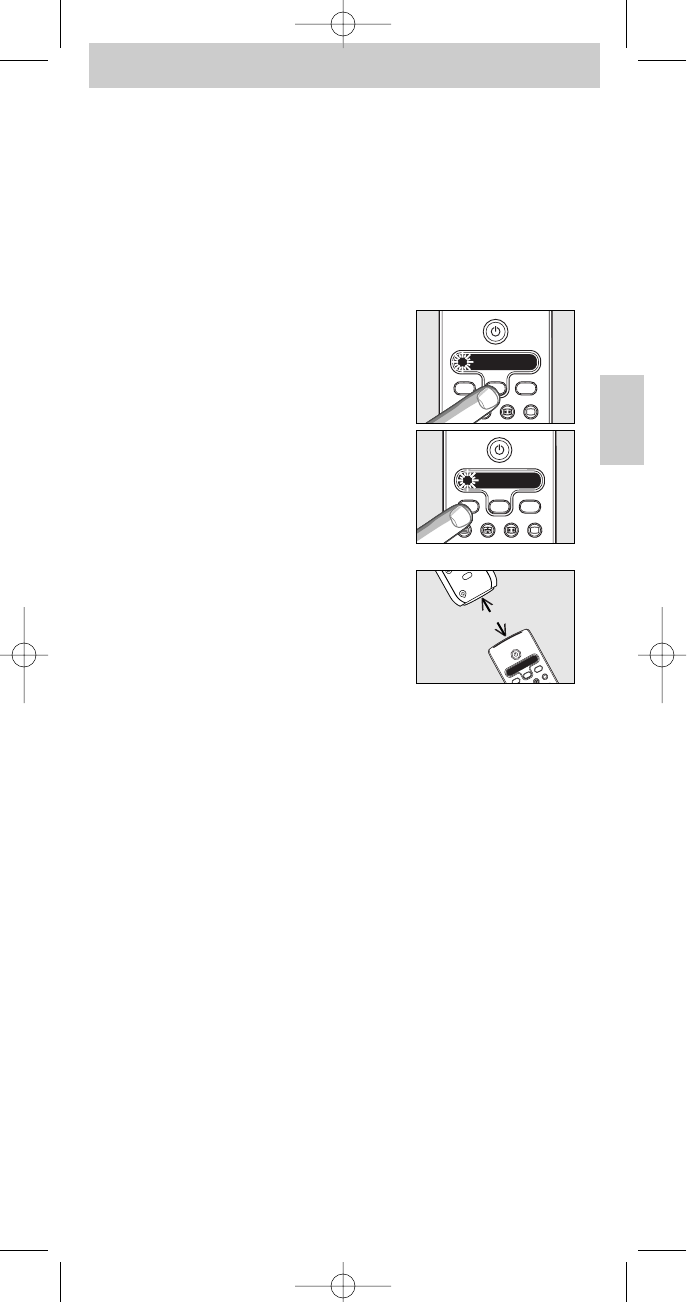Leerfunctie
Als bepaalde functies van uw originele afstandsbediening op de RU760
ontbreken, dan kan de RU760 die functies van die afstandsbediening kopiëren.
U kunt een gekopieerde functie opslaan onder elke toets van de RU760,
behalve LEARN, SELECT en SHIFT. Een eerder onder een toets opgeslagen
functie vervalt als u een nieuwe functie opslaat.
Voorbeeld voor VCR:
Zorg dat u de originele afstandsbediening van de VCR bij de hand hebt.
1 Kies met de SELECT-toets de VCR-functie.
2 Druk op de RU760 tegelijk op de
LEARN-toets en op de toets waaronder u
een functie wilt opslaan en houd beide
toetsen 5 seconden ingedrukt, tot de
aanduiding VCR twee keer knippert en dan
blijft branden.
3 Leg beide afstandsbedieningen op een egaal
oppervlak, met de vensters naar elkaar
gericht en ongeveer 10 cm van elkaar.
4 Druk op de originele afstandsbediening op de toets waarvan de functie
naar de RU760 wilt kopiëren.
– Als de RU760 de code heeft geleerd, dan knippert de aanduiding VCR
twee keer om te bevestigen dat de functie is opgeslagen.
– Knippert VCR slechts één keer langdurig, dan heeft de RU760 het
ontvangen infrarode (IR) signaal niet geleerd. Probeer het een paar keer
opnieuw en zorg dat de afstandsbedieningen zoals in stap 3 aangegeven
tegenover elkaar liggen.
Als de RU760 na meerdere pogingen een bepaalde code niet kan kopiëren: –
Misschien valt het IR-signaal van uw originele afstandsbediening buiten het
bereik van de RU760. (Die herkent alleen IR-signalen met een draaggolf van
30 tot 60 kHz.)
– Het geheugen van de RU760 is vol.
– De RU760 stopt de leerfunctie als er 20 seconden geen IR-signaal
wordt ontvangen. Controleer of de originele afstandsbediening correct
werkt.
10 cm.