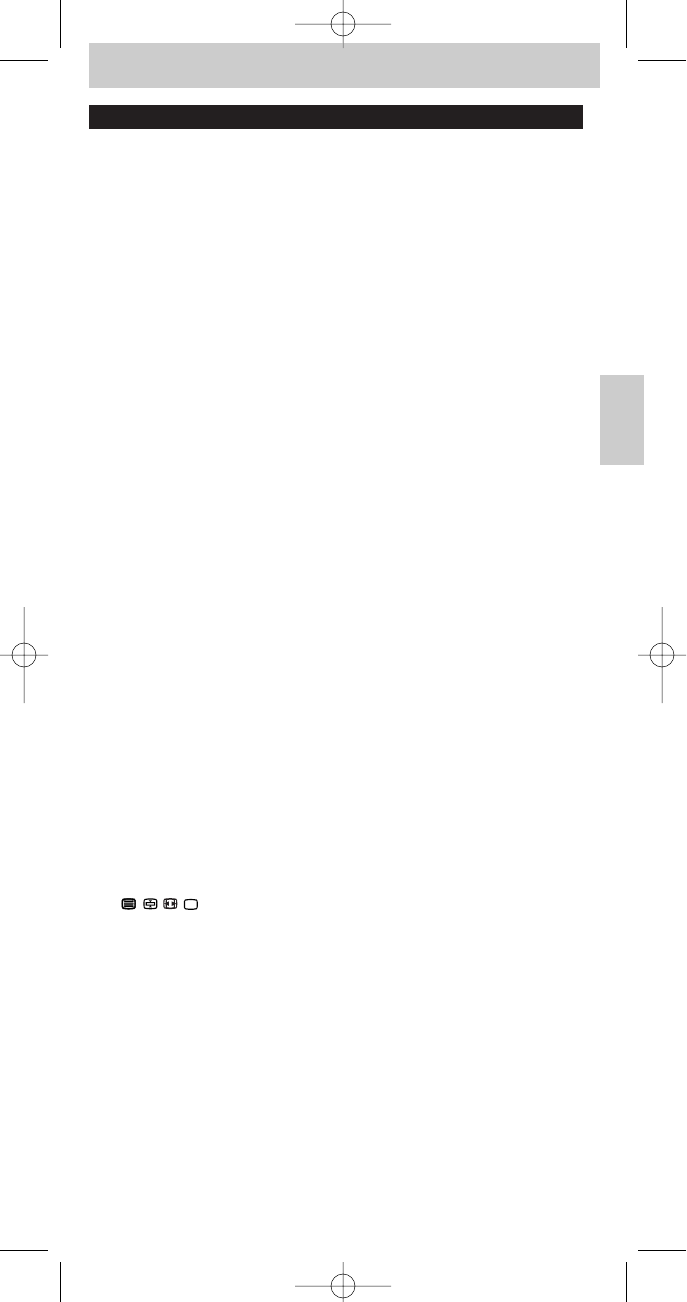3. Toetsfuncties
De afbeelding op pagina 3 geeft een overzicht van alle toetsen en hun
functies.
1 y Standby . . . . . . TV,VCR, SAT, AMP, DVD of CD in- of uitschakelen.
2 LEARN. . . . . . . . . RU760 in programmeerstand of leerstand zetten.
3 MENU . . . . . . . . . menu oproepen of afsluiten.
4 Cursorring . . . . . cursor in menu naar boven, onder, links of rechts
verplaatsen.
5 AV . . . . . . . . . . . . . externe audio/video-ingang(en) kiezen.
6 - a + . . . . . . . . . . volume van TV of versterker verhogen/verlagen.
7 Cijfertoetsen . . . zender of andere functie direct kiezen.
8 SHIFT. . . . . . . . . . voor extra functies. Bij tegelijk indrukken met een
tweede toets krijgt die tweede toets een andere
functie.Voorbeelden:
SHIFT + 2:. . . . . opnemen
SHIFT + 5:. . . . . naar vorige nummer
SHIFT + 6:. . . . . naar volgende nummer
SHIFT + BACK:. Systeemmenu (DVD)
Probeer andere combinaties met de SHIFT-toets om
na te gaan welke functies voor uw apparaat
beschikbaar zijn. Alleen de functies van de originele
afstandsbediening zijn beschikbaar.
9 5 . . . . . . . . . . . . . . VCR/CD/DVD: terug op band of disc
TV/SAT/CBL: rode teleteksttoets
0 9. . . . . . . . . . . . . . . VCR/CD/DVD: band of disc stoppen
TV/SAT/CBL: groene teleteksttoets
! 1. . . . . . . . . . . . . . . VCR/CD/DVD: band of disc afspelen
SHIFT+Play: opnemen
TV/SAT/CBL: witte teleteksttoets
@ ; . . . . . . . . . . . . . . . VCR/CD/DVD: pauze
TV/SAT/CBL: gele teleteksttoets
# 6 . . . . . . . . . . . . . . VCR/CD/DVD: vooruit op band of disc
TV/SAT/CBL: blauwe teleteksttoets
$ -/-- . . . . . . . . . . . . . afwisselen tussen 1- of 2-cijferige zendernummers
kiezen.
% s . . . . . . . . . . . . . . geluid van TV of versterker onderdrukken.
^ - P + . . . . . . . . . . . naar vorige/volgende programma of zender,
vorige/volgende.
& P
(
P . . . . . . . . . . . . naar vorige programma/zender.
* OK. . . . . . . . . . . . . OK, Enter, bevestigen.
( BACK . . . . . . . . . . naar vorige menuniveau of menu afsluiten.
) . . . . . TV: teletekst aan/uit, hold, beeld vergroten
VCR: timer, Showview
SAT/CBL: teletekst, info, programmagids, ondertitels
DVD: titel, audiohoofdstuk, ondertitel
AMP: Surroundmodus
CD: Shuffle
¡ GUIDE . . . . . . . . . programmagids, info of wit
™ SELECT. . . . . . . . apparaat kiezen:TV,VCR, SAT (satelliet/kabel),AMP
(versterker), DVD of CD.
Als u de toets (fi) ‘geheugen uit’ gebruikt om naar de volgende
teletekstpagina op uw Philips-TV te gaan, dan kunt u daarvoor ook de toets
voor ondertiteling gebruiken. Zie ook het hoofdstuk ‘Problemen oplossen’.
Als een apparaat niet reageert of niet op alle toetsopdrachten
reageert, volg dan de instructies bij ‘Afstandsbediening
programmeren’. In sommige gevallen moet u misschien een andere
code voor het apparaat programmeren.
43
Gebruiksaanwijzing
Nederlands