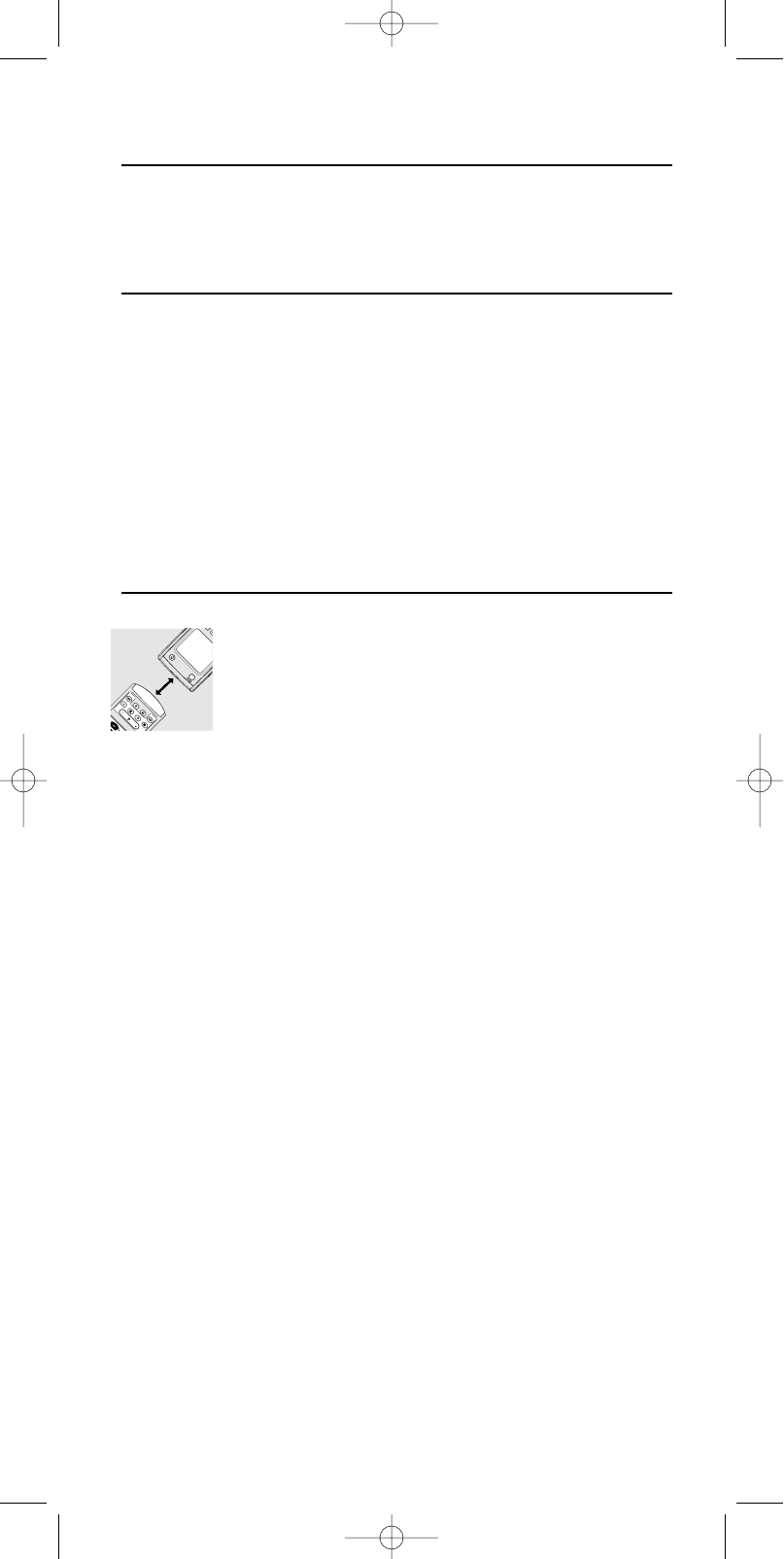ESPAÑOL
24
Anote el código
Para ahorrar tiempo en caso de que tuviera que volver a configurar el mando de nuevo,
anote el código correcto en el interior del compartimento de las pilas y en la
contraportada de este manual. Aunque haya olvidado anotar el código puede ‘copiarlo’
desde el mando a distancia. Para ello, consulte el capítulo ‘Leer código de dispositivo’ que
aparece a continuación.
Leer código de dispositivo
1 Pulse el botón SETUP y manténgalo presionado hasta que se encienda en el
visualizador.
➜ DEV (primera línea)
➜ ADD (segunda línea)
2 Utilice los botones SMART CONTROLS para seleccionar CODE.
➜ CODE (segunda línea)
3 Confirme la selección con el botón SEND.
4 Utilice los botones de selección de dispositivos para seleccionar el dispositivo
cuyo código desea leer.
➜ TV (por ejemplo - segunda línea)
5 Confirme la selección con el botón SEND.
➜ El código aparece en la pantalla.
6 Confirme la selección con el botón SEND.
➜ STORED (segunda línea)
Copiar códigos del mando a distancia original
Si su equipo no está incluido en la lista de códigos, o si a su mando a
distancia le faltan los códigos específicos, el SBC RU865 tiene la solución.
Puede copiar y replicar códigos desde su mando a distancia original.
Tan sólo tiene que orientar el mando a distancia original hacia el sensor
infrarrojo del SBC RU865.
Coloque los dos mandos a distancia en una superficie plana, separados a
una distancia de entre 3 y 8 centímetros. Asegúrese de que ambos
mandos a distancia tienen pilas nuevas.
1 Pulse el botón SETUP y manténgalo presionado hasta que se encienda en el
visualizador.
➜ DEV (primera línea)
➜ ADD (segunda línea)
2 Utilice los botones de selección de dispositivos para seleccionar KEY.
➜ KEY (primera línea)
3 Utilice los botones SMART CONTROLS para seleccionar LEARN.
➜ LEARN (segunda línea)
4 Confirme la selección con el botón SEND.
➜ LEARN (primera línea)
5 Utilice los botones SMART CONTROLS para seleccionar el dispositivo que se va
a copiar.
➜ TV (por ejemplo - segunda línea)
El SBC RU865 está ahora en modo de aprendizaje y el visualizador muestra el
aparato seleccionado.
6 Confirme la selección con el botón SEND.
7 Pulse uno de los botones del mando a distancia que permiten copiar.
(La tecla Standby (espera), los botones SMART CONTROLS y los botones
situados debajo de la línea de separación permiten copiar.)
➜ ORIGIN (segunda línea)
8 Pulse el botón del mando a distancia original que desee copiar en el otro mando
a distancia.
➜ STORED (segunda línea)
Ha copiado un nuevo código en el SBC RU 865. Si desea copiar más funciones de su mando
a distancia original, vuelva a empezar desde el paso 7. Pulse el botón SETUP para salir del
menú.
Consejo: Elija botones que correspondan a los botones de su mando a distancia
original para poder recordarlos más fácilmente.
XP SBC RU 865.1 15-08-2002 10:26 Pagina 24