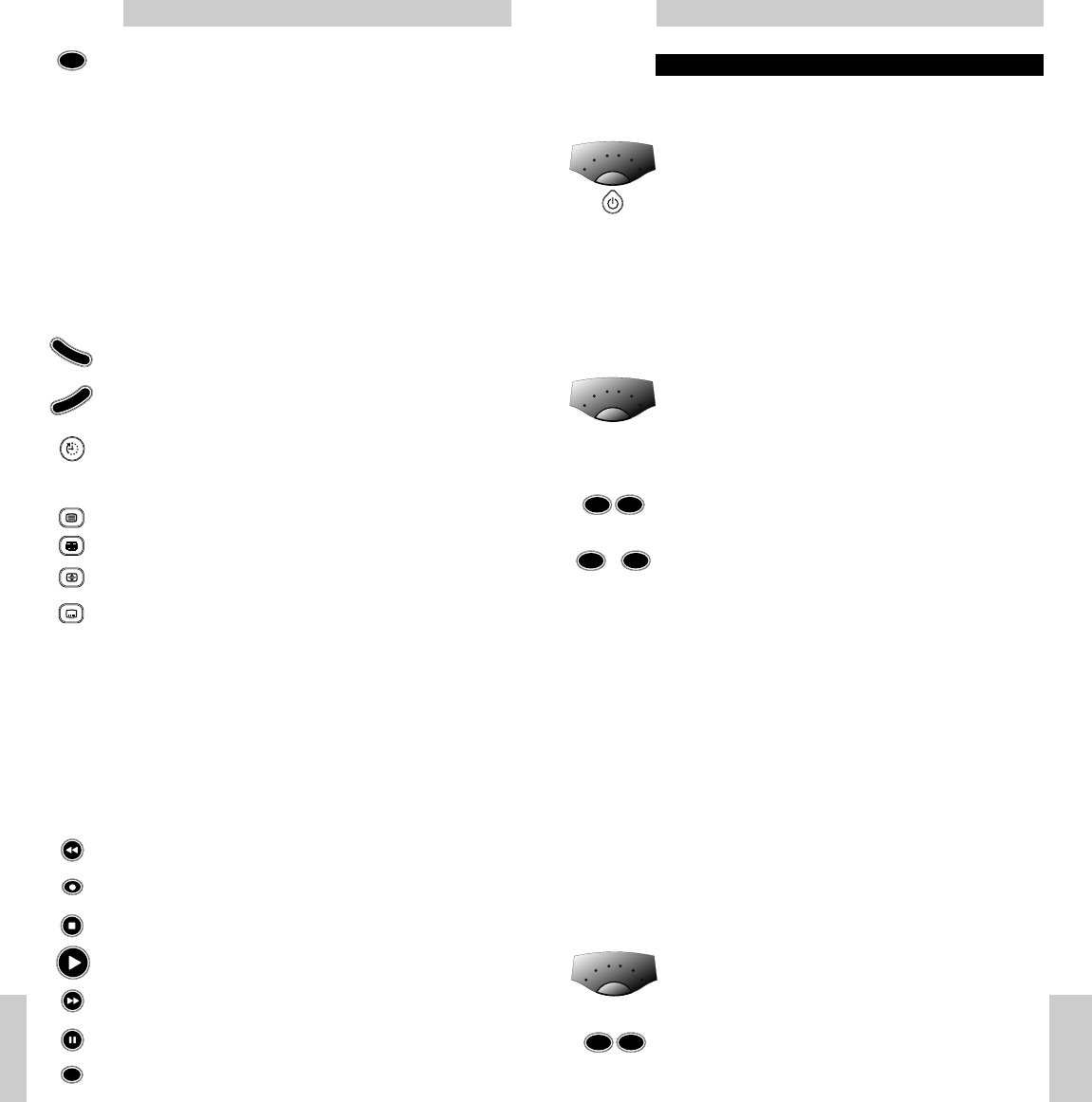INSTELLING VOOR GEBRUIK
A DVIES
Lees voordat u begint de complete procedure!
Uw apparatuur is van het merk Philips:
1 Druk op toets 'Mode Selector' voor het toestel (TV, VCR,
SAT, CD, AUDIO1, AUDIO2) dat u wilt bedienen.
2 Druk bij wijze van test op toets 'Power'.
– Eén van de groene LEDs die onder elk toestel (TV, VCR,
SAT, CD, AUDIO1, AUDIO2) zitten, gaat aan, waarmee
wordt aangegeven welk toestel u bedient.
C ONTROLE
Druk enkele toetsen in om na te gaan of alles goed werkt.
Uw apparatuur is van een ander merk, of uw
apparatuur is van het merk Philips, maar niet
alle toetsen werken zoals het moet:
1 Druk op toets 'Mode Selector' voor het toestel (TV, VCR,
SAT, CD, AUDIO1, AUDIO2) dat u wilt bedienen.
2 Zoek de merknaam van het toestel dat u wilt bedienen op
in de lijst met codes (midden van deze handleiding).
Kies de juiste lijst met codes voor uw toestel.
3 Zorg ervoor dat het toestel aanstaat.
4 Druk toets 1 en 3 gelijktijdig in en houd ze ongeveer drie
seconden ingedrukt totdat de groene LED aangaat.
(Als u de toetsen loslaat, moet de groene LED aanblijven)
5 Geef nu binnen 30 seconden uw driecijferige code in met
de numerieke toetsen.
– De groene LED knippert twee keer.
C ONTROLE
Dat is alles! Druk enkele toetsen in om na te gaan of alles goed
werkt. Is de werking niet correct, herhaal dan de procedure
vanaf stap 1.
L ET OP
- Als de LED één maal langdurig knippert, was de code
onbekend. Ga dan terug naar stap 1 en herhaal de procedure
met de volgende driecijferige code in de lijst.
- Als u binnen 30 seconden geen toets indrukt, moet u bij stap
1 opnieuw beginnen.
A DVIES
Lees voordat u begint de complete procedure!
U weet de merknaam van uw apparatuur niet/u
kunt de juiste code niet in de lijst met codes
vinden » automatisch zoeken:
1 Druk op toets 'Mode Selector' voor het toestel (TV, VCR,
SAT, CD, AUDIO1, AUDIO2) dat u wilt bedienen.
2 Zorg ervoor dat het toestel aanstaat (als dit een VCR is,
zet er dan een band in en laat deze afspelen).
3 Druk toets 1 en 3 gelijktijdig in en houd ze ongeveer drie
seconden ingedrukt totdat de groene LED aangaat.
(Als u de toetsen loslaat, moet de groene LED aanblijven)
Gebruiksaanwijzing
53
Nederlands
SHIFT: voor extra functies (tegelijk met andere functietoetsen
indrukken). Al naargelang hoe oud uw apparatuur is, heeft u
de volgende mogelijkheden:
SHIFT + PROG+: grotere helderheid of functie 'menu omhoog'
SHIFT + PROG-: geringere helderheid of functie 'menu omlaag'
SHIFT + VOL+: scherpere kleuren of functie 'menu naar rechts'
SHIFT + VOL-: minder scherpe kleuren of functie 'menu naar
links'
Probeer andere combinaties met de Shift-toets op uw
apparatuur uit om erachter te komen welke functies mogelijk
zijn.
Let erop dat u geen extra functies kunt laten uitvoeren die al
niet op de oorspronkelijke afstandsbediening van uw
apparatuur zaten.
voor bediening van menuregeling.
voor bevestiging van uw keuze.
SLEEP (ruststand): voor activering en afstelling van de
ruststandtijdklok (indien aanwezig op uw apparatuur).
voor inschakeling van Teletext.
voor beëindigen van wisselen van Teletext-pagina's.
voor vergroting van weergave van Teletext op scherm.
om ondertiteling op uw scherm te krijgen, (als dat ten minste
met uw apparatuur mogelijk is) of om Teletext uit te
schakelen.
Als u toets (fi) 'geheugen uit' gebruikt om naar de volgende
Teletext-pagina op uw Philips TV te gaan, kunt u daarvoor
toets Subtitle (ondertiteling) indrukken. Zie voor meer
gegevens 'Geheugen Uit' onder Storingzoeken.
Fasttext VCR
(sneltekst)
rood terugspoelen
opnemen
groen stoppen
afspelen
blauw vooruitspoelen
geel pauze
voor het schakelen tussen externe ingangen van uw
apparatuur
Gebruiksaanwijzing
Nederlands
52