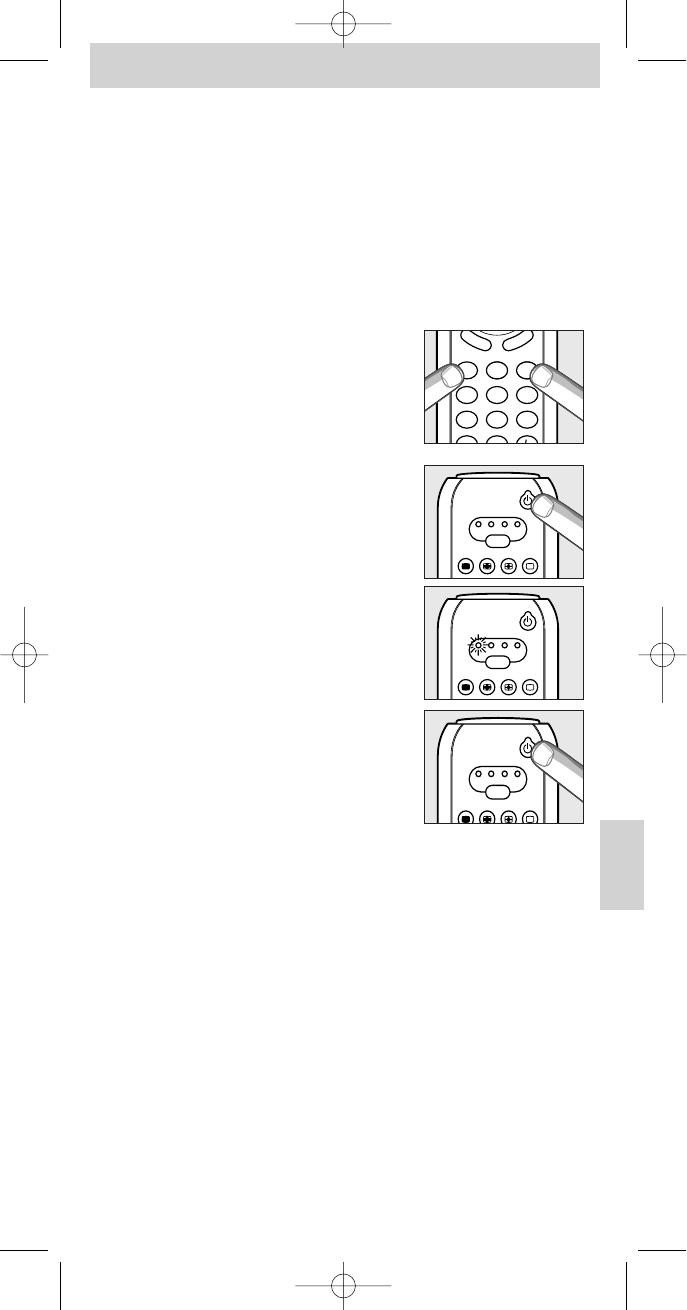Ställa in fjärrkontrollen automatiskt
Om du inte hittar rätt kod för det märke du använder, kan fjärrkontrollen
automatiskt söka reda på koden.
Exempel,TV:
1 Se till att TV:n är påslagen och välj en kanal med hjälp av
originalfjärrkontrollen eller knapparna på TV:n (till exempel kanal 1).
RU545 sänder signalen “stäng av TV:n” för samtliga modeller av
TV-apparater som finns lagrade i dess minne.
• Om det gäller en DVD-spelare eller videobandspelare sätter du i en
skiva eller ett band och startar avspelningen.
2 Håll därefter knapparna 1 och 3 på RU545
nedtryckta samtidigt i fem sekunder tills den
gröna lampan under TV i fönstret blinkar två
gånger och sedan lyser med fast sken.
3 Tr yck kort på väntelägesknappen på RU545.
– RU545 börjar nu sända alla kända signaler för
“TV av”, en efter en.Varje gång en kod sänds,
tänds den gröna lampan under TV i fönstret.
4 När TV:n stängs av (vänteläge), trycker du på
väntelägesknappen på RU545 två gånger under
1 sekund för att bekräfta.
– Nu har RU545 hittat en kod som fungerar på
din TV.
5 Kontrollera att du kan använda alla funktionerna på TV:n med RU545.
• Om så inte är fallet kan du göra om den automatiska
inställningen. RU545 söker då efter en kod som kanske fungerar
bättre.
– När RU545 har gått igenom alla kända koder, stoppas sökningen
automatiskt och den gröna lampan slutar att blinka.
– Det tar högst tre minuter att programmera en TV automatiskt.
Bruksanvisning
63
Svenska