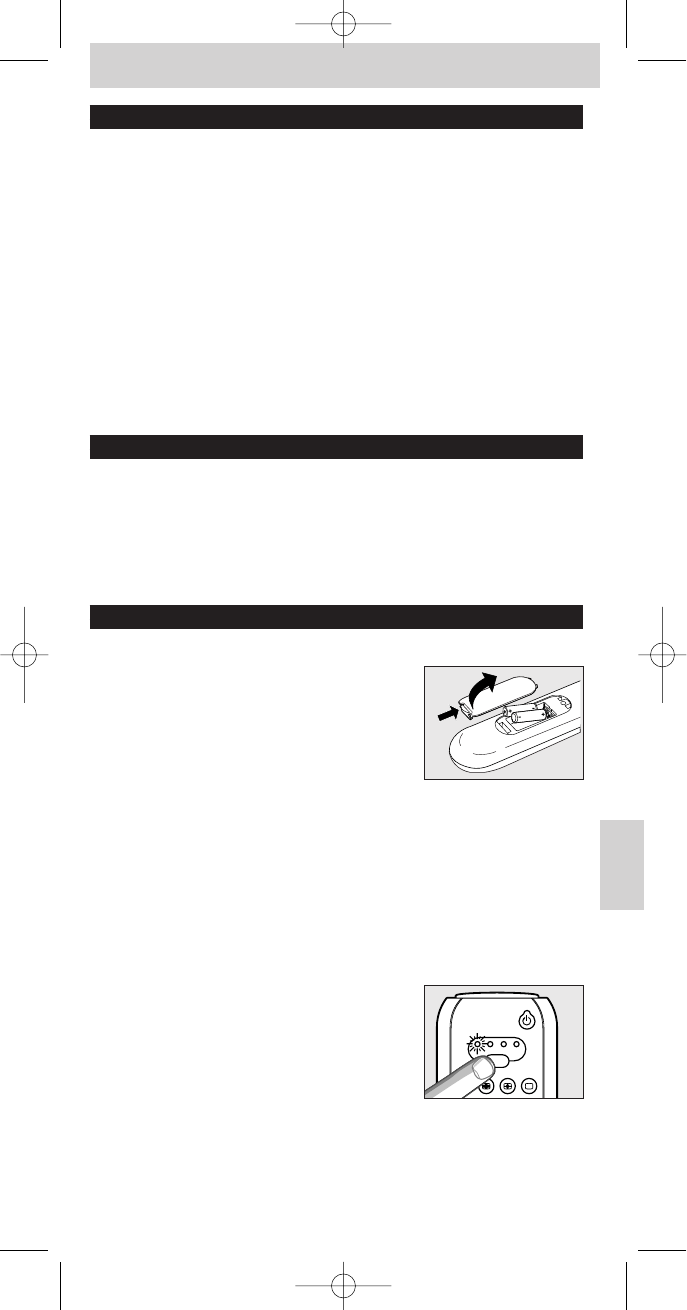Svenska
Bruksanvisning
61
Innehåll
1. Introduktion . . . . . . . . . . . . . . . . . . . . . . . . . . . . . . . . . . . . . . . . . . . . 61
2. Installera fjärrkontrollen . . . . . . . . . . . . . . . . . . . . . . . . . . . . . . 61-63
Sätta i batterier . . . . . . . . . . . . . . . . . . . . . . . . . . . . . . . . . . . . . . . . . . . . 61
Testa fjärrkontrollen . . . . . . . . . . . . . . . . . . . . . . . . . . . . . . . . . . . . . 61-62
Ställa in fjärrkontrollen . . . . . . . . . . . . . . . . . . . . . . . . . . . . . . . . . . . . . . 62
Ställa in fjärrkontrollen automatiskt . . . . . . . . . . . . . . . . . . . . . . . . . . . . 63
3. Knappar och funktioner . . . . . . . . . . . . . . . . . . . . . . . . . . . . . . . . . 64
4. Ytterligare möjligheter . . . . . . . . . . . . . . . . . . . . . . . . . . . . . . . 65-66
Ändra val av apparat (lägesväljare) . . . . . . . . . . . . . . . . . . . . . . . . . . . . 65
Lägga till en fjärrkontrollfunktion . . . . . . . . . . . . . . . . . . . . . . . . . . . . . . 66
terställa fjärrkontrollens originalinställningar . . . . . . . . . . . . . . . . . . . . . 66
5. Felsökning . . . . . . . . . . . . . . . . . . . . . . . . . . . . . . . . . . . . . . . . . . . . . . 67
6. Behöver du hjälp? . . . . . . . . . . . . . . . . . . . . . . . . . . . . . . . . . . . . . . . 67
Kodlista för alla märken/all utrustning . . . . . . . . . . . . . . . . . 82-90
1. Introduktion
Grattis till ditt köp av en Philips SBC RU545 universalfjärrkontroll. Efter
installation av fjärrkontrollen kan du styra upp till 4 olika apparater med den:
TV, DVD, videobandspelare och satellit- eller kabel-TV-dekodrar.
Information om hur du gör för att förbereda fjärrkontrollen för användning
finns i kapitlet “Installera fjärrkontrollen”.
2. Installera fjärrkontrollen
Sätta i batterier
1 Tr yck på luckan och skjut den i pilens riktning.
2 Sätt i två batterier av typ R03, UM4 eller AAA
i batterifacket, se bilden.
3 Sätt tillbaka luckan och låt den klicka på plats.
Testa fjärrkontrollen
Fjärrkontrollen har programmerats att styra de flesta apparater från Philips.
Eftersom RU545 kan använda olika signaler för olika märken och till och med
för olika modeller av samma märke, rekommenderar vi att du testar att din
utrustning reagerar på fjärrkontrollens signaler. Exemplet nedan (TV) beskriver
hur du går till väga. Du kan upprepa samma steg för andra apparater
(DVD, videobandspelare, etc.) som du vill kunna styra med RU545.
Exempel,TV:
1 Slå på TV:n manuellt eller använd originalfjärrkontrollen.Välj kanal 1.
2 Använd lägesväljaren på RU545 och välj TV.
Tr yck på knappen tills den gröna lampan tänds
under TV i fönstret.
Om den gröna lampan inte tänds kontrollerar du
att batterierna är korrekt isatta
(se “Sätta i batterier”).