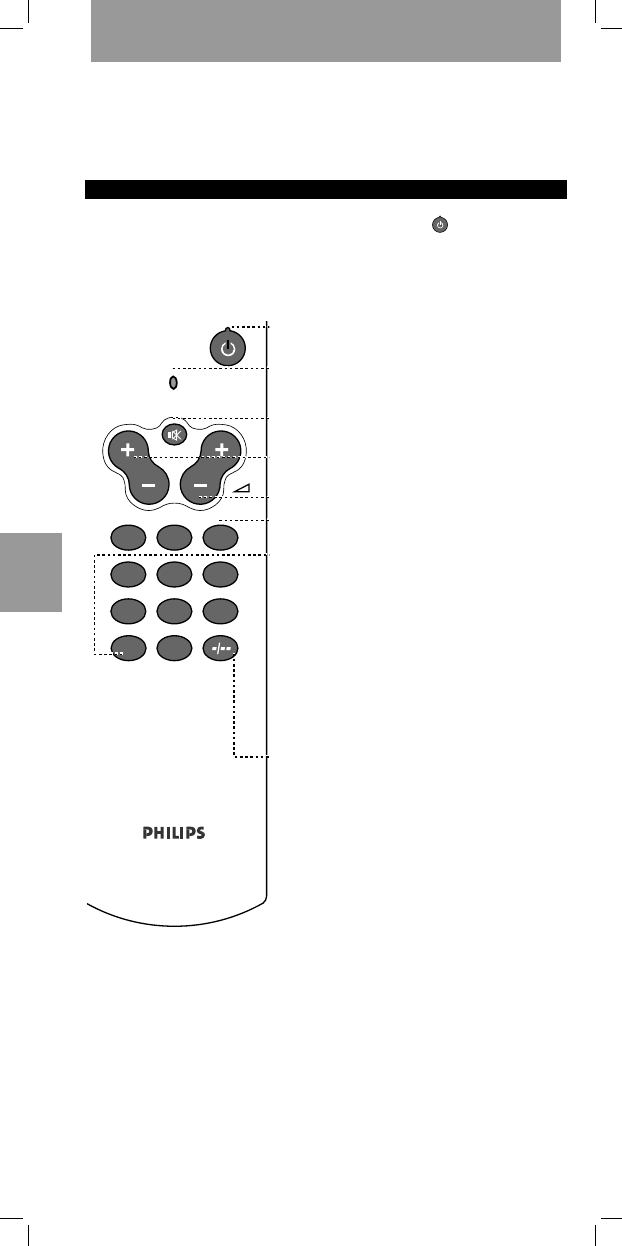22
Português
Manual de utilização Português
22
Você acabou de efectuar uma óptima escolha ao ter comprado este comando à
distância universal da Philips. Este comando à distância operar as funções
mais utilizadas de quase todas as marcas de televisões. E o melhor de tudo é
que se sintoniza muito rapidamente, é extremamente fácil de utilizar. Vejamos
agora como...
UMA BREVE APRESENTAÇÃO
Assim que tivercolocado as pilhas, estecomando à distância estápronto a fun-
cionar com qualquer televisão da Philips. Bastapressionar para efectuar o
teste. Relativamente a equipamentos de outras marcas, é necessárioantes de
mais sintonizar o comando - ver Como Utilizar o Comando.
O botão de alimentação permite ligar e desligar a
televisão/gravador de vídeo/receptor de satélite.
O LED indica um funcionamento correcto
A tecla mute permite ligar e desligar o som da televisão.
A tecla Channel Up/Down permite efectuar a mudança de
canal.
Volume (subir/descer) permite controlar o som da televisão.
Teclado numérico permite a selecção directa dos canais e
outras funções.
Tecla Shift: Mantenha esta tecla pressionada enquanto
pressiona outras teclas para aceder a funções adicionais
(se elas estiverem disponíveis no seu equipamento).
Por exemplo: - Shift - P+: + luminosidade/menu anterior
- Shift - P- : -luminosidade/menu seguinte
- Shift - vol+: +cor/menu à direita
- Shift - vol-: -cor/menu à esquerda
- Shift -7: teletexto ligado
- Shift -9: teletexto desligado
Experimente as outras teclas Shift do seu equipamento
para descobrir quais as funções que estão disponíveis.
A tecla 1/2 digit permite alternar entre a selecção e
visualização de canais de um ou dois dígitos.