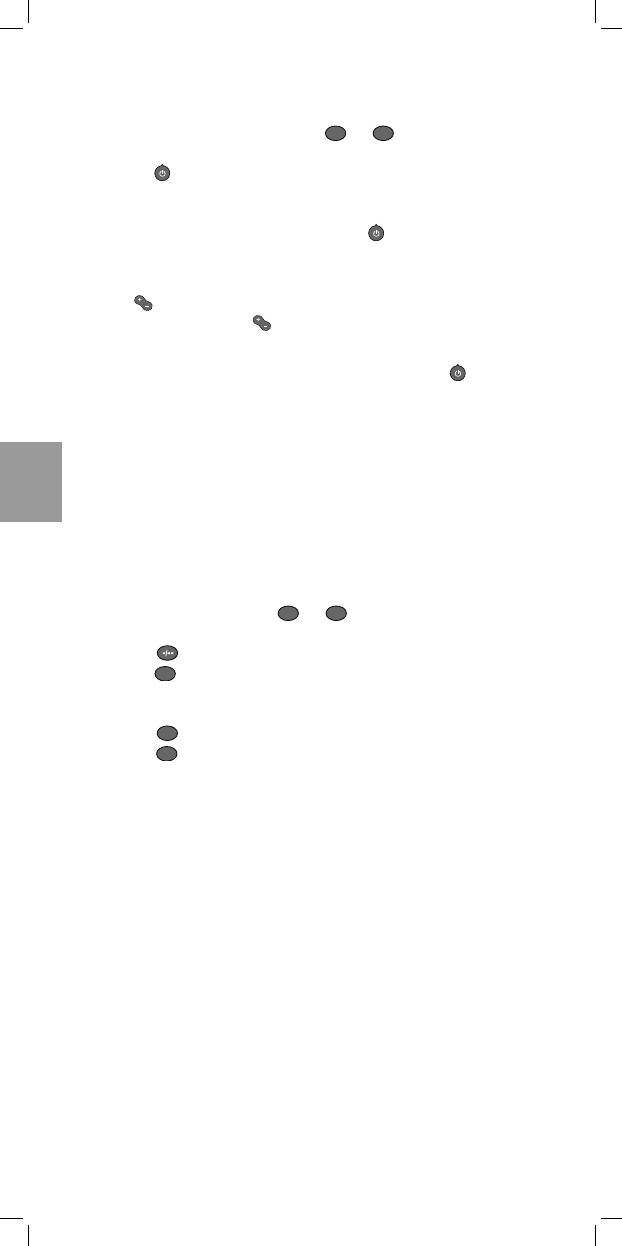20
Español
Compruebe que su aparato de TV esté encendido. Sabrá cuando se ha
encontrado el código adecuado porque el aparato se apagará.
1 Mantenga pulsados los botones y al mismo tiempo hasta
que el diodo indicador verde se ilumine.
2 Pulse para iniciar la búsqueda. Cada vez que el diodo verde
parpadee significará que se ha enviado otro código. Cuando se dé
con el código correcto, el aparato se apagará.
3 Inmediatamente después deberá pulsar para detener la búsqueda.
En caso de que perdiese el código correcto porque el proceso de
búsqueda haya ido demasiado lejos, vuelva a conectar el aparato y
pulse (menos) para volver a enviar el código anterior. Pulse
repetidas veces la tecla (menos) hasta que el aparato se
desconecte.
4 Una vez haya encontrado el código correcto, pulse para
conservarlo en la memoria. El diodo verde parpadeará dos veces.
¡Eso es! Ahora, vuelva a encender el aparato manualmente, pulse
algunas teclas para comprobar que el aparato responde correctamente.
Si no es así, vuelva a intentarlo desde el primer paso para encontrar un
código mejor.
¡Anote ese código! Para ahorrar tiempo en caso de que tuviera que
volver a configurar el mando otra vez, anote el código correcto en el
interior del compartimiento de las pilas y en la contraportada de este
libro. Aunque haya olvidado anotar el código puede 'leerlo' desde el
mando a distancia. Así es como debe hacerlo:
1 Pulse y suelte las teclas y al mismo tiempo, el diodo
verde se enciende.
2 Pulse . El diodo verde se apaga.
3 Pulse y cuente el número de veces que parpadea el diodo verde.
Este es el primero de los dígitos del código de tres dígitos.
(Si no parpadea quiere decir que el número es el cero.)
Pulse y cuente el número de parpadeos para el segundo dígito.
Pulse y cuente el número de parpadeos para el tercer dígito.