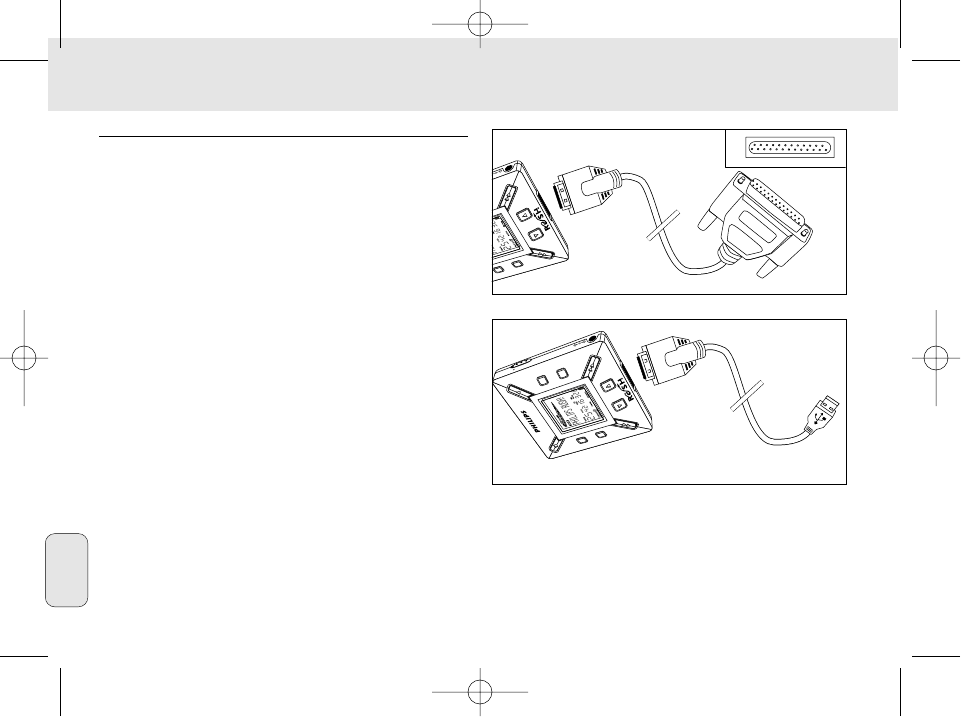ΣΥΝ∆ΕΣΗ TOΥ RUSH ΣTOΝ ΥΠOΛOΓIΣTΗ ΣΑΣ
Ανάλογα µε τον τύπο υπολογιστή που έχετε, µπορείτε να επιλέξετε
ανάµεσα σε 2 τρπους σύνδεσης του RUSH στον υπολογιστή σας.
•
Επιλογή θύρας (δείτε Εικ. 3)
Ακολουθήστε τα βήµατα 1-4 παρακάτω.
•
Επιλογή θύρας USB (δείτε Εικ. 4)
Ακολουθήστε τα βήµατα 3, αλλά συνδέστε το
συµπαραδιδµενο καλώδιο USB στη θύρα USB του
υπολογιστή και στη συσκευή σας.
1
Bεβαιωθείτε τι έχετε απενεργοποιήσει τη συσκευή και τον
υπολογιστής σας.
2
Αν είναι συνδεδεµένο ένα καλώδιο εκτυπωτή στην παράλληλη
θύρα του υπολογιστή σας, αποσυνδέστε το καλώδιο αυτ.
3
Συνδέστε το συµπαραδιδµενο παράλληλο καλώδιο /
καλώδιο USB στην αντίστοιχη θύρα του υπολογιστή.
Αφαιρέστε το προστατευτικ ελαστικ κάλυµµα απ την
υποδοχή DATA I/O της συσκευής, και εισάγετε στη συνέχεια
το άλλο άκρο του καλωδίου στην υποδοχή DATA I/O.
•
ΣΗΜΑΝTIΚO:
–
Για να αποφύγετε τυχν βλάβες στη συσκευή, βεβαιωθείτε
τι κρατάτε το άλλο άκρο του καλωδίου µε τη σωστή πλευρά
προς τα επάνω, δηλαδή µε την ένδειξη TOP ρος τα επάνω,
πριν συνδέσετε αυτ το βύσµα στην υποδοχή DATA I/O.
–
Θα πρέπει πάντοτε να επανατοποθετείται το
προστατευτικ ελαστικ κάλυµµα ταν το RUSH δεν
είναι συνδεδεµένο στον υπολογιστή σας. Φυλάγετε το
κάλυµµα στον σάκο µεταφοράς ή σε ένα ασφαλές µέρος
ταν το έχετε βγάλει απ την υποδοχή DATA I/O.
4
Θέστε πρώτα τη συσκευή σε λειτουργία, και στη συνέχεια
τον υπολογιστή.