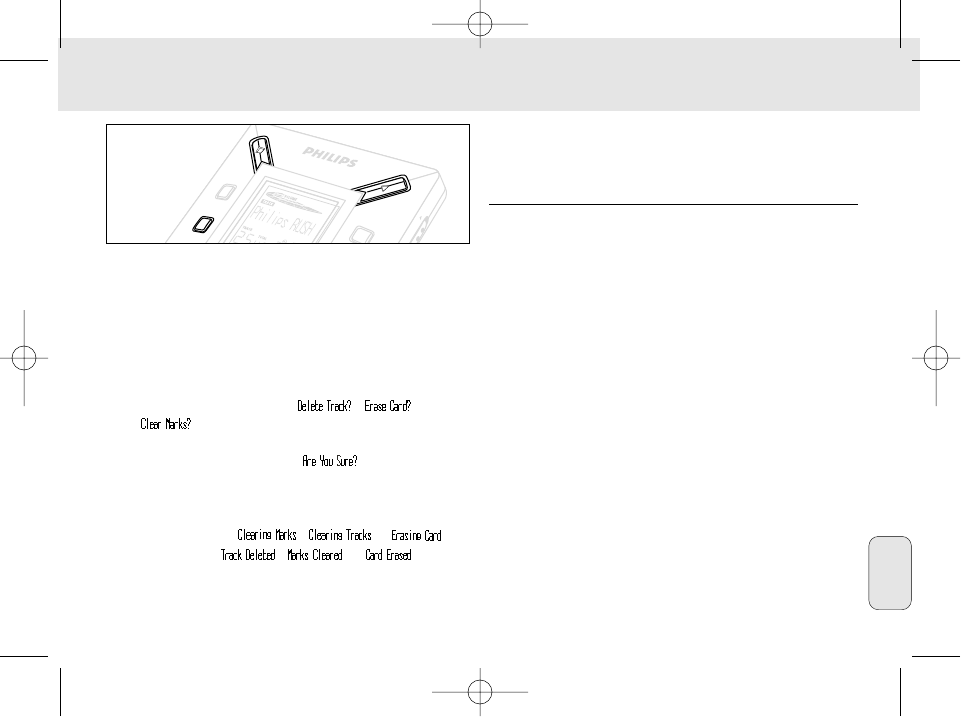Θα πρέπει να είστε προσεκτικοί µε τη χρήση του DELETE
για τη διαγραφή κοµµατιών ή ολκληρης της κάρτας, εκτς
εάν είστε απολύτως σίγουροι τι σας είναι άχρηστο το
υπάρχον περιεχµενο!
1
Κατά την αναπαραγωγή, πατήστε YES
2
για να διακψετε
προσωρινά την αναπαραγωγή.
2
Πατήστε επανειληµµένα DELETE για να εµφανίσετε τις
επιλογές.
™
Η οθνη δείχνει διαδοχικά
,
και
•
Αν επιλέξετε Erase Card (διαγραφή κάρτας), η οθνη
δείχνει ένα πρσθετο µήνυµα:
.
Για να συνεχίσετε
τη διαγραφή ολκληρης της κάρτας, πατήστε YES
2.
3
Για να ακυρώσετε τη λειτουργία DELETE, πατήστε NO
9.
4
Για να διαγράψετε κάποιο στοιχείο, πατήστε YES
2.
™
Η οθνη δείχνει
,
ή και
στη συνέχεια:
,
ή
.
Σηµίωση: Αν καθορίστ πρισστρους απ δέκα σλιδοδίκτς, θα
αντικατασταθί αυτµατα η αρχική σας συλλογή
σλιδοδικτών.
ΧΡΗΣΗ TOΥ ΣΑΚOΥ ΜΕTΑΦOΡΑΣ
(∆ίτ Εικ. 2 στη σλίδα 3)
Αποσυνδέστ τα ακουστικά πριν χρησιµοποιήστ τον σάκο.
1
Αποθηκύστ τις πρσθτς κάρτς SmartMedia στην τσέπη.
2
Bάλτε τη συσκευή στον σάκο, µε την οθνη στραµµένη
προς το πλαστικ πλαίσιο.
3
Περάστε το λουρί µέσα απ το πλαστικ πλαίσιο και σφίξτε
το καλά.
4
Tακτοποιήστε τα ελαστικά κορδνια έτσι ώστε να έχετε
πρσβαση σε λα τα πλήκτρα.
Αποσπώµενο µπρελκ κλειδιών
Ανοίξτε το µπρελκ κλειδιών και περάστε το σε ζώνη,
δακτυλίδι κλπ.
Λουράκι ζώνης
Αν η ζώνη σας έχει το κατάλληλο πλάτος, περάστε την απ το
λουράκι στο πίσω µέρος του σάκου µεταφοράς.