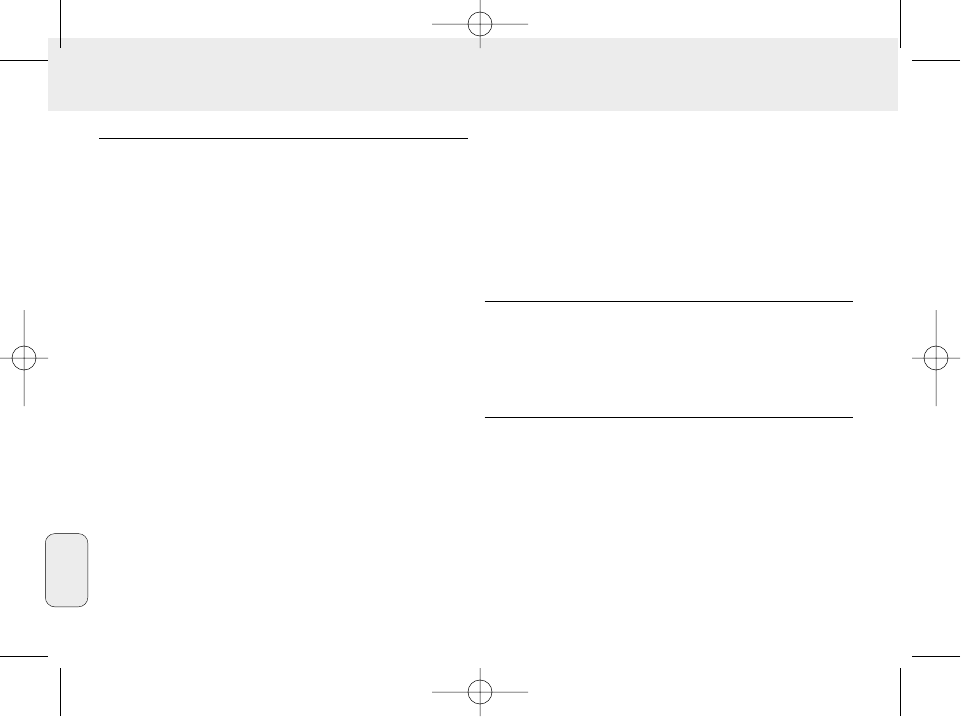INSTALLAZIONE DI REALJUKEBOX SUL COMPUTER
IMPORTANTE
Prima dell'installazione leggere tutte le istruzioni
riguardanti RealJukebox.
• Usare il menu Help per maggiori informazioni.
RealJukebox
Installare il software RealJukebox per gestire la selezione
playlist sul personal computer. RealJukebox consente di:
• registrare/ leggere CD: Registra i CD ad alta velocità
sull'unità rigida del computer e scarica le canzoni su Rush
per riproduzione su super compact portatile.
• impostare una music library (libreria musicale): Automati-
camente indicizza canzone ed artista, album, genere, ecc.
• get music: Scarica canzoni gratuitamente da Internet.
• Per gli utenti di USB: seguire direttamente i passi 2 e 3
per installare RealJukebox.
IMPORTANTE
Utilizzando la porta parallela, RealJukebox è stato concepito per
operare in modalità ECP (porta stampante). Assicurarsi che il
computer supporti il modo ECP, prima di iniziare l'installazione
seguendo il passo 1. Quindi per installare RealJukebox,
continuare fino ai passi 2-3.
1 Selezionare My Computer, uindi cliccare sulle seguenti voci
a turno: My Computer ™ Control panel ™ System ™
Device Manager ™ Ports.
• Assicurarsi che ECP sia disponibile a Ports.
2 Inserire il CD RealJukebox nel drive del CD-ROM.
™ Lo schermo di setup del programma apparirà sul monitor.
3 Per installare il software RealJukebox, seguire le istruzioni
che appaiono sullo schermo di Install RealJukebox.
• Cliccare su Yes sullo schermo per riavviare il computer
quando viene suggerito. A questo punto il software è
installato.
SE NON SI È NELLA MODALITÀ ECP:
• Riavviare il computer.
• Consultare il manuale d'istruzione del computer, o
contattare il rivenditore per immettere il set-up del BIOS.
• Selezionare ECP come la modalità di porta parallela.
SE IL COMPUTER NON SUPPORTA LA MODALITÀ ECP:
• Consultare il manuale d'istruzione del computer, o
contattare il rivenditore per selezionare la modalità EPP o
Bi-directional (bidirezionale).
Suggerimenti sull'uso di RealJukebox:
• Collegarsi ad Internet mentre si sta usando RealJukebox per
utilizzare tutte le funzioni.
• Completare Online Tutorial prima di usare e registrare dei
file.
100
Italiano
XP SA 125/00 E1 19-07-2000 10:13 Pagina 100