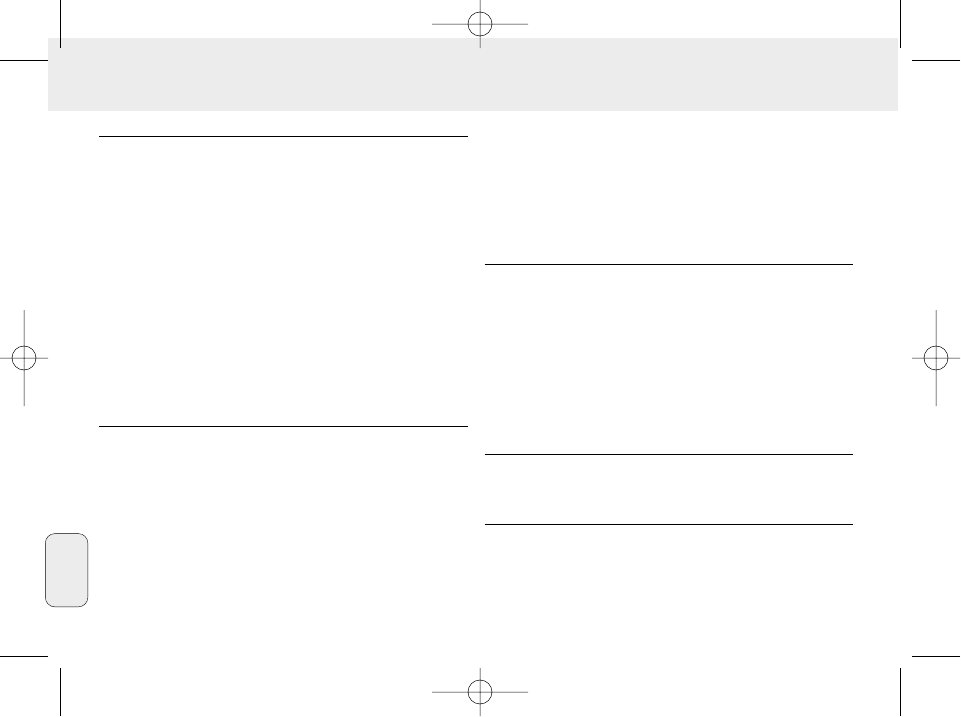La scheda SmartMedia non si inserisce/ suona
– Scheda inserita male.
• Inserire secondo l'illustrazione (Vedi Fig. 1 alla pagina 3).
– Formato incompatibile.
• Usare formato MP3.
– Scheda danneggiata.
• Sostituire la scheda.
– Scheda incompatibile da una camera digitale /un altro
lettore MP3.
• Usare solamente schede SmartMedia di 32 MB o 64 MB
con il logo ID32MB o ID64MB, o usare solamente schede
Philips Blue SmartMedia di 32 MB.
USB non si collega/funziona
– E stato usato un cavo USB non adatto.
• Usare solamente il cavo USB fornito.
– Collegamenti del cavo errate o non fissate.
• Controlare che tutti i colegamenti siano corretti e sicure tra
RUSH ed il computer.
– Il driver USB non isntallato.
• Controllare di aver instalalto il driver USB fornito tra il
CD-ROM installazione di RUSH.
– Versione di Windows errata.
• Il computer deve essere dotato di Windows 98.
– USB non abilitato.
• Controllare l'impostazione del BIOS: L'USB deve essere
abilitato.
Impossibili scaricare file MP3
– Batterie scariche e/o collegamento tra l'apparecchio ed il
computer allentate.
• Controllare lo stato delle batterie e il collegamento del cavo
parallelo.
– Porta parallela non in modalità ECP.
• Vedi capitolo: INSTALLAZIONE DI REALJUKEBOX SUL
COMPUTER.
L'apparecchio salta/ripete file
– Modo SHUFFLE o REPEAT è attivo.
• Premere MODE/EQ per spegnere SHUFFLE / REPEAT.
Lungo ritardo tra le canzoni
– Alterna tra formati MP3, RealAudio o Wave.
• Raggruppare canzoni per formato, quindi trasferire i file su
RUSH.
104
RICERCA DEI GUASTI
Italiano
XP SA 125/00 E1 19-07-2000 10:13 Pagina 104