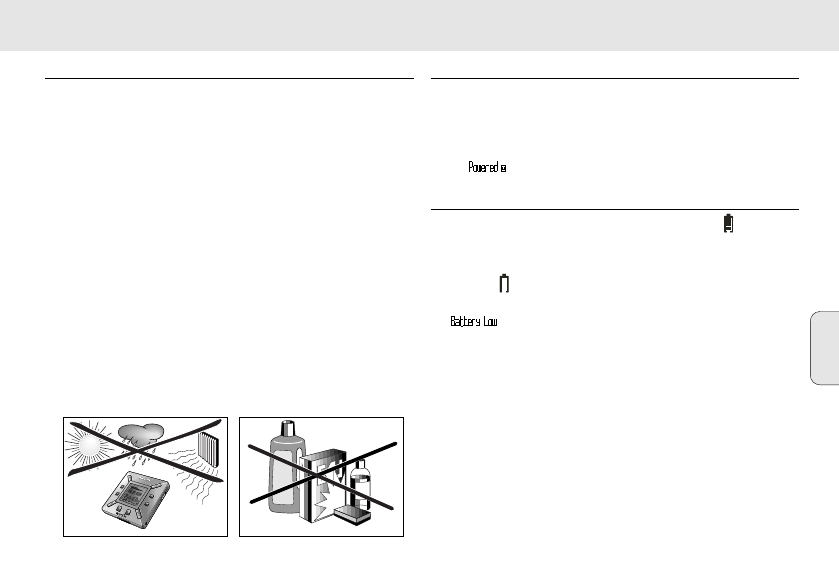ALLGEMEINE PFLEGE
• Zur Vermeidung von Beschädigung oder Fehlfunktion:
– Gerät, Batterien oder SmartMedia Karten nicht starken
Magnetfeldern, Feuchtigkeit, Regen, Sand oder durch
Heizkörper oder direkte Sonneneinstrahlung verursachter
übermäßiger Wärme aussetzen.
• Weder das Gerät fallenlassen noch zulassen, daß Objekte
auf das Gerät fallen.
• Nicht zulassen, daß das Gerät mit Wasser in Kontakt
kommt. Die Geräteoberfläche, falls naß, trockenwischen. In
das Gerät eindringendes Wasser kann erhebliche Schäden
hervorrufen.
• Ein weiches, etwas angefeuchtetes Ledertuch reicht zum
Reinigen des Gerätes aus. Keine Reinigungsmittel
verwenden, die Alkohol, Ammoniak, Benzol oder scheuernde
Bestandteile enthalten, weil dadurch das Gerät beschädigt
werden könnte.
BATTERIEN
1
Das Batteriefach öffnen und zwei Batterien (vorzugsweise
Alkali) vom Typ AAA, R03 oder UM4 einsetzen, wie von
den Symbolen + und – im Batteriefach angezeigt.
2
Die Batteriefachtür schließen.
™ erscheint in der Anzeige.
ANZEIGE VON ERSCHÖPFTEN BATTERIEN
Die Anzahl Blöcke innerhalb des Batteriesymbols zeigt das
Leistungsniveau an.
• Wenn das Leistungsniveau nahezu erschöpft ist, beginnt das
Symbol zu blinken. Die Batterien wechseln oder zum
Wechselstromnetz übergehen.
• erscheint in der Anzeige, wenn Sie das Blinken
ignorieren. Das Gerät schaltet sich automatisch ab.
Wichtiger Hinweis!
• Die Batterien herausnehmen, wenn sie erschöpft sind oder
wenn das Gerät mehr als zwei Wochen lang nicht benutzt
wird.
• Batterien enthalten chemische Substanzen, weshalb sie
vorschriftsmäßig zu entsorgen sind.
• Dieses Gerät hat keine „bordeigene" Funktion für
wiederaufladbare Batterien.