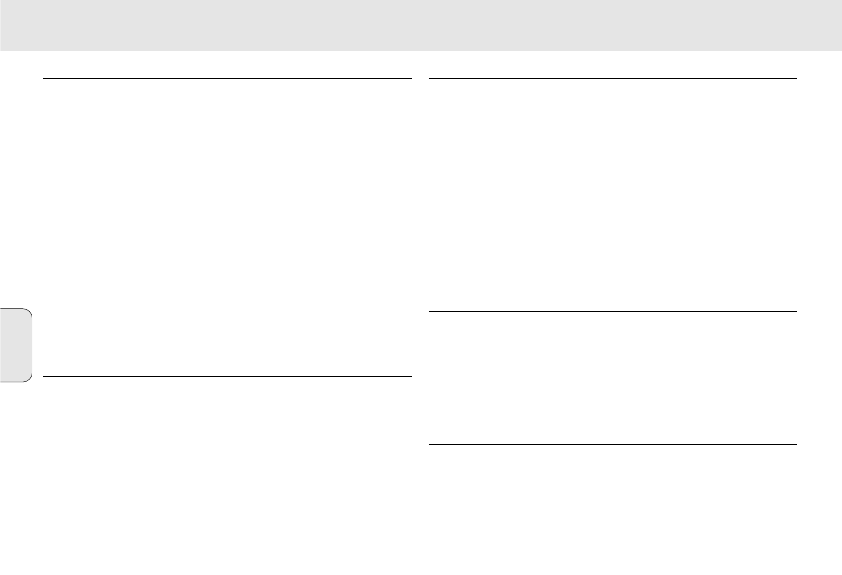MITGELIEFERTES ZUBEHÖR
Sicherstellen, daß sich alle aufgeführten Gegenstände in der
gekauften Packung befinden. Bei fehlenden Gegenständen
wenden Sie sich bitte an Ihren Händler.
• ein Parallelkabel
• ein Wechselstrom-/Gleichstromadapter (bei Modellen SA
100, SA 106 nicht inbegriffen)
• eine Blue SmartMedia Karte
• eine Gummischutzdichtung für die Buchse DATA I/O
• ein Blue SmartMedia Kartenhalter mit Etikett und Chrom-
Aufklebern
• eine RUSH CD-ROM für die Installation
• ein Satz Ohrstöpsel (Kopfhörer
• ein Tragebeutel
• zwei AAA, R03 oder UM4 Alkalibatterien
WICHTIGE TECHNISCHE ANGABEN
RUSH ist ein robuster tragbarer, digitaler Audio-Spieler. Er kann:
• Dateien im MP3-Format abspielen, die Sie per Internet
herunterladen können;
• digitalisierte und komprimierte CD-Titel, Bandtitel,
Audiobücher, Zeitungen, Soundeffekte usw., die anhand von
RealJukebox im MP3-Format verschlüsselt sind, wiedergeben.
Weil das Gerät vollelektronisch ist und keine beweglichen
Teile und Laser aufweist, können Sie Musik abspielen,
während Sie sich umherbewegen, ohne Qualität einzubüßen.
COMPUTERSYSTEM - VORAUSSETZUNGEN
• Windows 95 oder 98, Internet Explorer 3.01 oder höher,
Netscape 4.0 oder höher und Internet-Zugriff
• Intel
®
Pentium
®
200 MHz
• 64 MB Arbeitsspeicher (empfohlen)
• Auf dem PC frei: 15 MB für die Software, sowie 1 MB für jede
Minute Musik, die Sie auf dem PC speichern.
• CD-ROM Laufwerk
• Parallelport mit ECP/EPP Modus
• 16 Bit Soundcard
• 256 Farben-Videokarte
BEI BENUTZUNG VON KOPFHÖRERN AUFPASSEN
Sicheres Hören: Bei mäßiger Lautstärke zuhören. Benutzung
bei hoher Lautstärke kann Ihr Gehör schädigen!
Sicherheit im Straßenverkehr: Kopfhörer nicht beim Fahren
oder Radfahren benutzen, weil Sie dadurch einen Unfall
verursachen können!
URBEBERRECHTLICHE INFORMATIONEN
Unbefugtes Vervielfältigen und unbefugter Vertrieb von
Internet-/ CD-Aufnahmen verstoßen gegen Urheberrecht und
internationale Abkommen. Sie sollten die MP3-Software nur
für persönliche Zwecke benutzen.
56
ALLGEMEINE INFORMATIONEN
Deutsch