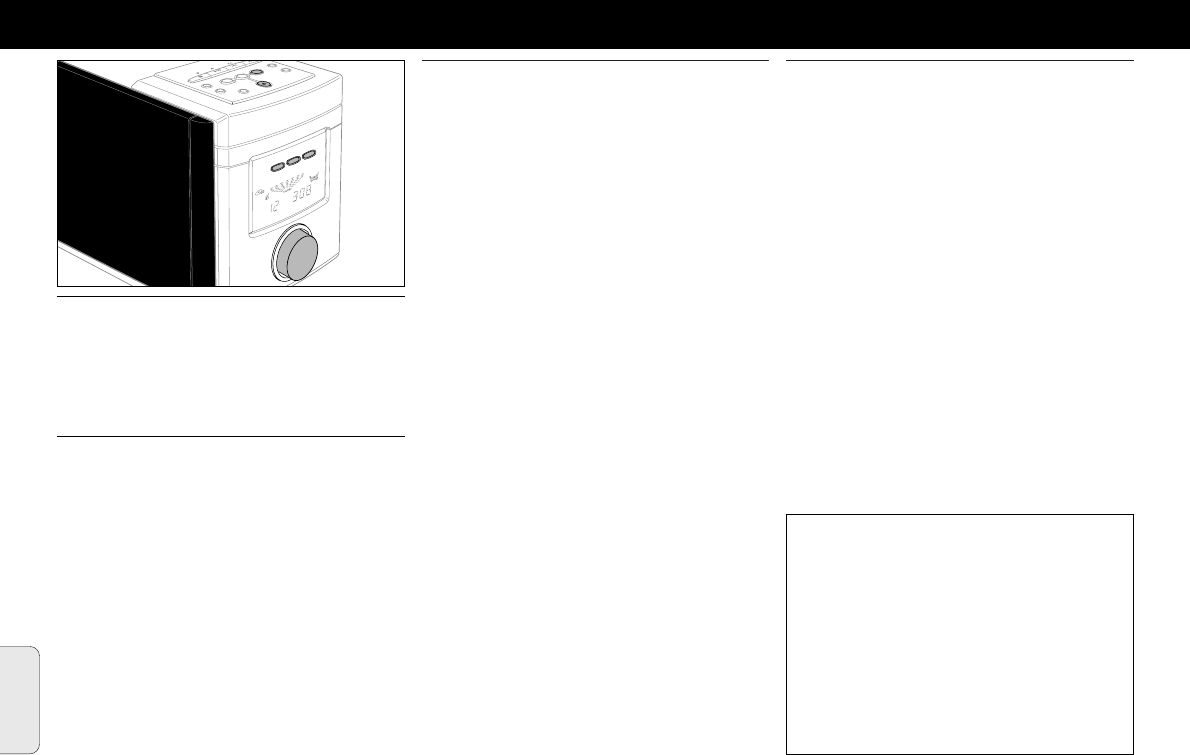Accensione
Per accendere l’apparecchio, premere il tasto
STANDBY·ON sull’apparecchio.
Per portare l’apparecchio in standby, premere di nuovo
STANDBY·ON (y sul telecomando).
Modalità demo
In modalità demo si possono visualizzare diverse
caratteristiche digitali dell’apparecchio. E’ possibile attivare la
modalità demo quando l’apparecchio è in standby.
Attivazione e disattivazione della modalità demo
1 Tenere premuto STANDBY·ON sull’apparecchio per
almeno 5 secondi
➞La modalità demo è attivata.
2 Premere STANDBY·ON (y sul telecomando
➞La modalità demo è disattivata.
Regolazione del volume e del suono
Per regolare il volume utilizzare il tasto VOLUME
(VOLUME –/+ sul telecomando).
➞Viene visualizzato il livello di volume fra VOL MIN e
VOL MAX.
Premere ripetutamente DSC per selezionare le caratteristiche
del suono desiderate.
➞A display compare JAZZ j, CLASSIC k, POP r
or OPTIMAL.
Premere DBB per attivare e disattivare l’accentuazione dei
bassi.
➞∂ compare a display.
Premere INCREDIBLE SURROUND (INC. SURR. sul
telecomando) per attivare e disattivare l’effetto surround.
➞i compare a display.
Note: l’effetto di INCREDIBLE SURROUND può essere
diverso a seconda dei tipi di musica.
1 Premere MUTE sul telecomando per interrompere
immediatamente la riproduzione del suono.
➞La riproduzione proseguirà senza il suono.
2 Premere di nuovo MUTE sul telecomando per attivare di
nuovo la riproduzione del suono.
Uso di apparecchi supplementari
E’ possibile utilizzare in contemporanea un apparecchio
supplementare, ad esempio un registratore a cassette.
Consultare il manuale dell’apparecchio per le istruzioni sulle
modalità di collegamento e funzionamento.
1 Inserire lo spinotto rosso di un cavo cinch nella presa
rossa (AUX IN R) e quello bianco nella presa bianca
(AUX IN L).
2 Collegare l’altra estremità del cavo cinch all’apparecchio
supplementare.
3 Premere AUX per selezionare l’ingresso
dell’apparecchio.
➞AUX compare a display.
4 Comandare l’apparecchio supplementare come al solito,
regolando volume e suono sull’apparecchio.
Nota: con AUX IN non è possibile utilizzare un giradischi
Italiano
FUNZIONI DI BASE
52
Informazioni sulla tutela dell’ambiente
Tutto il materiale d’imballaggio superfluo è stato eliminato.
Abbiamo fatto il possibile per rendere l’imballaggio
facilmente suddivisibile in tre singoli materiali: cartone
(scatole), polistirolo espanso (protezione), polietilene
(sacchetti, foglio protettivo in schiuma di lattice).
L’apparecchio è costituito da materiali che possono essere
riciclati se disassemblati da una società specializzata.
Osservare le leggi vigenti in materia di eliminazione dei
materiali da imballaggio, delle batterie scariche e dei
vecchi apparecchi.