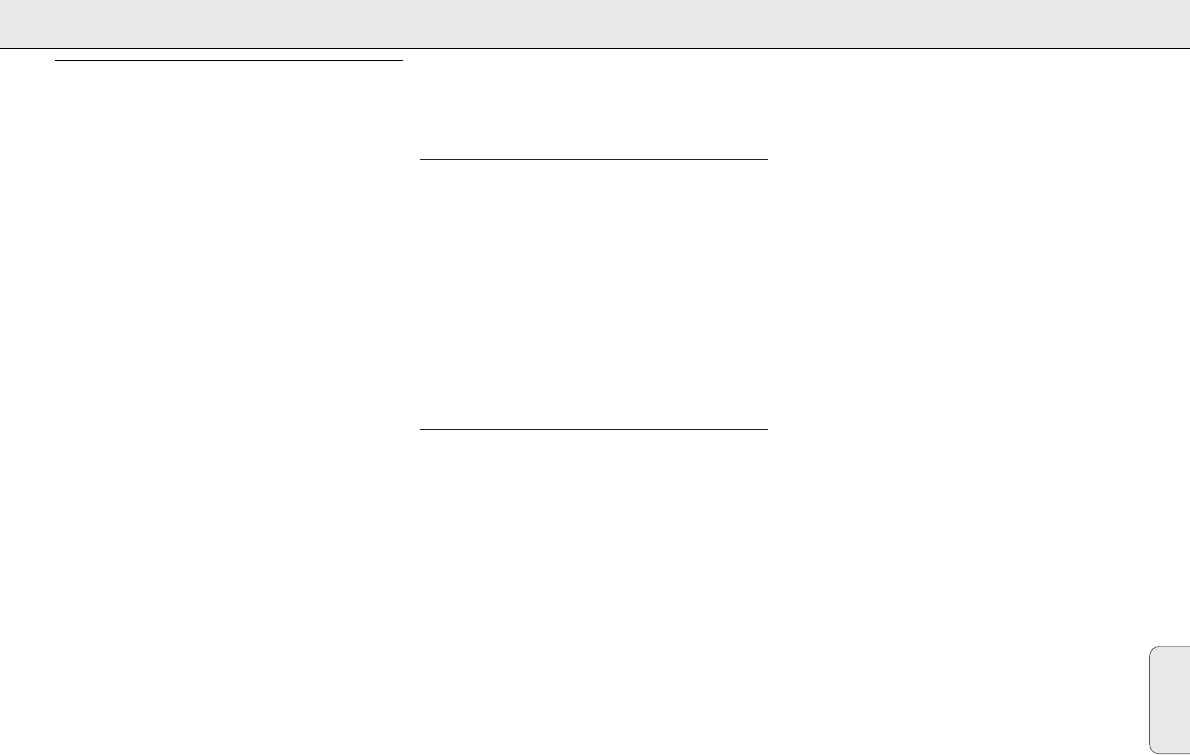Italiano
COMANDI E COLLEGAMENTI
51
Sulla parte alta e sul frontale
1 STANDBY·ON ...accende l’apparecchio e lo porta in
standby
2 CD.....................seleziona il lettore CD
2 TUNER ..............seleziona il sintonizzatore
BAND................seleziona la banda
2 AUX...................seleziona l’ingresso per un apparecchio
supplementare
3 TIMER...............attiva e disattiva il timer
4 RDS/ .................scorre le informazioni RDS
SHUFFLE ...........riproduce i brani in ordine casuale
5 § .....................salta e ricerca in avanti
TUNING 22.....si sintonizza sulle stazioni radio
6 ∞ .....................salta e ricerca indietro
11 TUNING.....si sintonizza sulle stazioni radio
7 2; ....................avvia ed interrompe la riproduzione di
un CD
PRESET 3.........seleziona le stazioni radio preimpostate
8 9.......................arresta la riproduzione del CD e cancella
il programma
4 PRESET.........seleziona le stazioni radio preimpostate
9 p.......................presa per cuffia da 3,5 mm
Nota: collegando la cuffia si escludono gli altoparlanti.
0 PROGRAM ........CD: programma i brani e passa in
rassegna il programma
RADIO: programma le stazioni radio
! CLOCK...............seleziona la funzione di orologio
@ OPEN/CLOSE ....apre/chiude il cassetto porta CD
# ..........................cassetto porta CD
$ ..........................display
% VOLUME ...........regola il volume
^ DBB...................DYNAMIC BASS BOOST
accentua i bassi
& INCREDIBLE
SURROUND ......crea un fenomenale effetto stereo
* DSC...................DIGITAL SOUND CONTROL
esalta le caratteristiche del suono
Sul retro
( AUX IN R/L ..............per collegarsi all’uscita audio di un
apparecchio supplementare
) SPEAKERS 4 ½.........per collegarsi agli altoparlanti
forniti in dotazione
¡ SUBWOOFER ...........per collegarsi ad un subwoofer
™ AC MAINS ...............una volta effettuati tutti i
collegamenti, collegare questa
presa di rete alla presa a parete
£ AM AERIAL..............per collegarsi all’antenna a spira
AM fornita
≤ FM AERIAL 75 ½ .....
per collegare il filo antenna fornito
Sul telecomando
CD......................seleziona il lettore CD
y........................commuta in standby
TUNER...............seleziona la sintonia
AUX ...................seleziona l’ingresso per un apparecchio
supplementare
SLEEP.................attiva lo sleep timer
TIMER................attiva e disattiva il timer
MUTE.................disattiva il suono
NEWS................attiva e disattiva i notiziari
DBB....................DYNAMIC BASS BOOST
accentua i bassi
DSC....................DIGITAL SOUND CONTROL
accentua le caratteristiche del suono
INC. SURR. ........crea un fenomenale effetto stereo
REPEAT..............ripete un brano, l’intero CD o il programma
SHUFFLE............riproduce i brani in ordine casuale
PROGRAM.........CD: programma i brani e passa in rassegna
il programma
5 ......................CD: ricerca indietro
RADIO: sintonizza sulle stazioni radio
; ........................interrompe la riproduzione di un CD
6 ......................CD: ricerca avanti
RADIO: sintonizza sulle stazioni radio
VOLUME –/+ .....diminuisce e aumenta il volume
PREV. ¡ .............CD: salta indietro
RADIO: seleziona una stazione radio
preimpostata
PLAY 2 ..............avvia la riproduzione di un CD
NEXT ™ .............CD: salta avanti
RADIO: seleziona una stazione radio
preimpostata
STOP 9..............arresta la riproduzione del CD e cancella il
programma
Nota: prima occorre selezionare la sorgente sonora
desiderata, quindi si deve premere il tasto funzione
necessarioy.