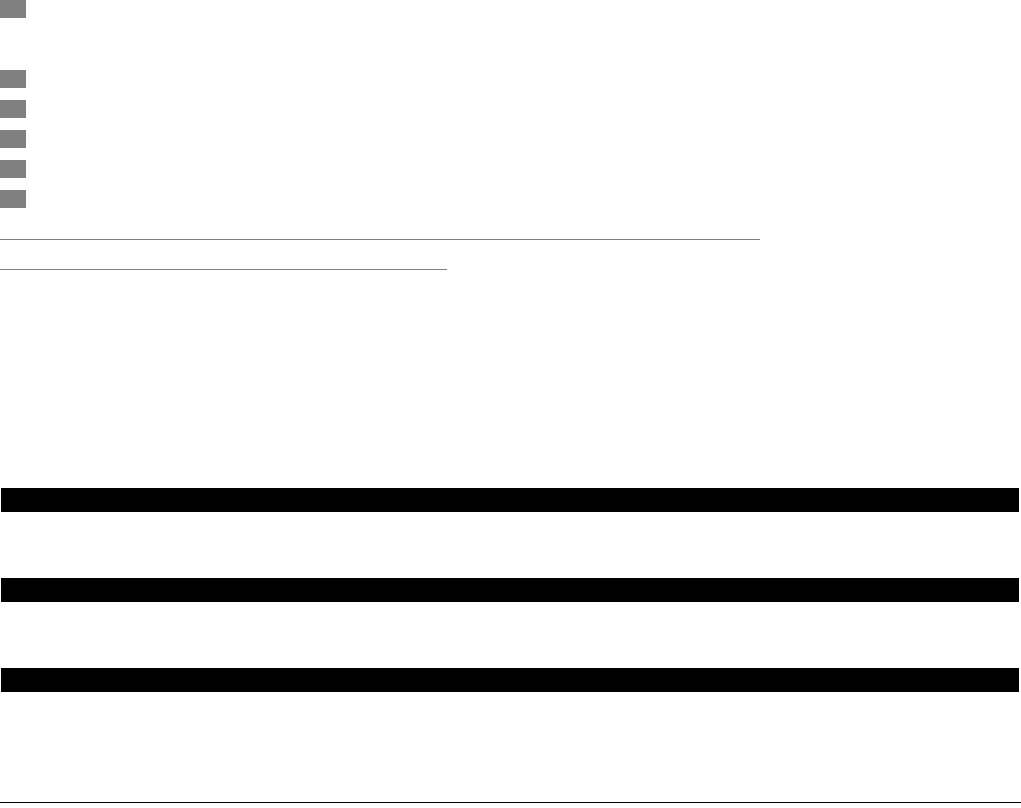3 Pull the acrylic sheet completely out of the appliance (fig. 36).
The lamps and starters are now accessible.
B
NB: you can now also clean the inside of the acrylic sheet, if you wish.
4 Turn the lamps slightly to the left or to the right to unlock them.
5 Remove the lamps from the lamp holders.
6 Remove the starters by turning them slightly to the left and pulling them out.
7 Insert new lamps and/or starters by following the above instructions in reverse order and direction.
8 Slide the acrylic sheet back into the groove.
HB568 only:The lamp of the facial tanner may only be replaced by a service centre authorised by Philips.
Do not forget to fasten the end caps by means of the screws.
HB568 only:The appliance has a counter that records the operating hours of the tanning lamps.
◗ Set the time to 00 and press the start button ∞ for at least 2 seconds.After the beep the operating hours appear on the display.
Multiply the figure displayed by a factor of 10 to get the actual total number of operating hours. For example: if the display reads 34, the total
number of operating hours is 340.
B
The operating hours will disappear from the display as soon as the ∞ button is released.
◗ To reset the hour counter, press the start button ∞, wait until the operating hours appear on the display, press the start button ∞ and
the ≠ button simultaneously and wait until the operating hours disappear from the display (00 becomes visible).
We advise you to have the tanning lamps replaced after 750 operating hours.
Ordering scent granules
Scent refill packages containing 3 sachets of scent granules can be obtained under type number HB080 via www.philips.com/shop or via your
Philips dealer.
Environment
The lamps of the appliance contain substances that can be harmful to the environment.When you discard the lamps, make sure they are not
thrown away with the normal household waste but are handed in at an official collection point.
Guarantee & service
If you need service or information or if you have a problem, please visit the Philips website at www.philips.com or contact the Philips Customer
Care Centre in your country (you will find its phone number in the worldwide guarantee leaflet). If there is no Customer Care Centre in your
country, turn to your local Philips dealer or contact the Service Department of Philips Domestic Appliances and Personal Care BV.
Guarantee restrictions
The following parts are not covered by the terms of the international guarantee.
- tanning lamps
- acrylic plates, including cleaning costs
ENGLISH8