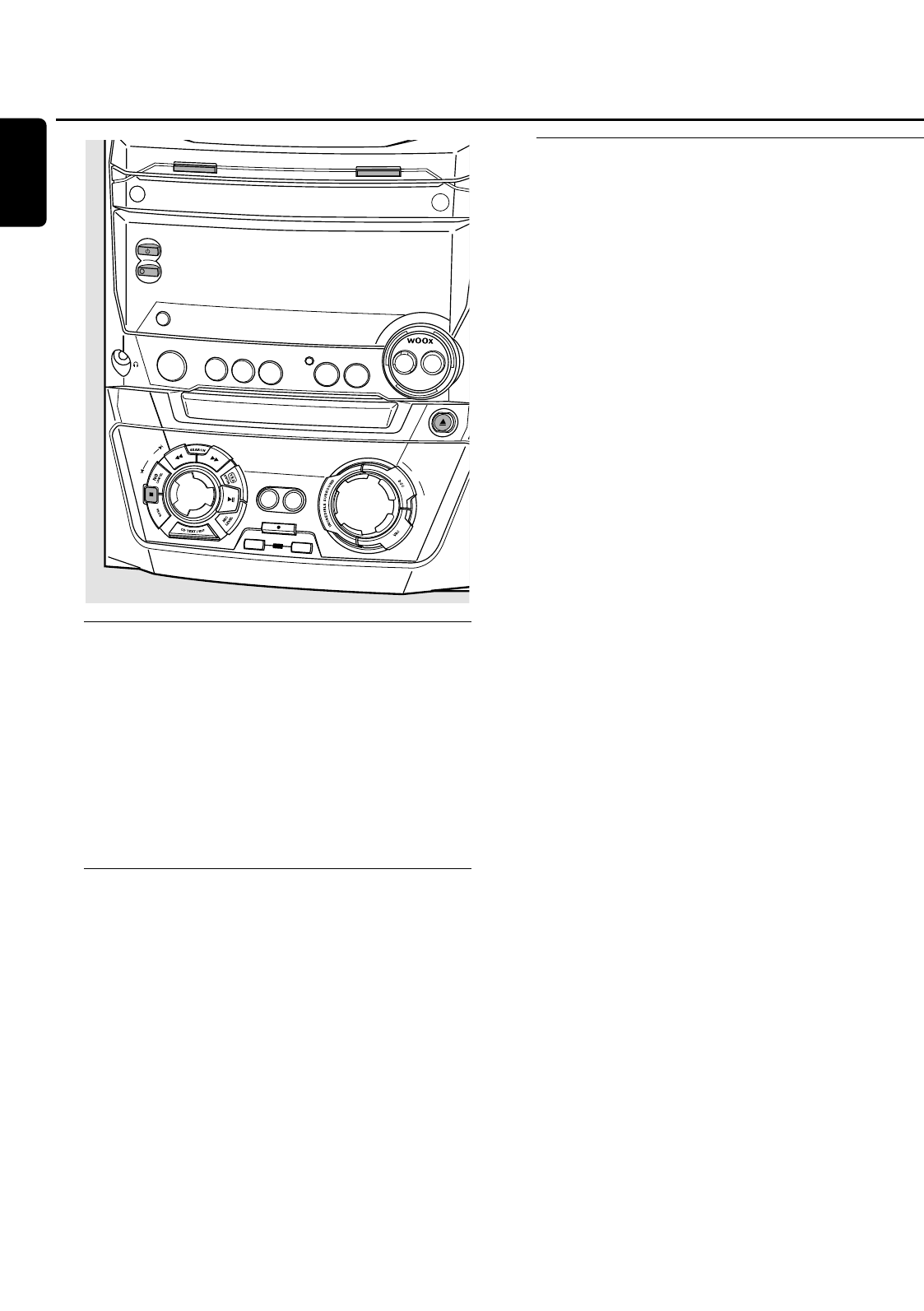In stand-by schakelen
● Om het toestel in te schakelen drukt u op het toestel
op 2 STANDBY·ON.
● Om het toestel in stand-by te schakelen drukt
u nogmaals op 2 STANDBY·ON.
➜ Het toestel wordt in stand-by geschakeld en de tijd
wordt weergegeven.
● Om het toestel in eco-stand-by te schakelen drukt
u op het toestel op ECO POWER (of 3 seconden lang op
2 op de afstandsbediening).
Demo-stand
De demo-stand geeft de diverse mogelijkheden van het
toestel weer en start automatisch.
● Om de demo-stand op te heffen houdt u op het
toestel Ç minimaal 5 seconden ingedrukt.
➜ De demo-stand is blijvend opgeheven. Het toestel
schakelt in stand-by.
De cd-wisselaar, cd-recorder laden
Belangrijk!
1) Dit systeem is bedoeld voor gewone CD(-RW)’s.
Gebruik dus geen in de handel verkrijgbare
accessoires zoals stabilisatieringen of bewerkingsfolie
voor cd’s, omdat hierdoor het mechanisme van de
wisselaar kan vastlopen.
2) Plaats niet meer dan één cd in één cd-houder.
1 Cd-wisselaar: Druk op OPEN·CLOSE om de lade van de
cd-wisselaar te openen.
➜ OPEN CHANGER wordt weergegeven, de lade gaat open
en de houder draait een slag.
Cd-recorder: Druk op / CDR OPEN·CLOSE om de lade
van de cd-recorder te openen.
➜ OPEN CDR wordt weergegeven en de lade gaat open.
Opmerking: Bij het openen van de cd-wisselaar of cd-recorder
wordt een bestaand programma gewist.
2 Cd-wisselaar: U kunt maximaal 3 disks plaatsen. Leg een
disk (bedrukte kant boven) in de rechter houder.
00
U kunt een tweede disk plaatsen in de linker houder.
00
Om een derde disk in te leggen drukt u op het toestel
op CD CHANGE.
➜ De cd-carrousel draait een slag.
Cd-recorder: Leg een cd (bedrukte kant boven) in de houder.
3 Cd-wisselaar: Druk nogmaals op OPEN·CLOSE om de
lade te sluiten.
➜ De lade sluit en READING wordt weergegeven.
➜ CD, het nummer van de cd-houder, het totaal aantal
nummers en de totale speelduur van de cd in de laatst
gekozen houder worden weergegeven.
Cd-recorder: Druk op / CDR OPEN·CLOSE om de lade
te sluiten.
➜ De lade sluit en READING wordt weergegeven.
➜ Als er een niet-afgeronde disk is geplaatst,wordt
INITIALIZING weergegeven.
➜ CDR, het totaal aantal nummers en de totale speelduur
van de disk worden weergegeven.
Alleen bij MP3-cd’s:
➜ READING MP3 wordt weergegeven. MP3 verschijnt.
➜ De naam van het eerste album wordt weergegeven.
Basisfuncties
14
Nederlands