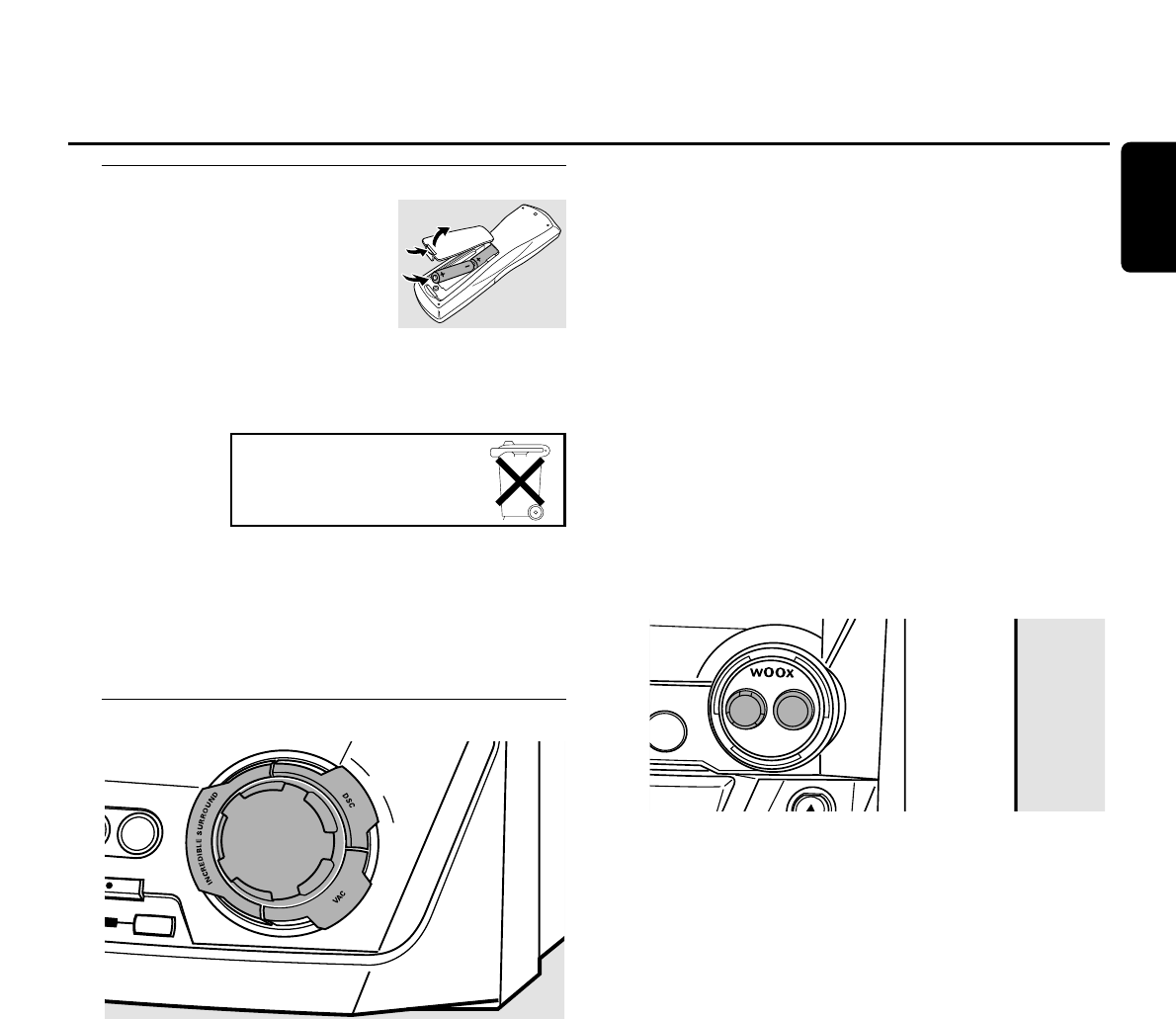Gebruik afstandsbediening
Open het batterijvakje van de
afstandsbediening en plaats 2 alkaline
batterijen, formaat AA (R06, UM-3).
Gebruik geen oude en nieuwe of
verschillende soorten batterijen
door elkaar.
Verwijder de batterijen als ze leeg zijn of als de
afstandsbediening langere tijd niet gebruikt wordt.
De toetsen van de afstandsbediening werken hetzelfde als
de overeenkomstige toetsen van het toestel.
Opmerking: Druk altijd eerst op de brontoets van de bron die u
wilt gebruiken (bijv. CD1) voordat u de gewenste functietoets
indrukt (bijv. ÉÅ).
Geluidsregeling
Volume-instelling
● Stel het volume in met MASTER VOLUME.
➜ Het huidige volumeniveau wordt weergegeven.
Incredible Surround
Het stereogeluid wordt bepaald door de afstand tussen de
frontluidsprekers. Met Incredible Surround kunt u van een
ongekend ruim stereo-effect genieten, ongeacht de afstand
tussen de luidsprekers.
● Druk op INCREDIBLE SURROUND om het surround
sound-effect in of uit te schakelen.
➜ INCREDIBLE SURROUND wordt weergegeven als het
surround sound-effect ingeschakeld is.
Opmerking: Het effect van Incredible Surround kan bij
verschillende soorten muziek wisselen.
Optimaal Geluid
Voor optimaal luistergenot kunt u telkens slechts één van
de volgende geluidsregelingen tegelijk instellen: DSC of
VAC.
DSC
Met Digital Sound Control kunt u vastgelegde
geluidsinstellingen kiezen.
● Druk zo vaak op DSC tot de gewenste geluidsinstelling is
gekozen.
➜ DIGITAL, ROCK, POP, NEW AGE, CLASSIC of
ELECTRIC wordt weergegeven.
Opmerking:Voor een neutraal geluid kiest u CLASSIC.
VAC
Met Virtual Ambience Control kunt u vastgelegde
surround sound-instellingen kiezen.
● Druk zo vaak op VAC tot de gewenste surround sound-
instelling is gekozen.
➜ HALL, CINEMA, ARCADE, CONCERT, DISCO of CYBER
wordt weergegeven.
wOOx
Hiermee kunt u voor diepe, krachtige lage tonen kiezen.
● Druk telkens op wOOx ON·OFF om het wOOx-effect in
of uit te schakelen:
➜ WOOX OFF: het wOOx-effect is uitgeschakeld.
➜ WOOX LEVEL 1 (of 2, 3): het wOOx-effect is
ingeschakeld en het huidige niveau wordt weergegeven.
00
Om een van de andere 3 beschikbare wOOx-niveaus te
kiezen, drukt u zo vaak op wOOx LEVEL tot het gewenste
niveau wordt weergegeven:
➜ WOOX LEVEL 1, WOOX LEVEL 2 of WOOX LEVEL 3
wordt weergegeven.
MUTE
Hiermee kunt u het geluid tijdelijk uitschakelen zonder het
toestel uit te schakelen.
1 Druk op de afstandsbediening op MUTE om het geluid uit
te schakelen.
➜ MUTE wordt weergegeven en het afspelen/opnemen
wordt zonder geluid voortgezet.
2 Druk op de afstandsbediening nogmaals op MUTE om het
geluid weer in te schakelen.
Afstandsbediening/Geluidsregeling
13
maar inleveren als KCA.