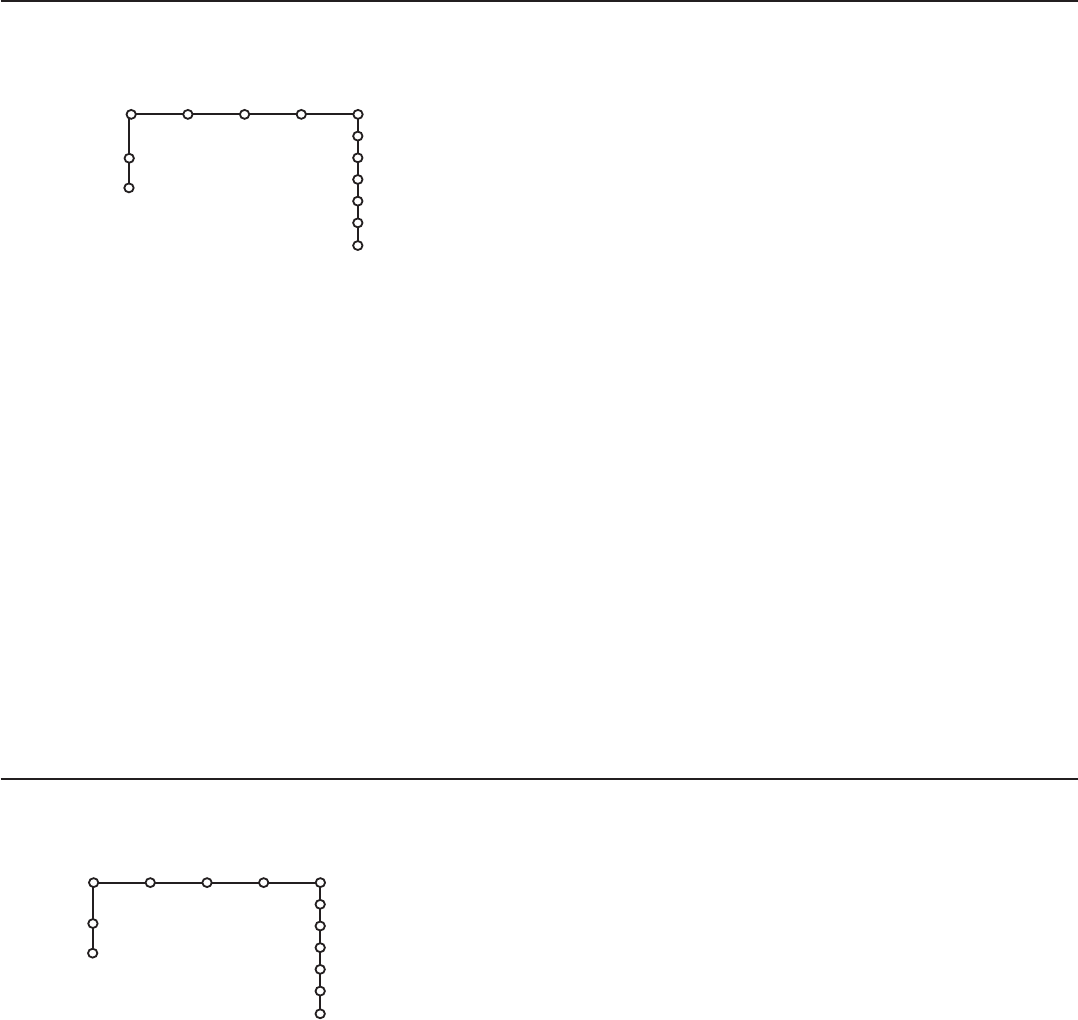14
Movie Ratings Lock
NR not rated
Gmovies with a mild content, suitable for all ages
PG movies for which parental guidance is recommended.
They may contain a few racy or violent scenes or
maybe some bad language
PG-13 movies for which parental guidance may be
recommended if under age 13
Rrestricted.The movies usually contain offensive sex or
bad language and may be unsuitable for children under
the age of 17.
Parental guidance or permission needed.
NC-17 even with parental permission, forbidden under
age 17.
More offensive sex, violence or bad language.
Xmovies which generally focus on sex, violence and/or
bad language.Also known as pornography.
This function allows you to control access to individual
movies based on their MPAA ratings (Motion Picture
Association of America).
& Select Movie ratings lock with the cursor down.
A list appears, showing all valid MPAA content ratings.
é Press the cursor right to enter the list.
“ Select a movie rating with the cursor up/down.
‘ Press OK to activate/de-activate the selected rating.
You are asked to enter your code. (See Set/Change PIN,
p. 9.) If the code is correct, the Movie ratings lock menu
reappears.
Each rating item has a box-graphic in front of it to indicate
whether or not programs carrying that rating are currently
locked:
• a yellow-colored box: movies with this rating are locked;
• a blue-colored box: movies with this rating are unlocked.
When
All has been selected, all items on the movie ratings list
become selected. (All movies are locked.)
If, while
All is selected, any other item is unselected, then All is
automatically unselected.
When
NR has been selected, no other item is selected.
When any other item has been selected, all ratings below are
selected as well, thus all movies with those ratings will be locked.
Picture Sound Features Channels
Channel list
Lock after
Channel lock
TV ratings lock
Movie ratings lock
Channel remove
TV
Settings
Install
Channel remove
This feature provides the ability to remove a channel
number from the channel list.
& Select Channel remove with the cursor down.
é Press the cursor right to enter a list with all stored
channel numbers.
“ Select the channel you want to remove with the cursor
down and press OK.
‘ Repeat to remove other channels.
Picture Sound Features Channels
Channel list
Lock after
Channel lock
TV ratings lock
Movie ratings lock
Channel remove
TV
Settings
Install