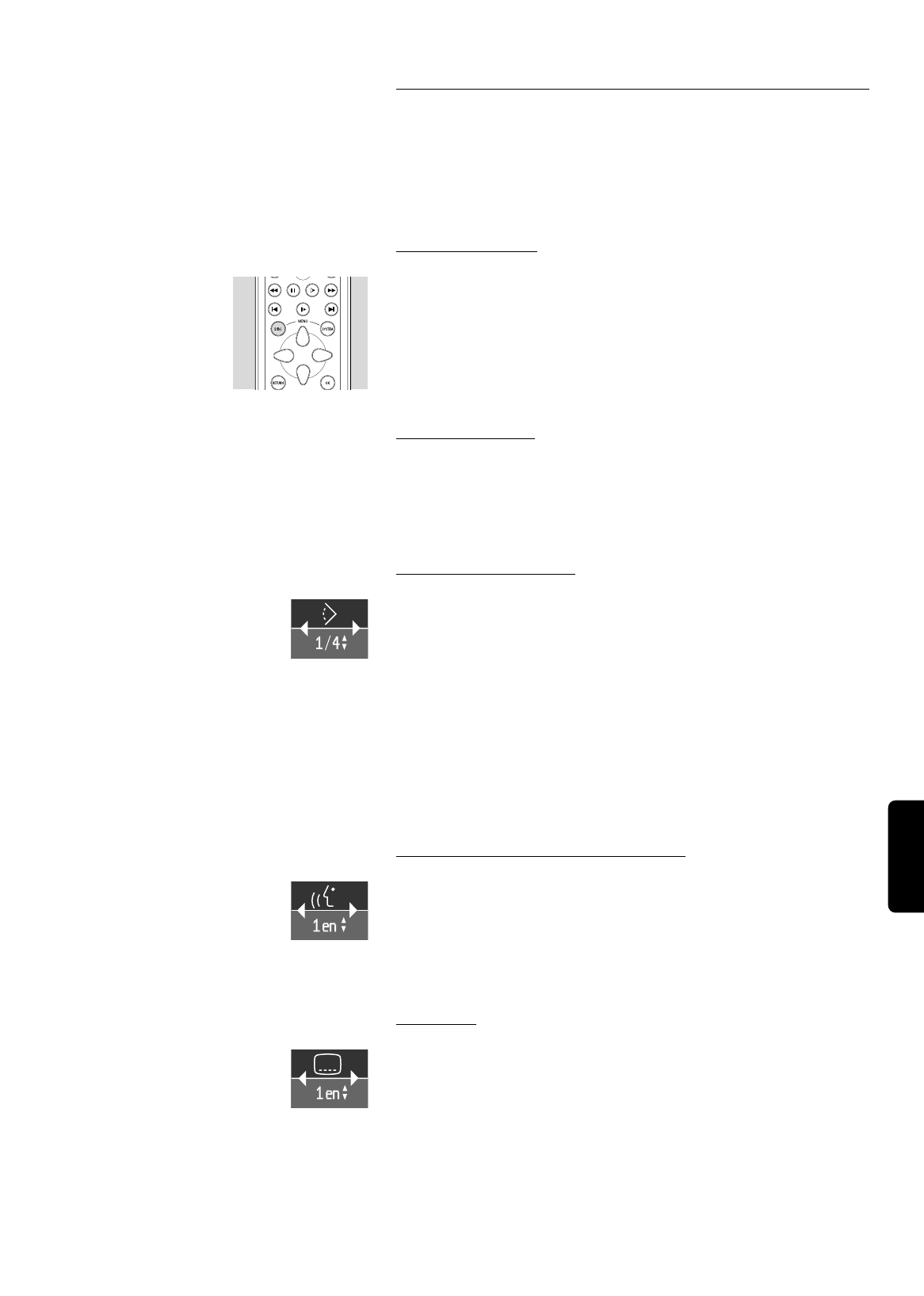FUNCIONAMENTO 263
Funcionalidades DVD especiais
Verificar o conteúdo dos DVDs: Menus
É possível nos discos incluir menus de selecção de títulos e capítulos.
A funcionalidade de menus dos DVDs permite a realização de selecções
a partir destes menus. Prima a tecla numérica adequada ou utilize as
teclas wvutpara realçar a selecção e prima OK.
Menus de títulos
●
Prima MENU DISC.
➤ Se o título actual tiver um menu, este aparece agora no ecrã.
Caso contrário, aparece o menu do disco. O menu pode enumerar
ângulos de filmagens, idiomas da banda sonora e legendas para o
título.
● Para eliminar o menu de títulos, prima novamente MENU DISC.
Menu dos discos
●
Prima T seguido de MENU DISC.
➤ O menu do disco aparece.
● Para eliminar o menu de discos, prima novamente MENU DISC.
Ângulo de Filmagens
Se o disco contiver sequências filmadas a partir de ângulos diferentes, o
ícone de ângulos aparece, indicando o número de ângulos disponíveis e
o ângulo que está a ser apresentado. Se pretender, pode mudar o
ângulo de filmagem.
● Utilize as teclas w/v para seleccionar o ângulo pretendido no ícone
do ângulo.
● Para passar directamente para qualquer ângulo, digite o número da
faixa através das teclas numéricas (0-9).
➤ Após breves instantes, a leitura muda para o ângulo
seleccionado. O ícone de ângulos permanece até deixar de haver
múltiplos ângulos.
Alterar o idioma da banda sonora
●
Seleccione Y (Áudio) na barra de menus.
● Prima repetidamente a tecla Y ou w/v para percorrer os diversos
idiomas.
● Pode introduzir directamente o número do idioma pretendido com
as teclas numéricas (0-9).
Legendas
●
Seleccione Z (Legendas) na barra de menus.
● Prima repetidamente a tecla Z ou w/v para percorrer as diversas
legendas.
● Pode introduzir directamente o número da legenda pretendida com
as teclas numéricas (0-9).