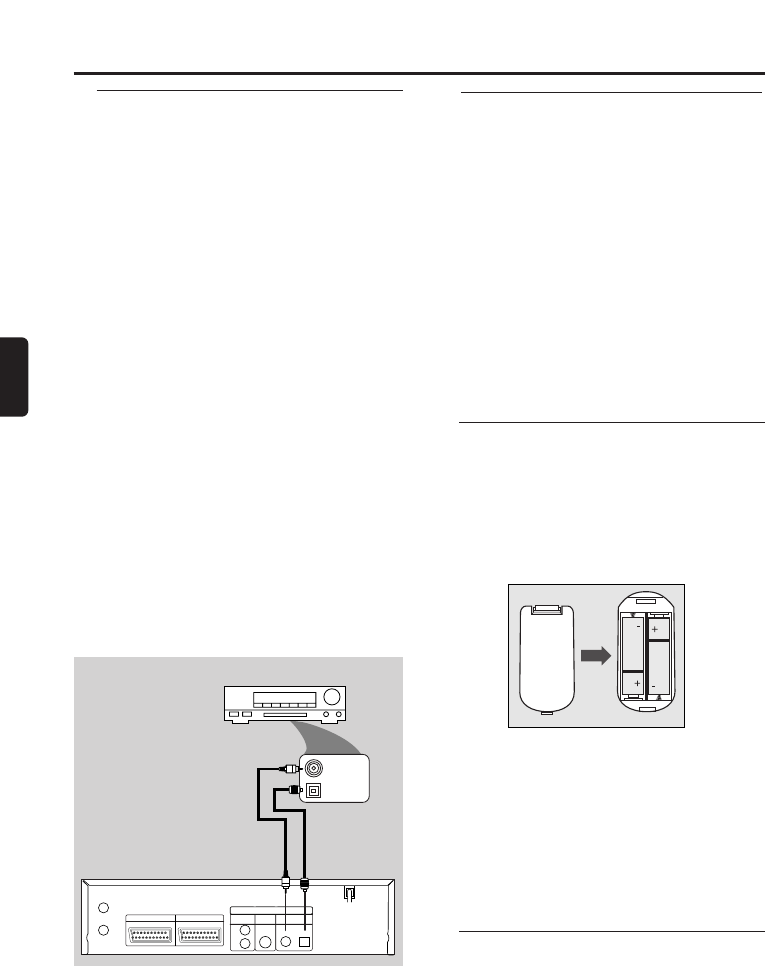12
Nederlands
Uw DVD-speler/videorecorder installeren
Aansluiten op optionele appa-
ratuur (voor DVD-functies)
● Via een digitaal apparaat met een ingebouwde
MPEG 2-, Dolby Digital™-decoder kunt u het
surroundgeluid zoals in een bioscoop of een
concertgebouw beluisteren.
● De surround geluidssignalen worden
weergegeven via de coaxiale of optische DIGI-
TAL OUT-aansluitingen.
Als uw ontvanger voorzien is van een
MPEG 2 of DolbyDigital™ decoder,
1 Sluit de aansluiting DIGITAL AUDIO OUT
(coaxiaal of optisch) op de DVD-speler/video-
recorder aan op de aansluiting COAXIAL of
OPTICAL van uw ontvanger.
Opmerking:
– Als het audioformaat van de digitale uit-
gang niet overeenkomt met de mogelijkhe-
den van uw ontvanger zal deze een hard,
vervormd geluid (of helemaal geen geluid)
produceren.
– MP3-Audio is niet beschikbaar via de dig-
itale uitgang.
– Voor de videofuncties heeft u in dat geval
ook nog de videokabel of coaxiale kabel
nodig.
Batterijen plaatsen in de afs-
tandsbediening
1
Open het deksel van het batterijcompartiment.
2 Plaats de batterijen (AA) met de polen op de
manier zoals is weergegeven op de bodem van
het compartiment.
3 Sluit het deksel.
LET OP!
– Haal de batterijen uit de afstandsbedien-
ing wanneer deze leeg zijn of wanneer u de
afstandsbediening gedurende langere tijd
niet zult gebruiken.
– Gebruik nooit oude en nieuwe of ver-
schillende soorten batterijen door elkaar.
– Batterijen bevatten chemicaliën; voer ze
op de juiste manier af en houd ze uit de
buurt van kinderen.
De afstandsbediening gebruiken
● Richt de afstandsbediening op de sensor van
de DVD-speler/videorecorder.
● Laat de afstandsbediening niet vallen.
●
Leg de afstandsbediening niet neer in de buurt van
een warmtebron of op een vochtige plaats.
● Mors geen water over of leg geen natte
objecten op de afstandsbediening.
Externe ingangmodus (voor
videorecorderfuncties)
Om het signaal van een externe bron
(decoder, videocamera, een andere video-
recorder enz.) te ontvangen sluit u deze aan
op de aansluiting AV2 (DECODER) en voert
u '002' in via de cijfertoetsen zodat op het tv-
scherm de melding 'AV2' verschijnt.
Als u de aansluiting AV1 (TV) gebruikt voert
u '001' in via de cijfertoetsen, waarna de
melding 'AV1' op het tv-scherm verschijnt.
Als u de aansluitingen AUDIO, c.q.VIDEO op
de voorzijde van het apparaat gebruikt, voert
u '003' in met behulp van de cijfertoetsen,
waarna de melding 'AV3' op het tv-scherm
verschijnt.