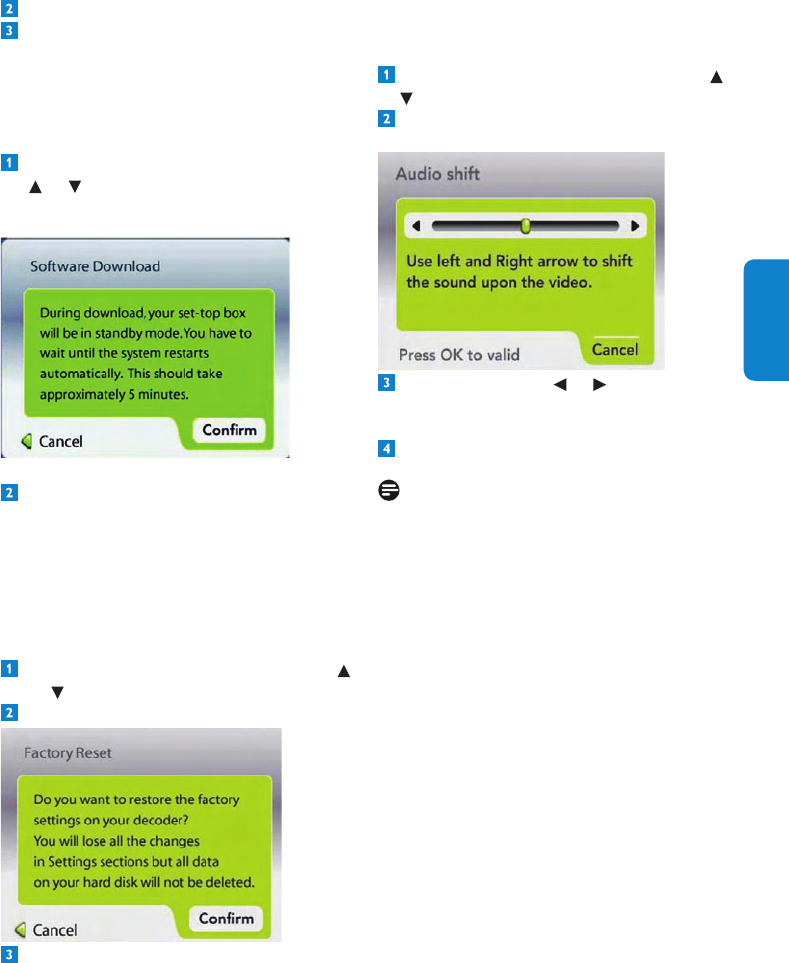HD Audio
This option allows to synchronize the SPDIF
audio sound to the HDMI video.
Highlight this option with the arrow keys
or
.
Press the OK key to start the Audio Shift.
Use the arrow keys or to rewind
or forward the audio track in order to
synchronize the video.
Press the OK key to validate.
Notes
If you have a Scart connection, HD audio is •
not available.
HD audio is useful if you have an HDMI •
connection to your TV set and an SPDIF
connection to your audio equipment.
Press the OK key.
Press the OK key again to start the scanning.
The same operations will have to be done as
during the rst installation. For more details, see
chapter Install.
Manual Download
Highlight this option with the arrow keys
or , and then press OK to start the
download.
Conrm the download and wait for the
Digital Satellite Receiver to reset.
Factory Reset
You can reset the device to default settings. Your
Digital Satellite Receiver will have all its settings
initialized like they were at rst installation.
For example, all the favorite lists created will be
deleted.
Highlight this option using the arrow keys
or
.
Press the OK key.
Conrm the factory reset using the
navigation keys.