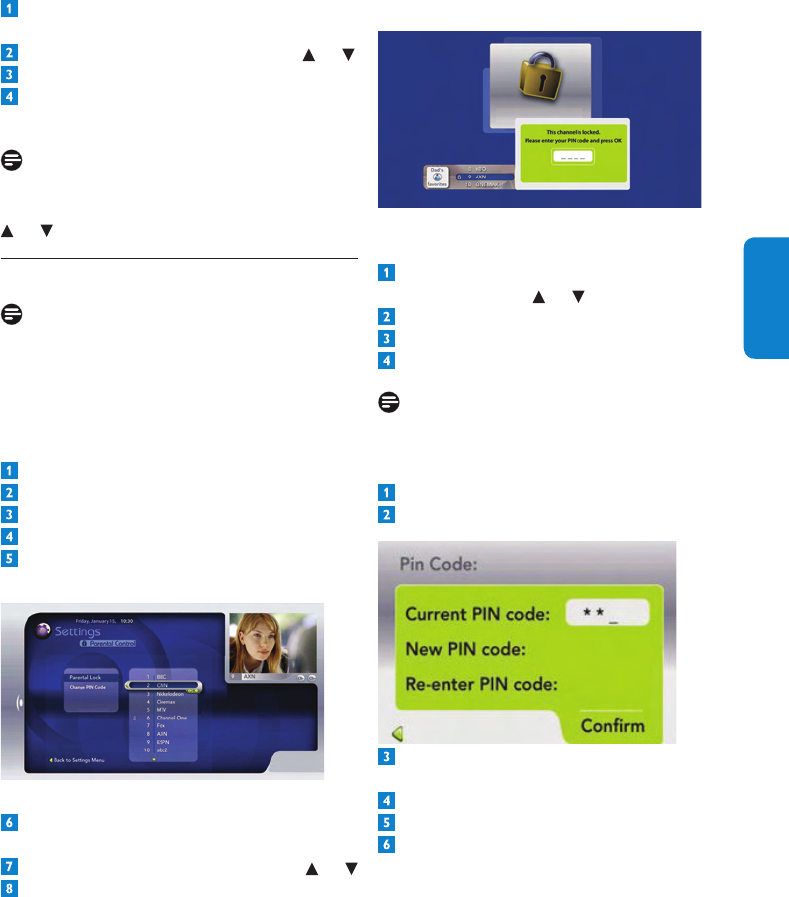The channel will be locked. Each time you will
select it, a padlock will appear.
To watch a locked channel:
Access the contextual menu in the banner
using the arrows
or .
Press the OK key.
Enter the Parental PIN Code.
Press the OK key.
Note
The default Parental PIN Code is 0000.
Change PIN Code
Highlight Change PIN Code.
Press the OK key.
Enter the Current PIN code. If you have
never changed it, its default value is 0000.
Enter the New PIN code.
Re-enter the New PIN code.
Press the OK key to conrm your choice.
Rename a favorite list
Select the Favorite list’s name and then press
OK.
Select Rename with the arrow keys or .
Press the OK key.
Proceed as indicated in Create a Favorite
list.
Note
It is not possible to indicate a channel number
using the Remote control. Only the arrow keys
or may be used here.
Parental Control5.4
Note
By default no channel is locked. So, all channels
installed on your Digital Satellite Receiver can be
watched by anyone.
Set Parental Lock on a channel
Press the MENU key and then press OK.
Highlight Parental Control.
Press the OK key.
Enter the PIN Code (by default 0000).
Press the OK key. Parental Lock is
highlighted.
Press the OK key. The list of channels
appears.
Select a channel using the arrow keys or
To lock the highlighted channel, press the
OK key.