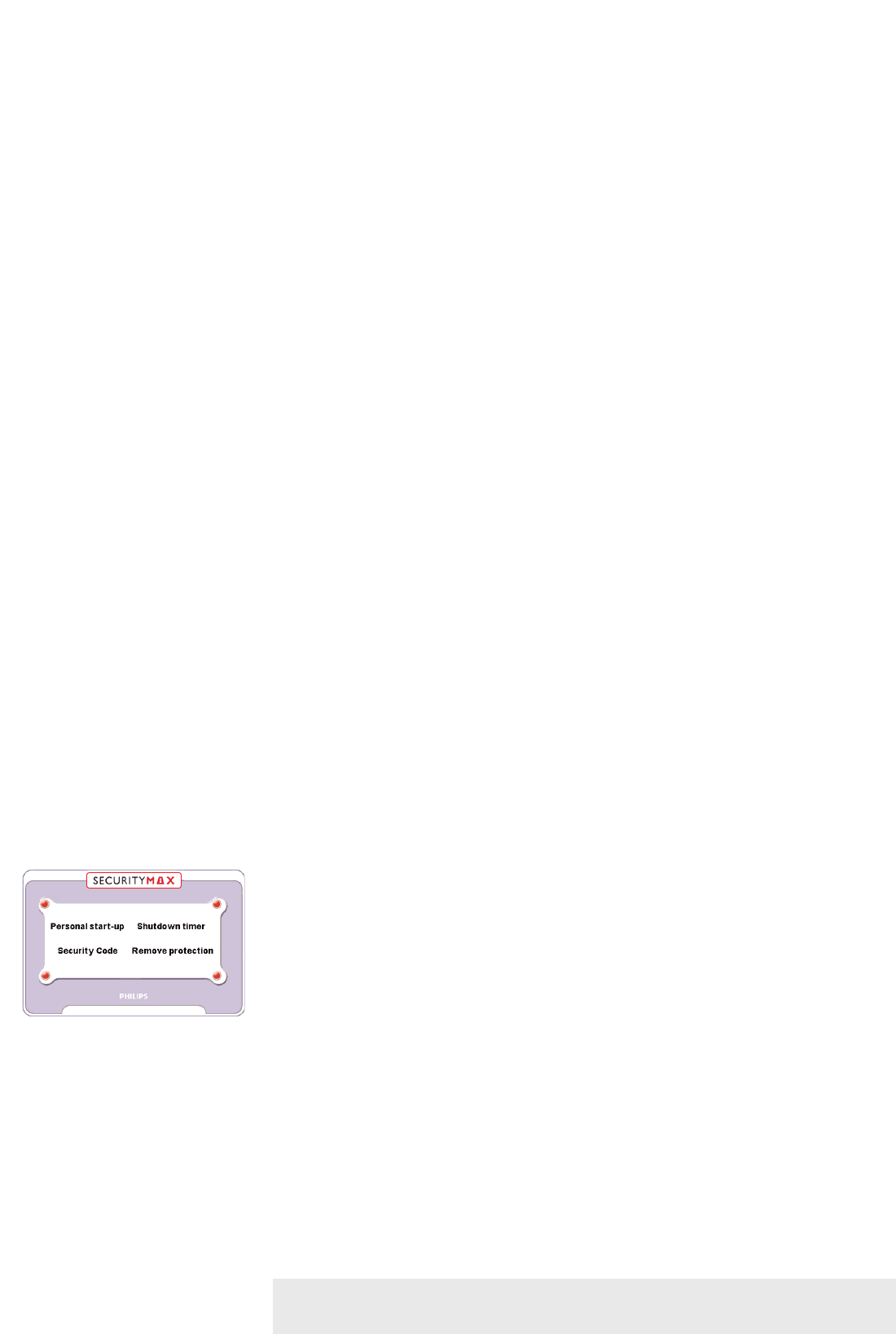When handled with care, your projector offers you years of enjoyment. And of course handling
with care also means preventing your valuable projector from being stolen. As a useful
protection aid, Philips offers you SecurityMax.
• SecurityMax is a menu item that works as a theft deterring feature. Unauthorized use of
your projector is prevented once you have set up the projector with the remote control.
• A code protected start-up screen and shutdown timer will make theft unattractive to any
potential thief.
• WARNING stickers inform potential thiefs that the projector is protected.
• Nevertheless, this feature does not guarantee that your projector cannot be stolen.
Therefore, Philips advises you to store your projection equipment in place to prevent
unauthorized use of your security code.
What to do if...
Please handle your projector with care and carefully safeguard your security code!
If your security code is lost, it can only be reset at an authorized service center.
When a projector is brought to the service center for repair, and the problem turns out to be
caused by a lost security code, the service center will reset the security code.
However, the cost of resetting the security code is not covered under the
manufacturer's warranty.
In the unfortunate event that your projector is stolen, Philips cannot be held responsible, nor
take any action.We advise you to report the theft immediately at the nearest police station.
Introduction
With the use of SecurityMax, the owner of this projector can enforce a number of security
features:
– Personalized start-up text
A start-up screen with custom text, set by the owner, will be displayed.
E.g. This projector belongs to...
– Shutdown timer
Enables the owner to set a limited number of operating hours.When the time has expired,
the projector will turn off and be locked from further operation.The owner is able to
unlock the projector.
– Security code
The personal security code gives access to the SecurityMax security features.The security
code is not required for normal use of the projector. It only needs to be entered to change
the security feature settings (Personalized start-up text and Shutdown timer).
In a user-friendly interface, 4 tabs appear on screen.
Just click a tab to display a submenu in which you can specify your theft protection settings.
Theft deterrence -
SecurityMax
Philips Multimedia Projector 24 English User guide bCool SV1
5. Operation On Screen Display Menu >