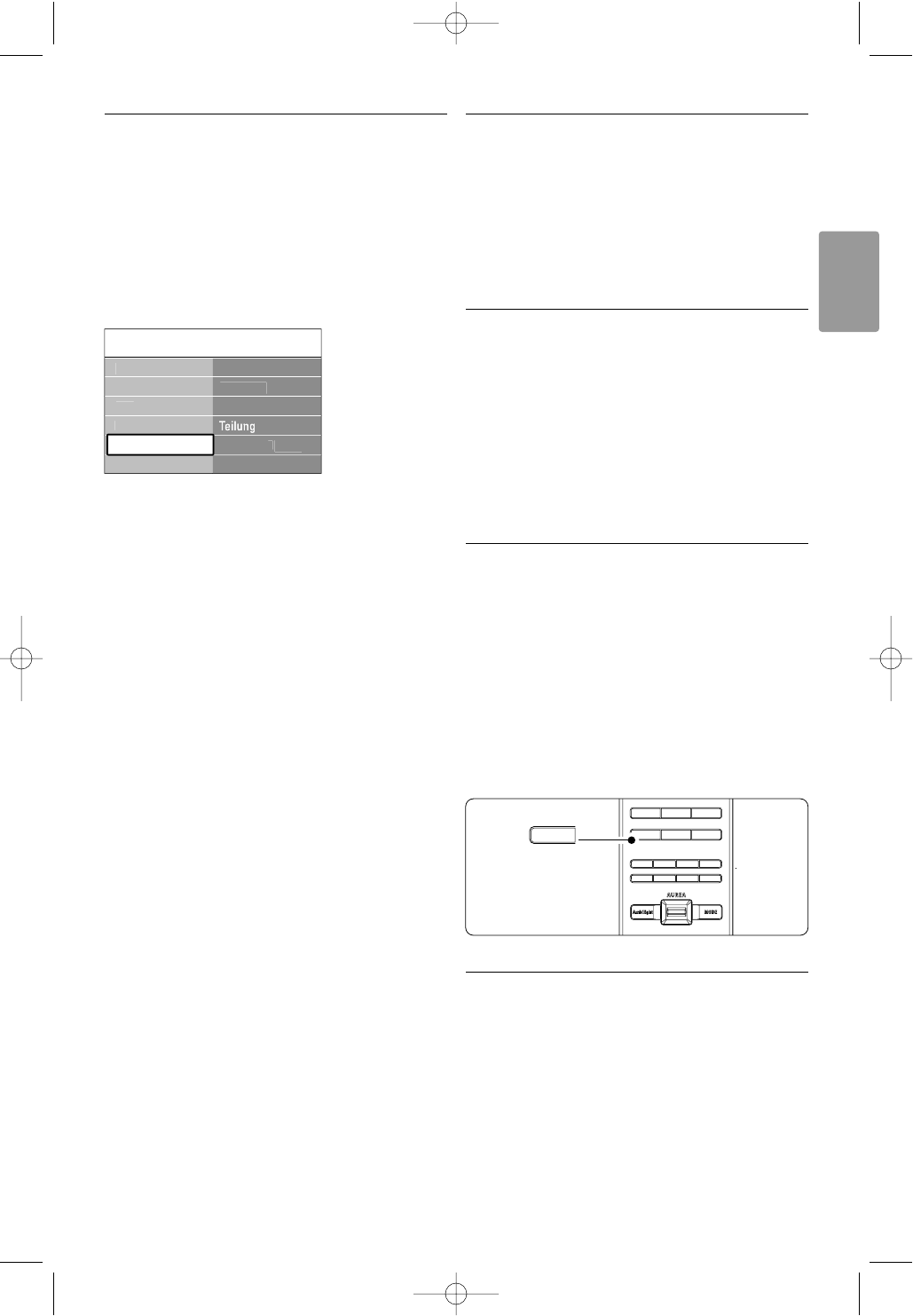Weitere Funktionen 23
DEUTSCH
5.4 Ambilight
In diesem Abschnitt wird die Anpassung der
Ambilight-Einstellungen beschrieben.
‡ Drücken Sie Menu auf der Fernbedienung,
wählen Sie TV-Menü > Fernsehereinst. >
Ambilight, und drücken Sie die Navigationstaste
rechts, um die Liste einzublenden.
® Drücken Sie die Navigationstaste aufwärts oder
abwärts, um eine Einstellung auszuwählen.
• Ambilight Schaltet Ambilight ein bzw. aus.
• Helligkeit Ändert die Lichtstärke von Ambilight.
• Modus
Sie können zwischen drei Ambilight-Modi wählen:
Entspannt, Mäßig, Dynamisch. Siehe Abschnitt 4.7
Ändern des Ambilight-Modus.
• Teilung Legt die Farbunterschiede zwischen der
linken, rechten, oben und bottom Seite des
Fernseh-geräts fest.
Teilung Aus bewirkt ein dynamisches, aber
einfarbiges Ambilight.
• Farbverstärkung
Verstärkt die Lichtfarben für einen dynamischeren
Effekt.
ç Vorsicht
Um Empfangsprobleme bei Infrarotfernbedienungen
zu vermeiden, sollten Sie andere Geräte nicht im
Wirkungsbereich von Ambilight aufstellen.
5.5 Videotext
Ihr Fernsehgerät verfügt über einen 1200-Seiten-
Speicher, der die übertragenen Videotextseiten und
-unterseiten speichert, um die Wartezeit zum
Laden der Seiten zu verringern.
Die Auswahl einer Videotextseite wird in Abschnitt
4.6 Auswählen einer Videotextseite beschrieben.
5.5.1 Auswählen von Unterseiten zu einer
Seitennummer
Eine Videotextseite kann unter ihrer Seitennummer
mehrere Unterseiten enthalten.
Die Seiten werden neben der Seitennummer der
Hauptseite auf einer Leiste angezeigt.
‡ Drücken Sie b.
® Wählen Sie eine Videotextseite aus.
ÒDrücken Sie die Navigationstaste links oder
rechts, um eine Unterseite auszuwählen.
5.5.2 Auswählen von TOP-Text-
Videotextübertragungen
TOP-Text (Table Of Pages) wird nicht von allen
Fernsehsendern übertragen. Dieses System
ermöglicht einen einfachen Wechsel zwischen den
Themen, ohne Seitennummern einzugeben.
‡ Drücken Sie b.
® Drücken Sie i.
Die TOP-Text- Übersicht wird angezeigt.
ÒWählen Sie mit den Navigationstasten links,
rechts oder aufwärts, abwärts ein Thema aus.
† Drücken Sie
OK, um die Seite anzuzeigen.
5.5.3 Dualbild-Videotext
Sie können das Fernsehbild und den Videotext
nebeneinander anzeigen.
‡ Drücken Sie b für Dualbild-Videotext.
® Drücken Sie b erneut, um die normale
Videotextanzeige aufzurufen.
ÒDrücken Sie b, um den Videotext
auszublenden.
en-Hilfe.
Standardeinstell..