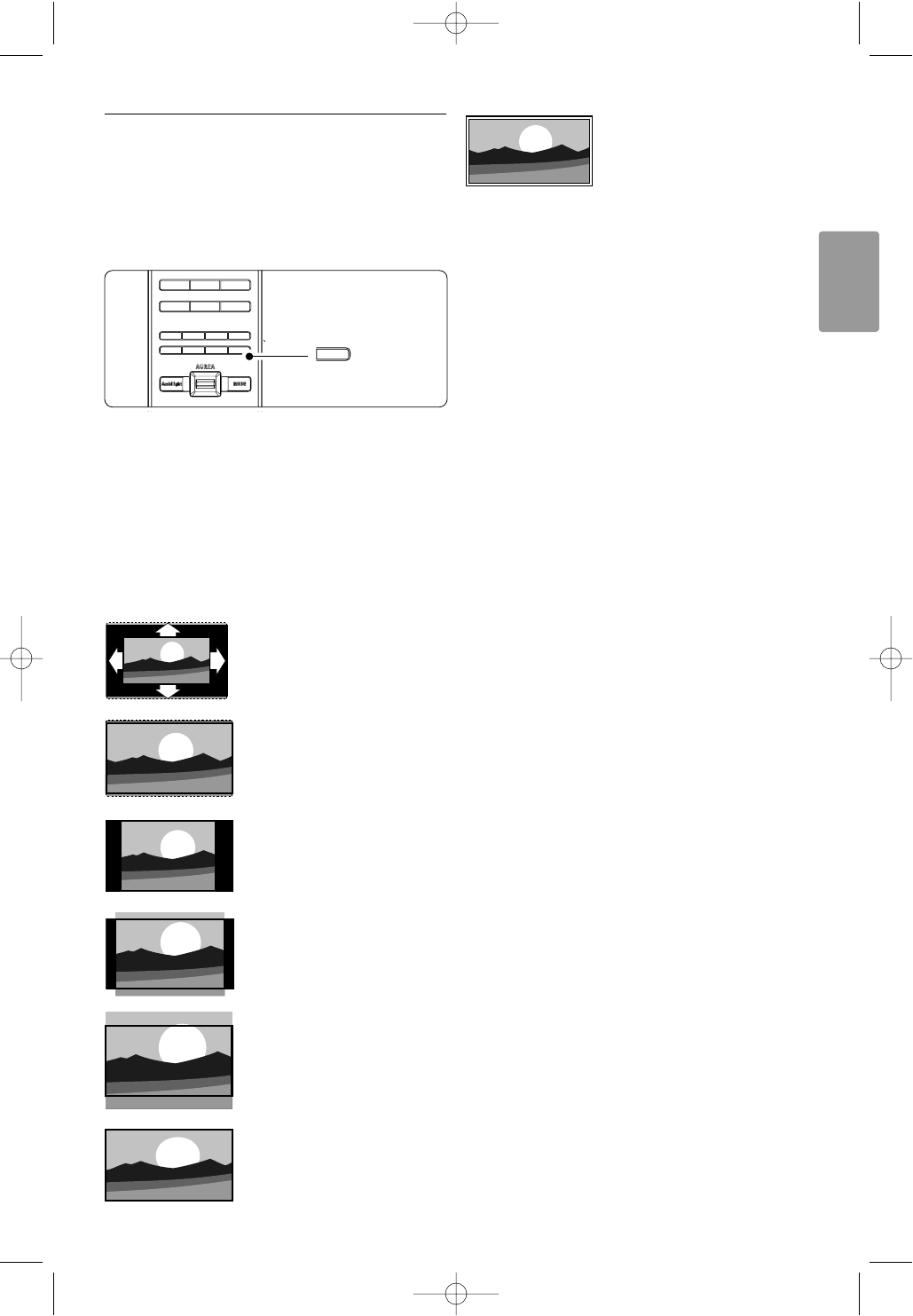Weitere Funktionen 21
DEUTSCH
5.3.4 Breitbildformat
Vermeidet schwarze Balken an den Seiten bzw.
ober- und unterhalb des Bildes. Ändert das
Bildformat auf ein den Bildschirm ausfüllendes
Format.
‡ Drücken Sie q, um das Menü Bildformat
aufzurufen.
® Drücken Sie die Navigationstaste aufwärts oder
abwärts, um ein verfügbares Bildformat
auszuwählen.
ÒDrücken Sie die Navigationstaste aufwärts zum
Verschieben der Bilder nach oben, um teilweise
verdeckte Untertitel korrekt anzuzeigen.
à Tipp
Um Bildverzerrungen so gering wie möglich zu
halten, wird die Einstellung Autom. Format
empfohlen.
Autom. Format (Nicht für
PC) Vergrößert das Bild
automatisch, um den
Bildschirm auszufüllen. Die
Untertitel bleiben sichtbar.
Super Zoom (Nicht für HD)
Entfernt die seitlichen
schwarzen Balken bei 4:3-
Sendungen. Es entsteht eine
minimale Bildverzerrung.
4:3 (Nicht für HD)
Zeigt das klassische 4:3-
Format an.
Zoom 14:9 (Nicht für HD)
Skaliert das klassische 4:3-
Format auf 14:9.
Zoom 16:9 (Nicht für HD)
Skaliert das klassische 4:3-
Format auf 16:9.
Breitbild
Streckt das 4:3-Format auf
16:9.
Nicht skaliert
(Nur für HD und PC)
Maximale Bildschärfe. Die
Ränder werden ggf. verzerrt
dargestellt. Mit den PC-Bildern werden ggf.
schwarze Streifen angezeigt.
rHinweise
Vergessen Sie nicht, den Anschluss im Menü
Anschlüsse zu benennen. Siehe Abschnitt 7.4.3
Benennen von Geräten.