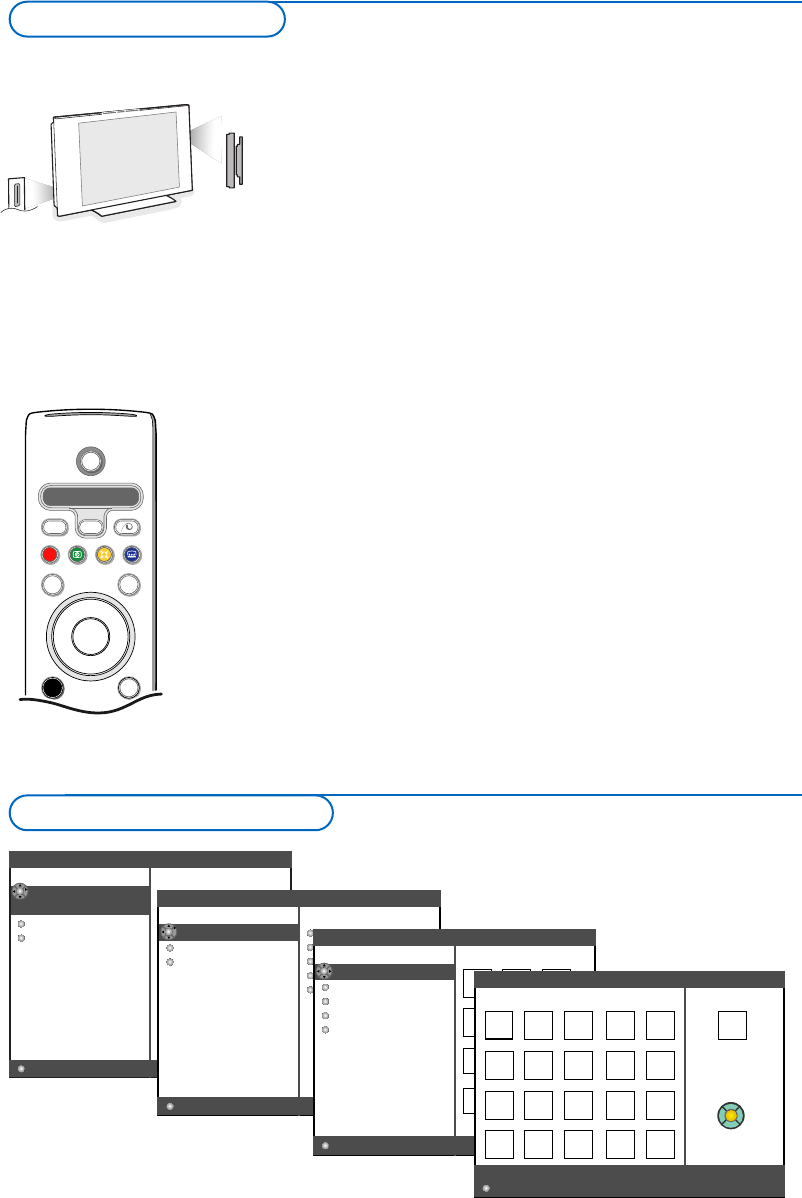Navigér i indhold
......
......
Indholdstype
Musik
Alle filer
Forsamling
All pictures
Last played
Cannes
Ski holiday
Top level folder
Portable memory
Billeder
Forsamling
Top level folder
Last played
Cannes
Ski holiday 2003
Billeder
Portable memory > Billeder
Alle billeder
Billeder Billedinformation
Pict0023.jpg
150x100
12.02.2003
Portable memory > Billeder > Alle billeder
Tryk OK for at se.
Navigér i indholdmenuen
To hukommelseskortporte og en USB-port giver dig mulighed for at få
adgang til data på andet tilsluttet udstyr.
Andre typer hukommelseskort kan læses, så du kan se dine JPEG-
billeder på fjernsynet eller for at afspille MP3- og MP3 Pro lydfiler.
(Compact Flash I & II, Memory stick, SD Card/Mini SD Card, Smart
Media, Micro Drive, MultiMedia Card).
Bemærk:
- Kun FAT/DOS-formatteret hukommelsesudstyr kan anvendes;
- Prøv en af følgende muligheder, hvis dit digitale kamera ikke fungerer:
• Sørg for at dit kamera er tændt, og kontrollér at dets konfigurationsindstillinger
er korrekte (se brugsanvisningen for kameraet);
• Tag memory-kortet ud af kameraet og sæt det ind i memory-kort-åbningen
Gå evt. ind på www.philips.com/support for at få mere information.
- Philips kan ikke gøres ansvarlig, hvis dit USB-udstyr eller memory-kort ikke
fungerer.
Med Navigér i indholdmenuen kan du gennemgå de filer, oversigter,
telefonnumre, musik- og billedfiler, som er lagret på hukommelseskortet
eller på et tilsluttet USB-udstyr. Du kan desuden lave et diasshow eller
afspille en musikliste.
Isætte et hukommelseskort / en memory stick
Isæt et hukommelseskort i en af kortportene på fjernsynets højre side.
Hvis der skal anvendes en memory stick eller et digitalt kamera, skal
det tilsluttes en USB-stikket på fjernsynets venstre side.
Når der isættes et hukommelseskort eller tilsluttes USB-udstyr, vises
Navigér i indholdmenuen automatisk. Se mere herom.
Fjerne et hukommelseskort / en memory stick
Det anbefales ikke at fjerne dem, mens indholdet læses eller
gennemgås
.
Sluk først for Navigér i indholdmenuen ved hjælp af =-knappen på
fjernbetjeningen og tag derefter kortet ud.
Digital Media Reader
OK