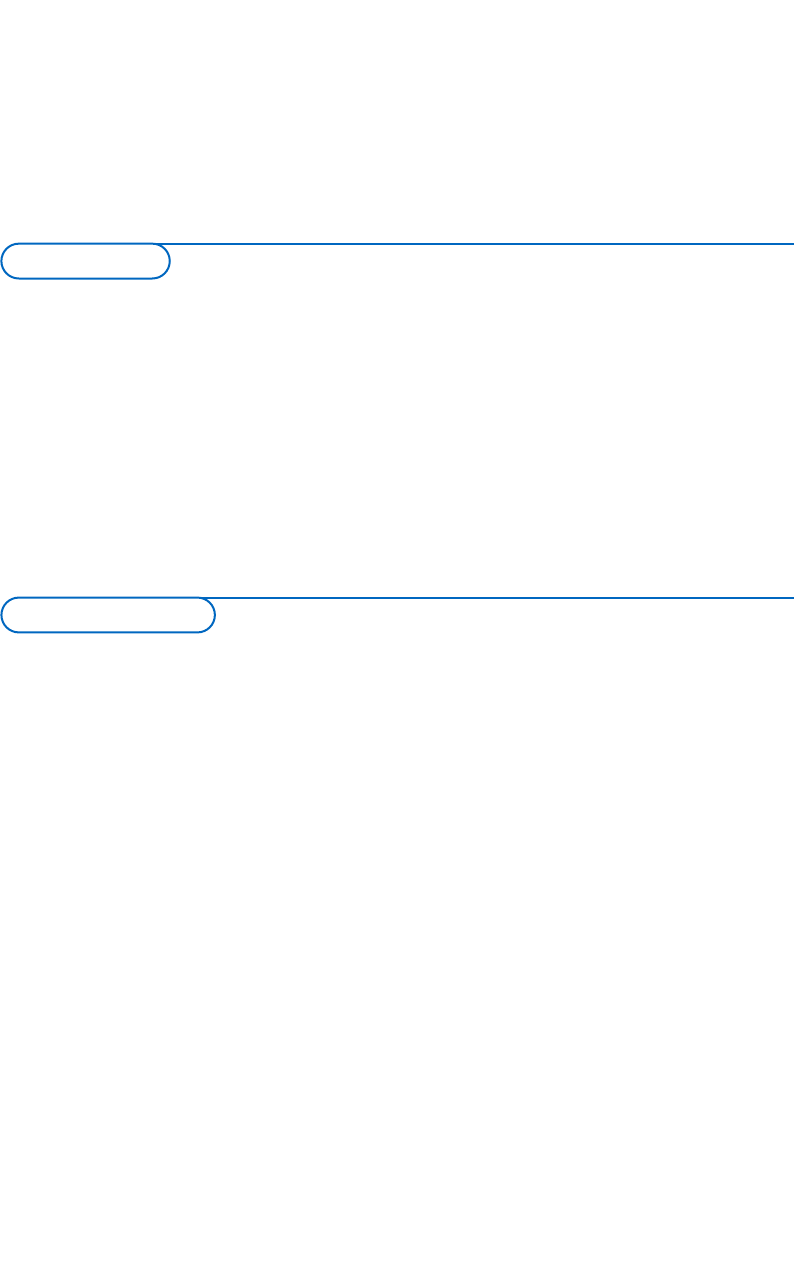Annex : Philips Flat TV Slideshow Format
Bemærkninger:
- Den seneste version af dette dokument kan findes på Philips’ support website (www.philips.com/support).
Brug typenumret på dit tv (f.eks. 32PF9956/12) for at finde dokumentationen og andre relaterede filer.
- Philips kan ikke gøres ansvarlig for problemer, der kan opstå på grund af indholdet af dette dokument. Fejl, som
rapporteres til Philips, vil blive bearbejdet og publiceret på Philips’ support website så hurtigt som muligt.
• Slideshowet bruger en almindelig ASCII XML-syntaks for oprettelse og redigering af slideshow-filerne
ved hjælp af simple værktøjer.
• Alle referencer til netværksindhold skal baseres på indholdets globale adresse.
• Indholdet på en bærbar hukommelse (PM) har ikke en global adresse. Derfor kan indholdet fra en
PM aldrig refereres fra et slideshow som ikke er gemt på selve PM'en.
• For at bevare flytbarheden bør et slideshow, som er gemt på en PM, KUN referere indhold på den
samme PM. Referering af globale adresser kan resultere i inkonsekvenser, hvis PM ikke bruges på en
netværkstilsluttet CE-enhed. Sidstnævnte er imidlertid ikke forbudt, men kun en anbefaling.
• Det anbefales, at URL’s refererende PM-indhold baseres på en relativ sti, som starter fra det katalog,
hvor slideshowet er gemt. Denne sti omfatter PM'ens enheds- eller drevnavn.
En absolut sti til indholdet vil også blive understøttet.
- Relativ sti: pictures\test1.jpg, tamper.jpg, ..\new\bird.jpg, …
- Absolut sti: USB1:\pictures1\foo_bar.jpg, C:\f1.jpg, \organisation.jpg, …
Generelle regler
Introduktion
Dette dokument forklarer, hvordan der kan laves en Philips slideshow-fil med baggrundslyd.
Vær opmærksom på, at indholdet i dette dokument henvender sig til teknikere eller faguddannede
softwarebrugere.
For at starte slideshowet åbnes slideshow-filen i tv'ets Content Browser.
& Tryk på =-knappen på fjernbetjeningen, efter et hukommelseskort eller en USB-enhed er
tilsluttet, og tv'et er tændt.
é Gå til det sted, hvor du har gemt slideshow-filen (.alb) på din bærbare hukommelsesenhed.
“ Vælg slideshow-filen og tryk på OK-tasten for at starte slideshowet.
‘ Tryk på OK-tasten for at stoppe slideshowet.
1