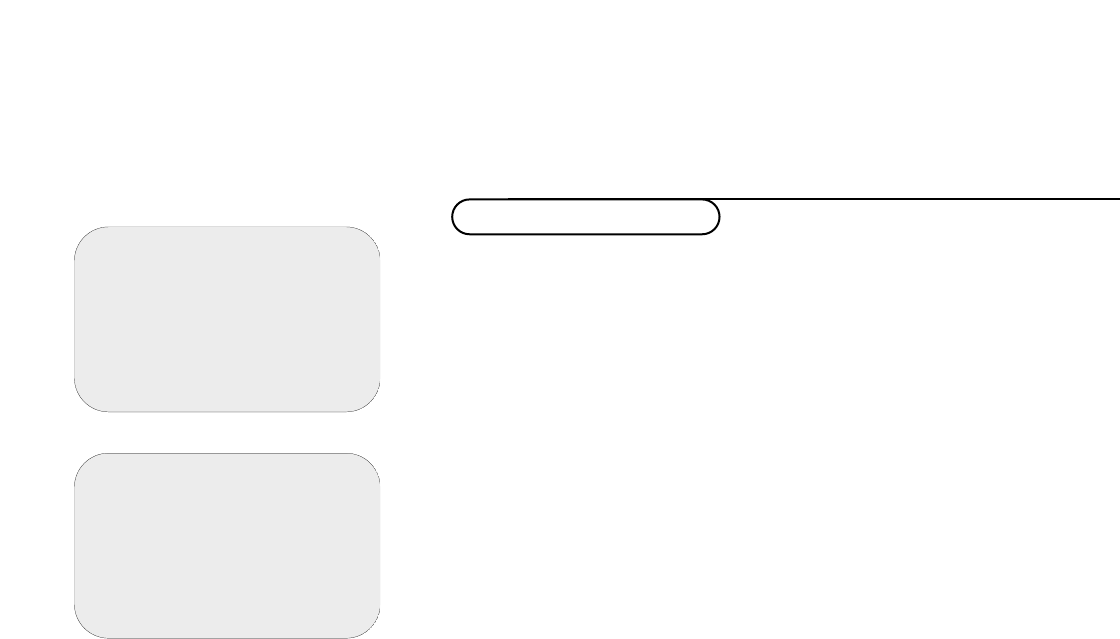7Installation
✹
➪
◆ viewing preferences
1 digital settings
2 video settings
3 modem settings
✹
➪
◆ digital settings
1 preferred language gaelic
2 subtitles off
3 subtitles language
4 info display time long
5 timer alarm visual+audio
6 date and time 00:40
This menu enables you to adjust the digital, video and modem settings.
Digital settings
& Select viewing preferences in the main menu with the cursor up/down or
with the digit key 4.
é Press the SELECT/OK key.
The
viewing preferences menu appears.
“ Select digital settings with the cursor up/down or with the digit key 1.
‘ Press the SELECT/OK key.
The
digital settings menu appears.
( Use the cursor up/down to select a menu item and cursor left/right to adjust.
•
preferred language: you can select a language preference for programmes
that have an alternative audio track: English,Welsch, Gaeilic or none.
If the selected language is available, the TV always plays your preferred
language.When your preferred language is not available, the default audio
language will be selected.
You can also use the
X key under the door of the remote control to switch
between the available languages.
•
subtitles: channels often transmit certain programmes with subtitling.
Select
on or off.When selected on, the subtitles will be displayed if they are
available.
•
subtitles language: you can select a language in which the subtitles will be
displayed when they are available.
On screen information usually indicates whether or not subtitles are available
for a programme.
Press the
j key on the remote control to switch subtitles on or off.
•
info display time: you can set the length of time that on-screen information is
displayed:
off, normal or long.
Note: if set to off, certain menus, including the channel list, will no longer appear on-
screen at all.
• timer alarm: select either visual or audio & visual.
The alarm gives a warning when a programme is about to start for which the
timer has been set.
When
audio & visual is selected the TV will beep and display RED.
See Setting the timer, p. 30.
•
date and time: your TV will automatically set the current date and time by
taking information from digital mode. If you wish to adjust these settings, you
can do so manually using the cursor left/right and the digit keys.
§ Press the red key to return to the viewing preferences menu.
Viewing preferences