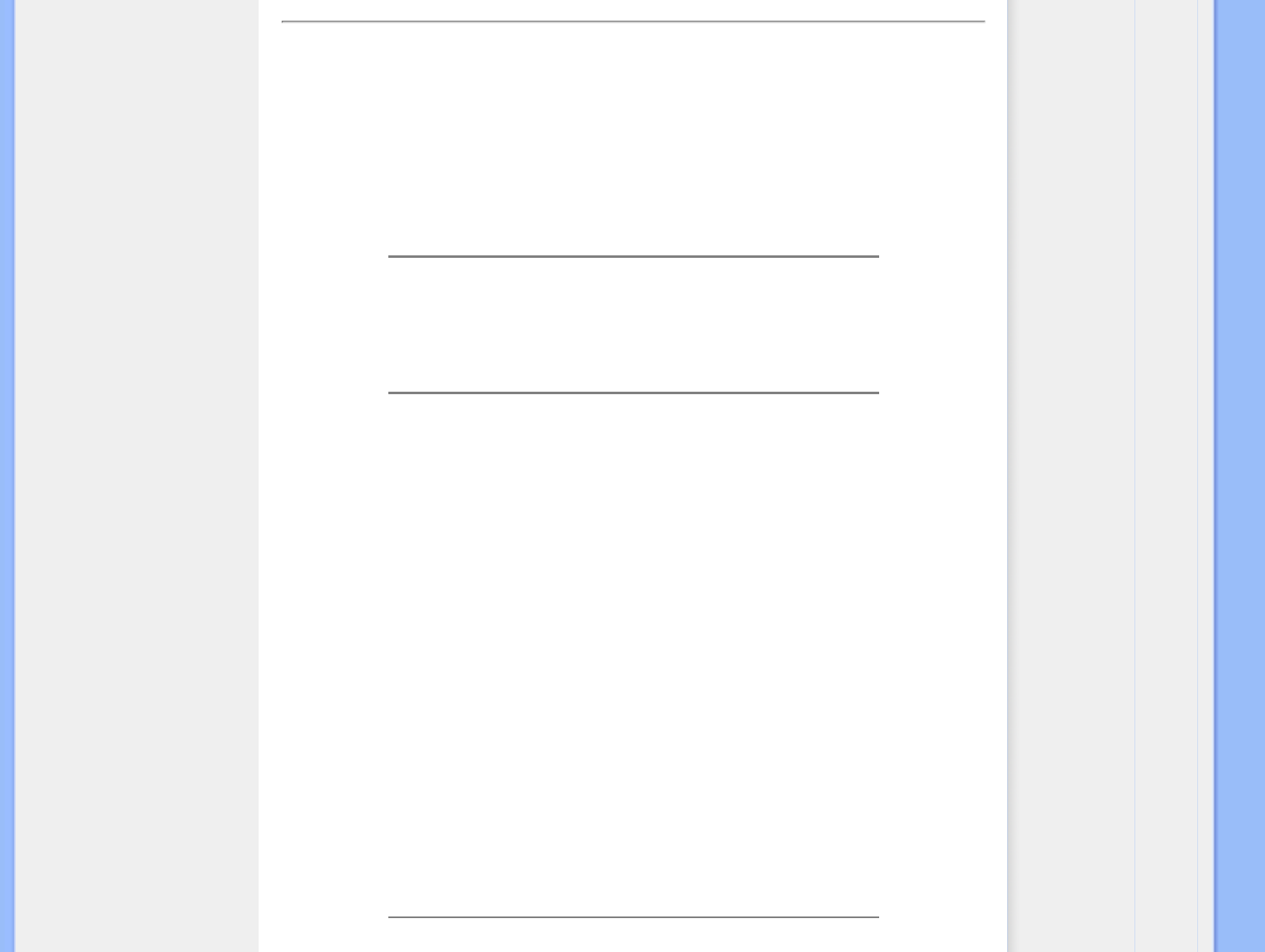Compatibilidad con otros perifèricos
P:
Puedo conectar mi monitor LCD a cualquier PC, estación de trabajo o sistema Macintosh?
R: Sí, todos los monitores LCD de Philips son totalmente compatibles con sistemas
estándar PC, Mac y estaciones de trabajo. Quizás necesite un adaptador de cable
para conectar el monitor a su sistema Mac. Por favor, póngase en contacto con su
representante de ventas de Philips para más información.
P: Los monitores LCD Philips son "Plug-and-Play" ?
R:
Sí, los monitores son "Plug-and-Play" con Windows® 95, 98, 2000, XP y Vista .
P: Què es USB (Bus Serie Universal)?
R: Imagine que el USB es un conector inteligente para perifèricos de PC. USB
determina automáticamente los recursos (como software de controlador and ancho
de banda del bus) requeridos por los perifèricos. USB suministra los recursos
necesarios sin la intervención del usuario. USB tiene tres grandes beneficios. USB
elimina el "trauma de la carcaza", el miedo a quitar la carcasa de la computadora
para instalar tarjetas de placas de circuitos, que a menudo requiere el ajuste de
configuraciones IRQ complicadas, para perifèricos agregados. USB suprime el
"colapso de puerto". Sin USB, normalmente los PC se limitan a una impresora, dos
dispositivos de Puerto com (generalmente un ratón y un módem), un agregado de
Puerto paralelo extendido (escáner o cámara de video, por ejemplo), y un joystick.
Cada día ingresan al mercado más perifèricos para computadores multimedia.
Con
USB, es posible ejecutar hasta 127 dispositivos simultáneamente en una
computadora. USB permite la "conexión en caliente." No hay necesidad de apagar el
sistema, conectar, reiniciar y ejecutar el programa de instalación para instalar
perifèricos. No hay necesidad de hacer el proceso inverso para desconectar un
dispositivo. En resumen: ¡USB transforma el actual "Conecte y Rece" en un
verdadero "Conecte y Use"!
Si desea más información sobre USB, consulte el glosario.
file:///P|/P_TranslateFile/C9/2008/5/C9004026-Qisda-Philips-220SW9-EDFU/DTP/0604/manual/ESPANOL/220SW9/safety/SAF_FAQ.HTM 第 5 頁 / 共 9 2008/6/4 下午 04:24:52