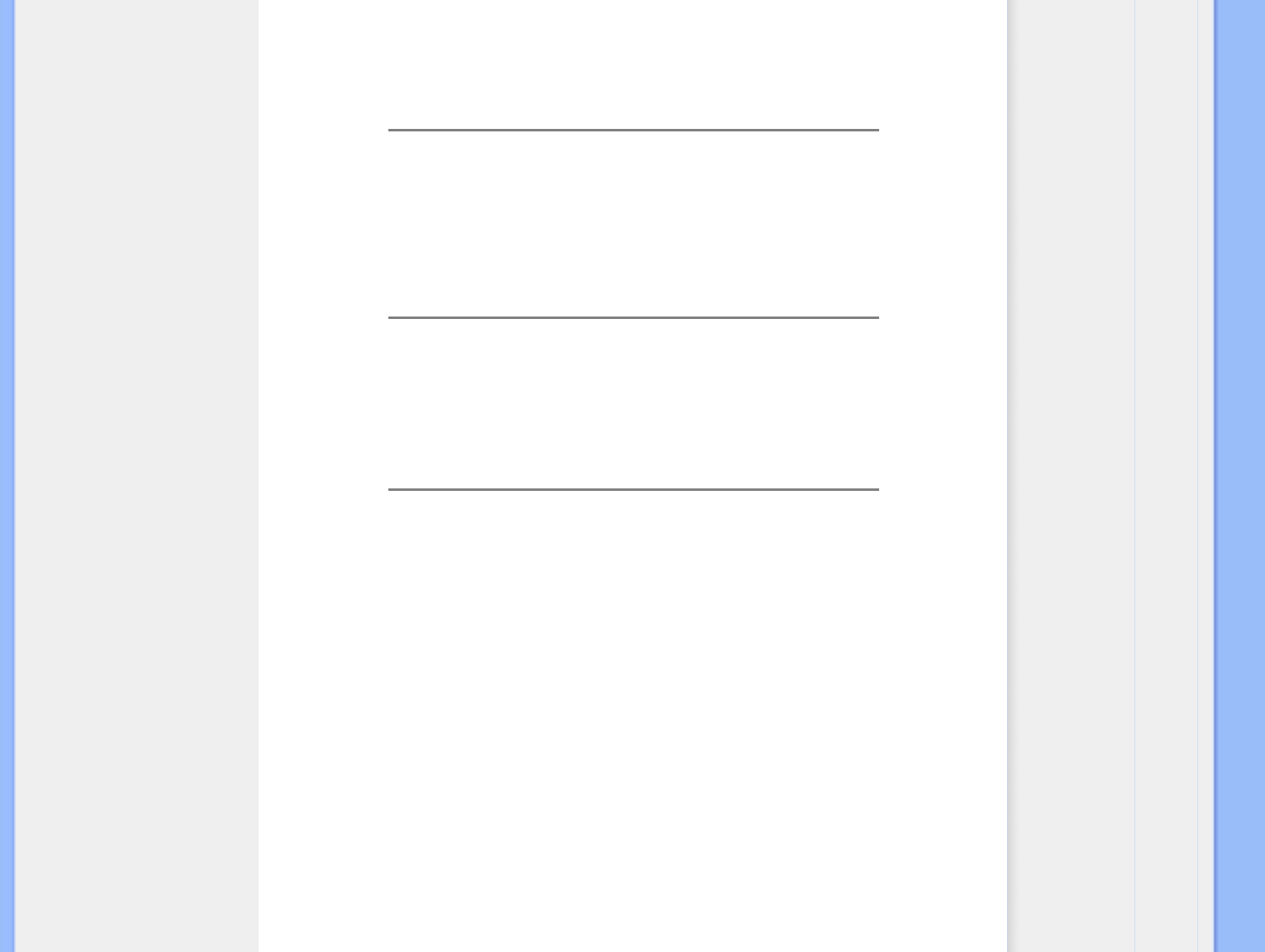R: A diferencia de la tecnología de pantalla CRT, en la que la velocidad con la que el
haz electrónico es barrido de la parte superior a la parte inferior de la pantalla
determina el parpadeo, una pantalla de matriz activa utiliza un elemento activo (TFT)
para controlar cada pixel individual, y de esa forma la frecuencia de actualización no
es realmente aplicable a la tecnología LCD.
P: La pantalla LCD resiste rayaduras?
R: Se aplica un revestimiento protector sobre la superficie de la LCD, que es
resistente hasta una cierta medida de dureza (aproximadamente hasta la dureza de
un lápiz 2H). En general se recomienda no exponer la superficie del panel a golpes o
rayaduras excesivas.
P: Cómo se limpia la superficie de la LCD?
R: Para limpieza normal, use material de limpieza suave. Para limpieza a fondo, use
alcohol isopropilo. No utilice otros solventes como alcohol etílico, acetona, hexano,
etc.
P: Puedo cambiar la configuración de color de mi monitor?
R: Sí, puede cambiar la configuración de color a través del control OSD conforme a
los siguientes procedimientos:
1. Presione "OK" para ingresar en el menú OSD (Visualización en pantalla).
2. Presione la flecha hacia abajo para seleccionar la opción "Color" ("Color") y luego
presione "OK" ("OK") para ingresar en la configuración de color. Aparecerán las
cuatro configuraciones que se muestran a continuación.
a. Color Temperature (Temperatura de color): Las seis configuraciones
son: 5000K, 6500K, 7500K, 8200K, 9300K y 11500K. Cuando la
configuración se encuentra establecida en 5000K, el panel se volverá
"cálido" y con un tono de color blanco-rojizo mientras que cuando la
configuración se encuentre establecida en 11500K, el panel se volverá
"frío" y con un tono de color blanco-azulado.
b. sRGB (sRGB): Ésta es una configuración estándar para asegurar el
intercambio de colores correcto entre los diferentes dispositivos (por
ejemplo, cámaras digitales, monitores, impresoras, escáneres, etc.).
c. User Define (Definido por el usuario): El usuario puede seleccionar la
configuración de color de su preferencia ajustando el color rojo, verde y
file:///P|/P_TranslateFile/C9/2008/5/C9004026-Qisda-Philips-220SW9-EDFU/DTP/0604/manual/ESPANOL/220SW9/safety/SAF_FAQ.HTM 第 3 頁 / 共 9 2008/6/4 下午 04:24:52