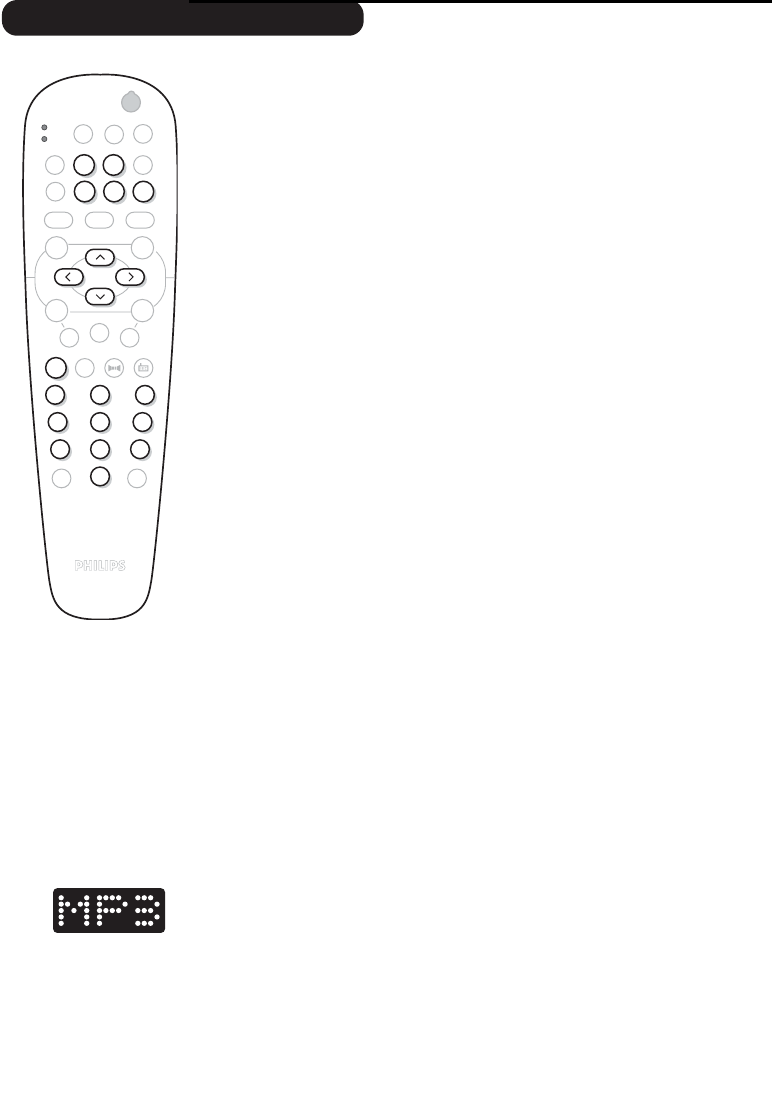12
Lettura di un CD audio
Lettura
Dopo aver inserito il disco e richiuso il cassetto, la lettura comincia
automaticamente. Un menù speciale viene visualizzato su schermo e
indica il numero di titoli, la durata totale del disco, il brano e il tempo
di lettura trascorso.
Passaggio ad un altro brano
Utilizzare i tasti
@ P # del telecomando per cambiare brano o i
tasti
09 per selezionare il brano desiderato.
Avanzamento e riavvolgimento rapido
Premere il tasto
¢ o ∫ per ottenere un avanzamento o un
riavvolgimento rapido in velocità x4 o x8. Premere su
Æ per tornare
alla velocità normale.
Osservazione: questa funzione non è disponibile con i CD audio MP3.
Pausa / stop / estrazione
Premere su ∆ per mettere in pausa e su Æ per riprendere la lettura.
Premere su
Ê per arrestare e il tasto EJECT (fl) situato sulla
frontale del televisore, per estrarre il disco.
Programmazione della lettura
Questa funzione permette di programmare la lettura memorizzando i
vostri brani preferiti.
Osservazione: questa funzione non è disponibile con i CD audio MP3.
& Premere su
Ê.
é Utilizzare il tasto
Ï per selezionare la voce brano (track).
“ Utilizzare i tasti
Ȭ o 09 per scegliere il numero del brano
desiderato.
‘ Premere su
P per selezionarlo. Il numero scelto appare alla base
dello schermo.
( Ricominciare la procedura “‘tante volte quanti sono i brani da
selezionare (al massimo 20 per disco).
Se si vuole, è possibile ripetere più volte lo stesso numero.
§ Premere su
Æ per cominciare la lettura dei vostri brani preferiti.
è Per arrestare la lettura dei brani preferiti, commutare su off la voce
on/off del menu (visualizzato in bianco).
! Per cancellare tutto, selezionare Cancella tutto e premere su
u.
Per cancellare solo un titolo, è sufficiente selezionare il suo numero nella
lista preferita (sulla parte bassa dello schermo) e premere su u.
Lettura di un CD audio MP3
I CD MP3 permettono di memorizzare diversi album su uno stesso
disco. Utilizzare i tasti îÏ per selezionare gli album e i tasti
Ȭ o 09 per selezionare i brani.
.