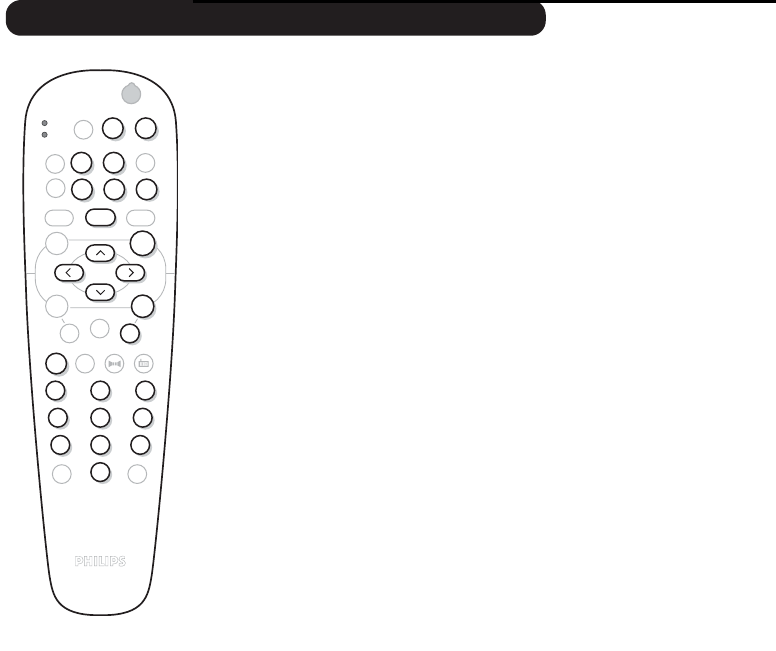11
Lettura di un DVD o di un CD video
Lettura
Dopo aver introdotto il disco e chiuso il cassetto, comincia
automaticamente la lettura. Per alcuni dischi è possibile che siate
invitati a selezionare una rubrica del menù.All’occorrenza utilizzare i
tasti
09 o îÏ È¬; quindi, premete su u.
Stop della lettura
Premere il tasto
Ê per fermare la riproduzione.Appare lo schermo
iniziale, e viene visualizzato lo stato del lettore.
Ripresa della lettura (funzione “resume”)
Quando si interrompe la lettura di un disco (passando in modo TV,
modo stand-by, estrazione del disco o premendo su
Ê), è possibile
riprendere la lettura esattamente da dove è stata interrotta.
È sufficiente premere il tasto
Æ; quindi, quando si vede apparire il
simbolo
R (resume), premere tasto play Æ (altrimenti la lettura
riprende dall’inizio del disco).
La funzione di resume si applica anche agli ultimi quattro dischi letti.
È sufficiente inserire nuovamente il disco e, quando si vede apparire il simbolo
R, premere su Æ.
Moviola, avanzamento e riavvolgimento rapido
Durante la lettura, premere il tasto
Ï per rallentare la velocita di
lettura di 1/2, 1/4 o 1/8. Premere il tasto
¢ o ∫ (o Ȭ) per
ottenere un avanzamento o un riavvolgimento rapido, con velocità x4 o
x32. Premere su
Æ per tornare alla velocità normale.
Fermo immagine
Premere su
∆ (o su î) per fermare l’immagine. Premere
nuovamente su
∆ per passare all’immagine seguente o su Æ per
tornare alla lettura.
Capitolo seguente / precedente
I dischi DVD sono divisi in capitoli diversi per permettere un accesso
diretto ad alcune scene. Utilizzare i tasti
@ P # per andare al
capitolo precedente o seguente.
Menù del DVD
Premere il tasto æ.Viene visualizzato il menù del DVD. Il suo
contenuto dipende dal DVD. Permette di accedere a diverse rubriche,
quali la scelta della lingua, l’accesso diretto ad alcune scene, note
speciali della produzione, trailer, ecc. Utilizzare i tasti
Ȭ îÏ
per selezionare, u per confermare e æ per uscire.
Lingua del doppiaggio
Premere il tasto e per selezionare le diverse lingue di doppiaggio
disponibili sul disco. Una barra di menù appare sulla parte superiore
dello schermo, quindi scompare dopo alcuni secondi.
Lingua dei sottotitoli
Usare il tasto
c per scegliere il linguaggio dei sottotitoli (scegliere off
per la disattivazione). Il menù scompare dopo qualche istante.
Estrazione del disco
Premere il tasto EJECT (fl) situato sulla parte anteriore del televisore.
La lettura si ferma e dopo qualche secondo si apre il cassetto.
Scelta del modo TV o DVD
P
remere sul tasto Æ del telecomando per commutare su Televisore
o su DVD.
.